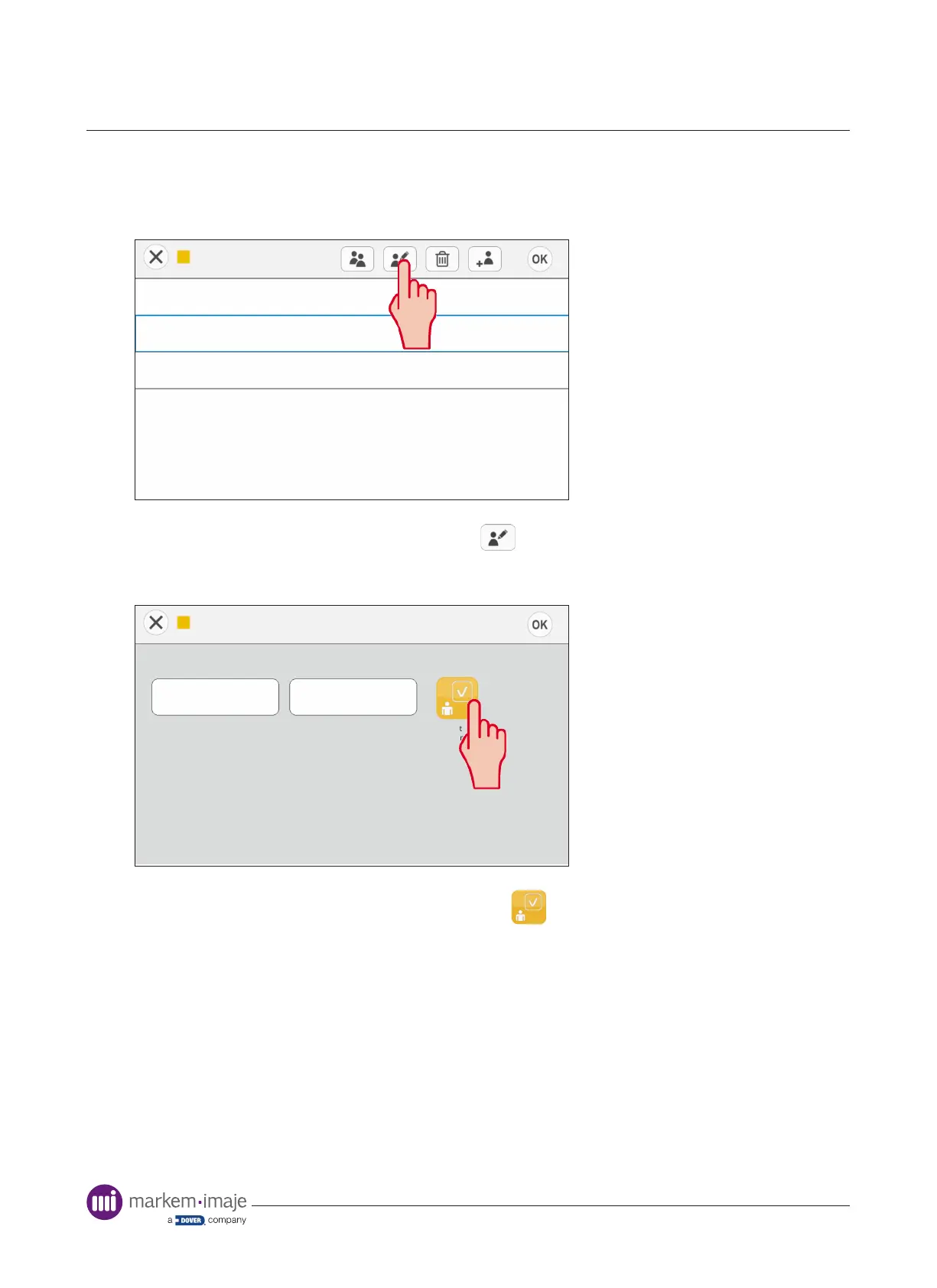Printer conguration
42 10099206-AA
Editing an Existing User Prole
Log in to the ‘Administrator’ prole and navigate to the ‘Proles’ page.
Tools > Settings > Printer > Proles
Profiles
Operator
Supervisor
Administrator
With the prole to be edited highlighted, press .
Note: Only ‘Operator’, ‘Supervisor’ and custom user proles can be edited.
Profiles
Set
Conguration
Operator
1234
Prole name
Password
Add or change the password if required and press to access the conguration screen for
this user prole.
