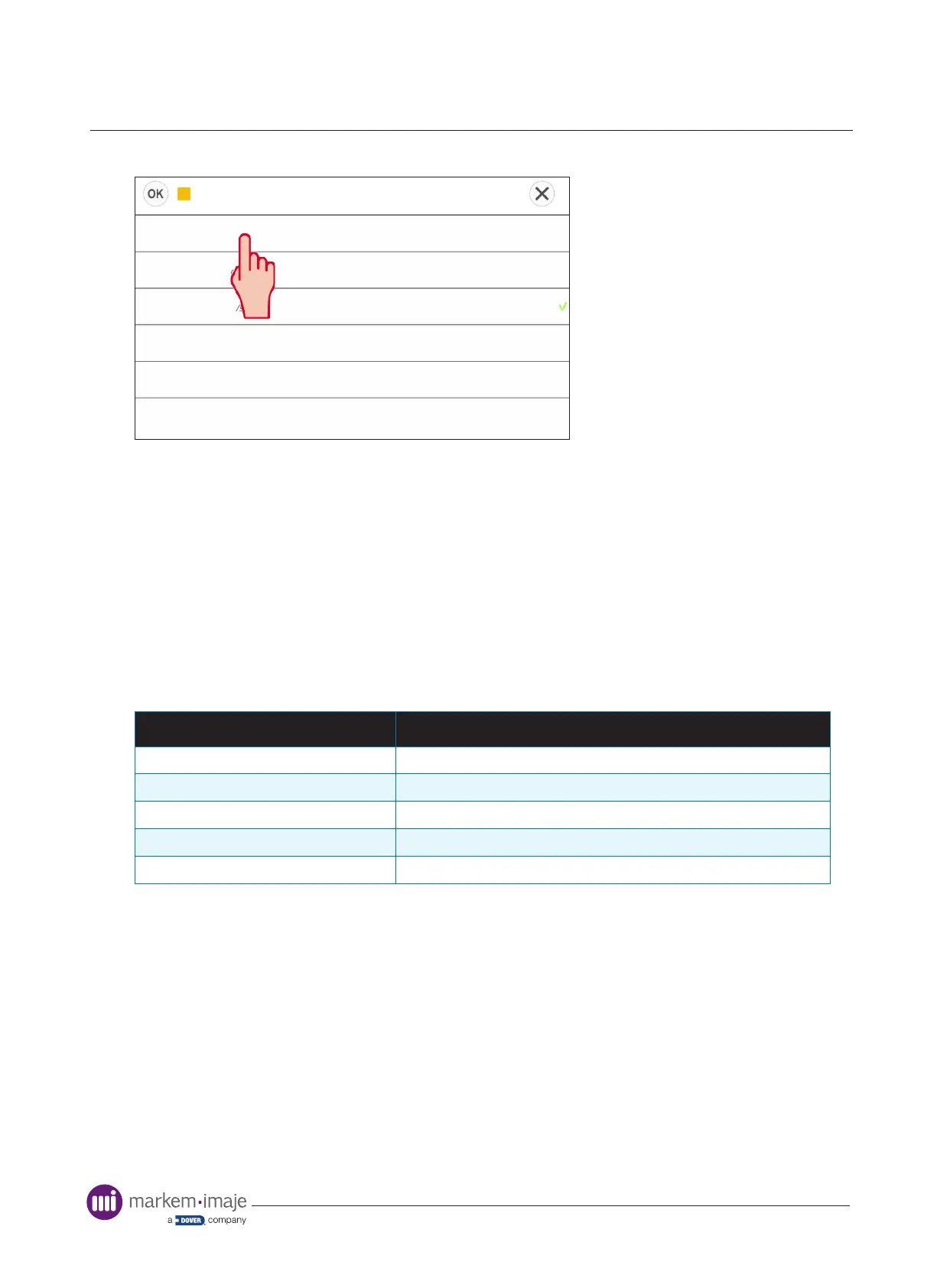Printer conguration
53 10099206-AA
Tools > Settings > Printer > Printing > Print Features > High Speed Threshold
High Speed Threshold
600
Print Features
Max Substrate Speed
1000 mm/s
Min Print Speed (mm/s)
70
Print Mode
High Speed
Return Speed (mm/s)
800
Ribbon Save Mode
No Ribbon Save
The default threshold of 600mm/s can also be lowered to improve print quality on difcult to print
on materials.
Digital Ribbon Save (DRS)
Digital Ribbon Save reduces the amount of ribbon used by running the ink ribbon more slowly
than the printing speed.
Five preset levels of digital ribbon saving are available but as less ink is used per print there is a
reduction in print quality as the ribbon saving level increases:
Setting Description
Lowest 10% Ribbon Saving
Low 20% Ribbon Saving
Medium 30% Ribbon Saving
High 50% Ribbon Saving
Highest 67% Ribbon Saving
The example below demonstrates how the ribbon used is reduced compared to the size of the
print produced, in this example, ‘Ribbon Save Setting’ is set to ‘High’
