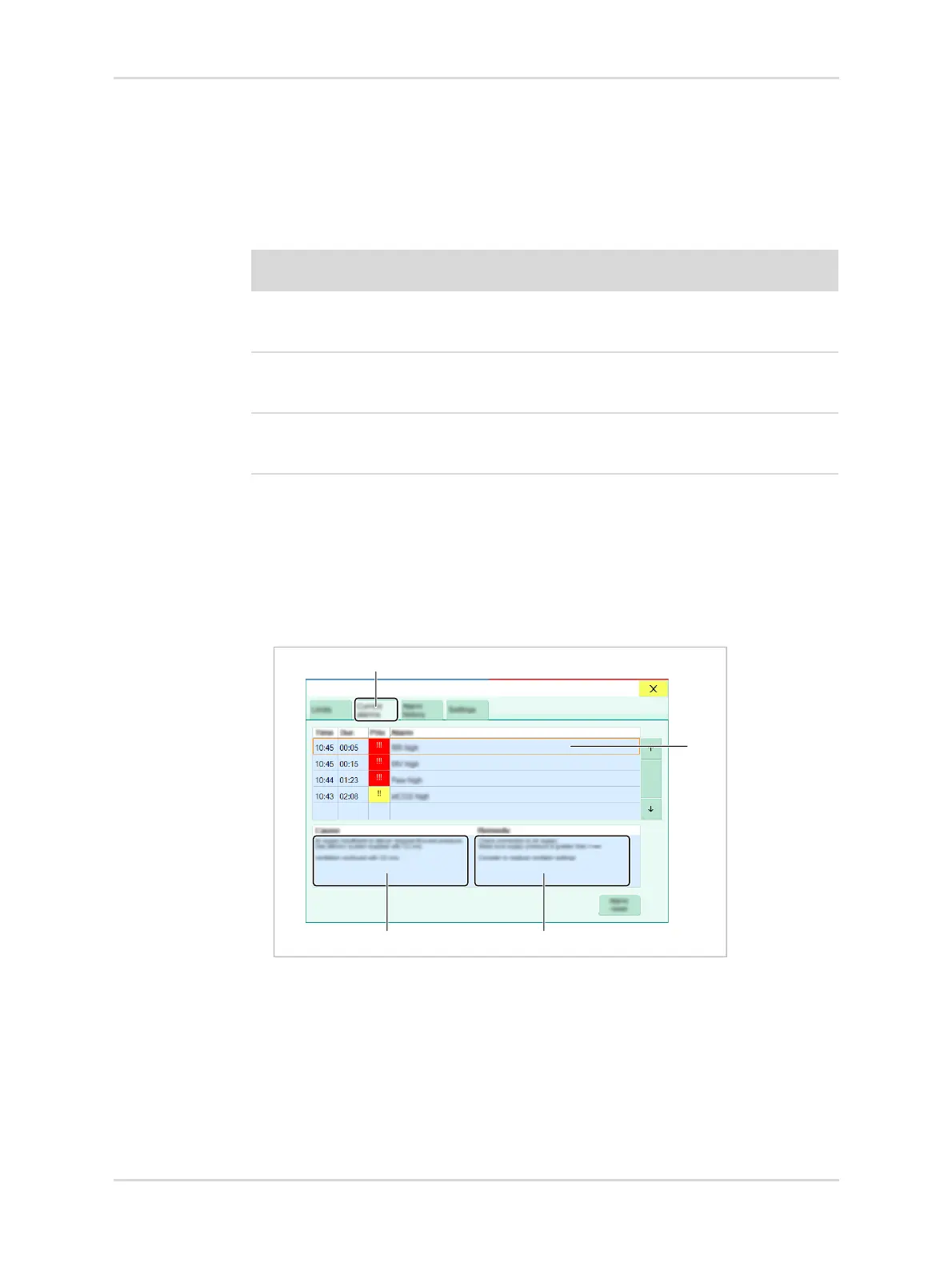154 Instructions for use | Atlan A300, A300 XL, A350, A350 XL SW 1.0n
Alarms
10.2.3 Alarm priorities
The device assigns the appropriate priority to each alarm message.
The background color of the alarm message field indicates the alarm priority of the
active alarms. The parameter field of the parameter triggering the alarm flashes in
the color matching the alarm priority.
10.3 Response to alarms
10.3.1 Displaying information on alarms
1. Information on the alarms can optionally be displayed as follows:
– Touch the alarm in the header bar.
– Open the Alarms dialog and touch the Current alarms tab (1).
2. In the list (2), touch the corresponding alarm or select it with the rotary knob.
3. Refer to the information under Cause (4) and Remedy (3) to remedy the error.
A list of all possible alarms can be found in chapter "Alarm – Cause – Remedy",
see page 201.
Background
color
Alarm priority Label Meaning
Red High !!! Immediate action is nec-
essary in order to avert
imminent danger.
Yellow Medium !! Prompt action is neces-
sary in order to avert a
danger.
Cyan Low ! Attention is necessary,
but a delayed response is
sufficient.
36003
1
2
3
4
