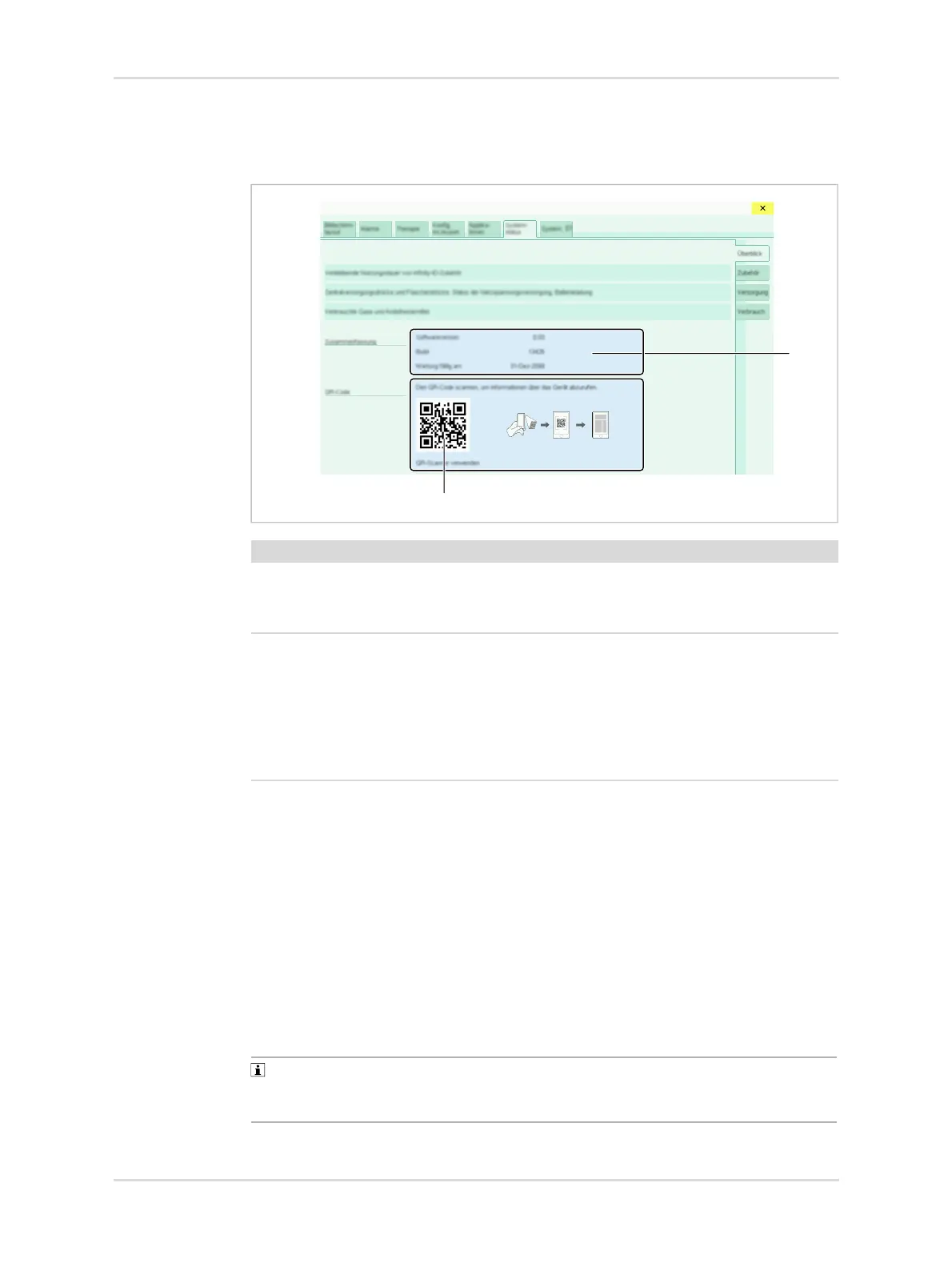Instructions for use | Atlan A300, A300 XL, A350, A350 XL SW 1.0n 181
Configuration
11.3.9 General device information
Further information is displayed in Standby > System setup > System status:
► Scan the QR code with suitable equipment.
The QR code is decoded into an internet address which enables access to the
stated information in a browser.
11.4 Transferring device configurations
The configuration of a device can be exported to a USB mass storage device and
then imported on another device.
The configuration can only be transferred completely if the hardware and software
characteristics are identical on both devices. If these characteristics (e.g., gas
mixer, gas measurement) are different or if configuration data are missing, certain
settings will be reset to the factory defaults or switched off.
To achieve as complete a transfer as possible, use a device with the greatest
possible range of features as the starting point for exporting to a device with fewer
features.
36021
No. Designation
1 General information
– Installed software version
– Next maintenance date
2 QR code for further product information
This information can be retrieved:
– Device description
– Device options
– Available accessories
– Service options
1
2
