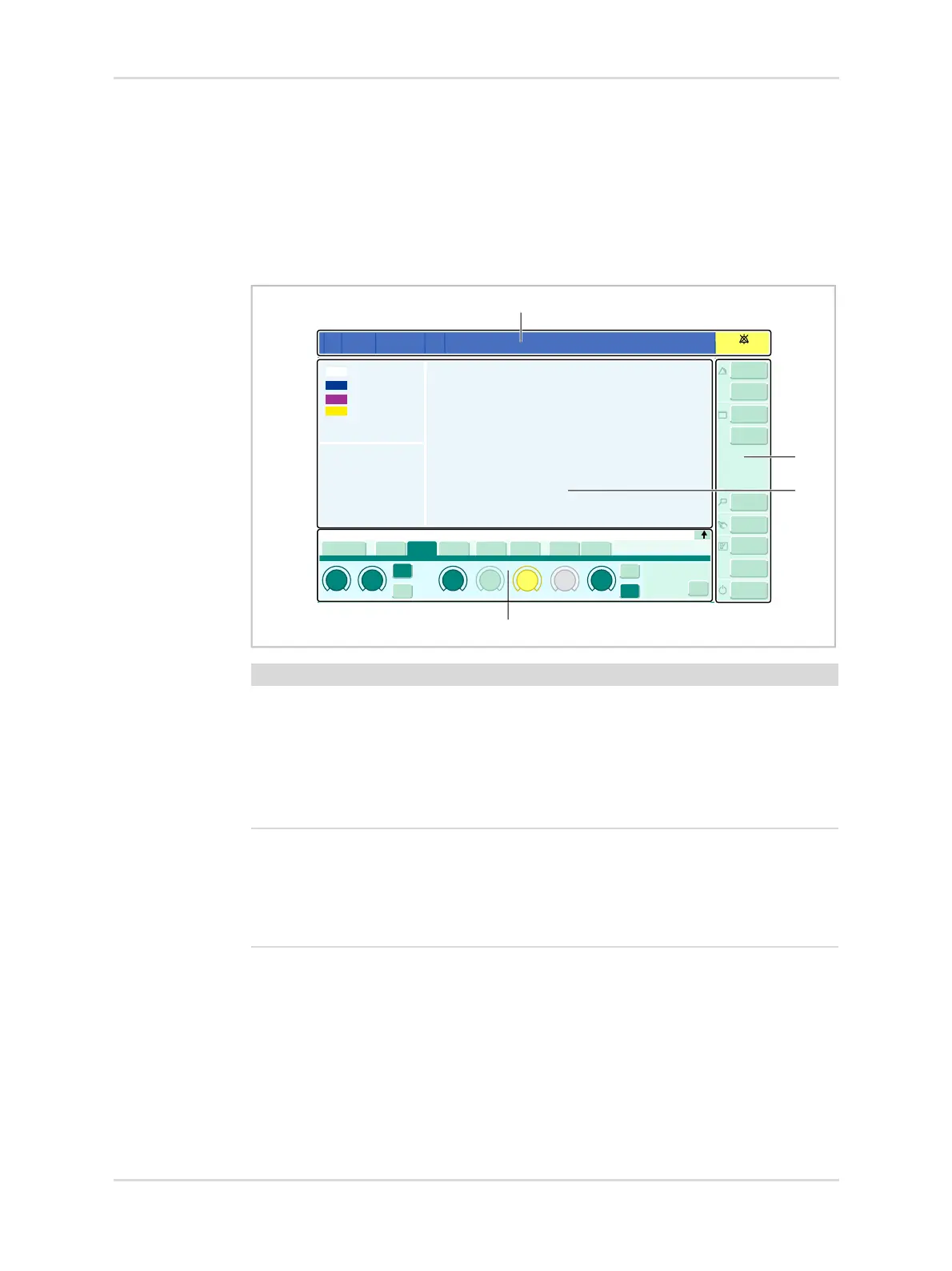Instructions for use | Atlan A300, A300 XL, A350, A350 XL SW 1.0n 79
Operating concept
5 Operating concept
5.1 Screen
5.1.1 Main screen
The main screen displays the most important information regarding anesthesia and
ventilation.
34746
No. Designation
1 Header bar The header bar shows the following information:
– Patient category
– Patient data
– System information (date, time, device name)
– Alarms, messages, and notifications
– Information regarding temporarily deactivated alarms
2 Main menu bar The main menu bar contains buttons to open dialogs
and activate functions.
These buttons are assigned to various groups.
For further information, see the following chapter:
"Overview of the menu structure", page 323
1:35
2
3
4
1