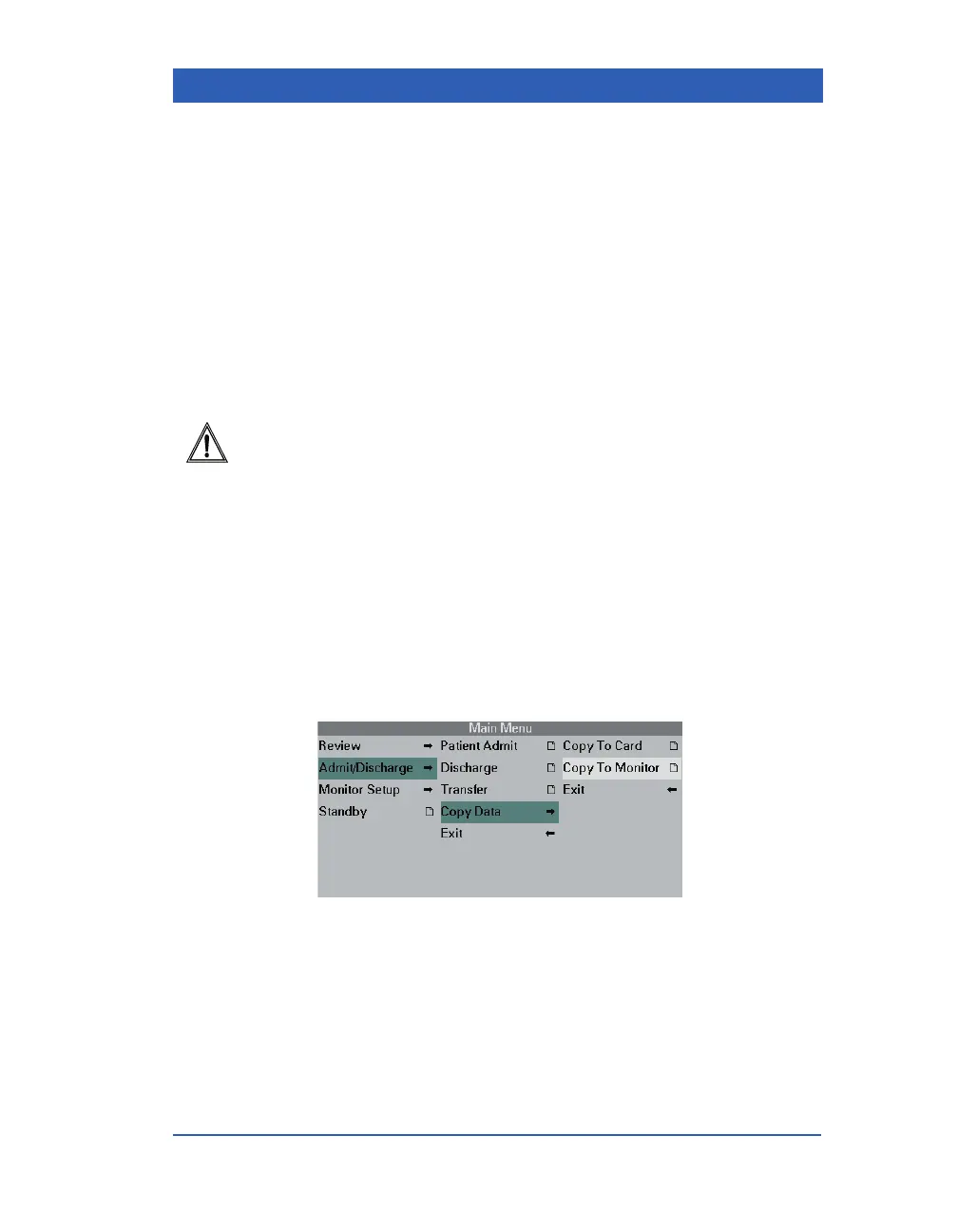Admission/Discharge/Transfer
VF4 Infinity Gamma Series Page 4-15
During data transfer, the monitor displays the message ‘Wait’ in
the Status field or an error message, if copying cannot be initiated
(i.e. card is not fully inserted). If the copy was successful, the
monitor time stamps the card and displays the message ’Card
data copy complete’; otherwise, the monitor displays the error
message ’Card data copy unsuccessful’. Using an invalid mem-
ory card (i.e., a software card) produces the message ’Card Con-
tents Invalid’ together with an error tone, and copy to card is not
possible.
STEPS: Copy to Monitor
CAUTIONS:
! Copying data from a card to a monitor overwrites (not
appends) all data currently stored in the monitor.
! After it has copied all the data from a card, the monitor erases
data stored on the card.
1. Insert the memory card into the memory card slot on the right
side of the destination monitor.
2. Press the
Menu fixed key.
3. Click on
Admit/Discharge.
4. Click on
Copy Data.
5. Click on
Copy to Monitor. The Copy to Monitor menu
appears with the patient Name, ID and Status in the corre-
sponding fields.
