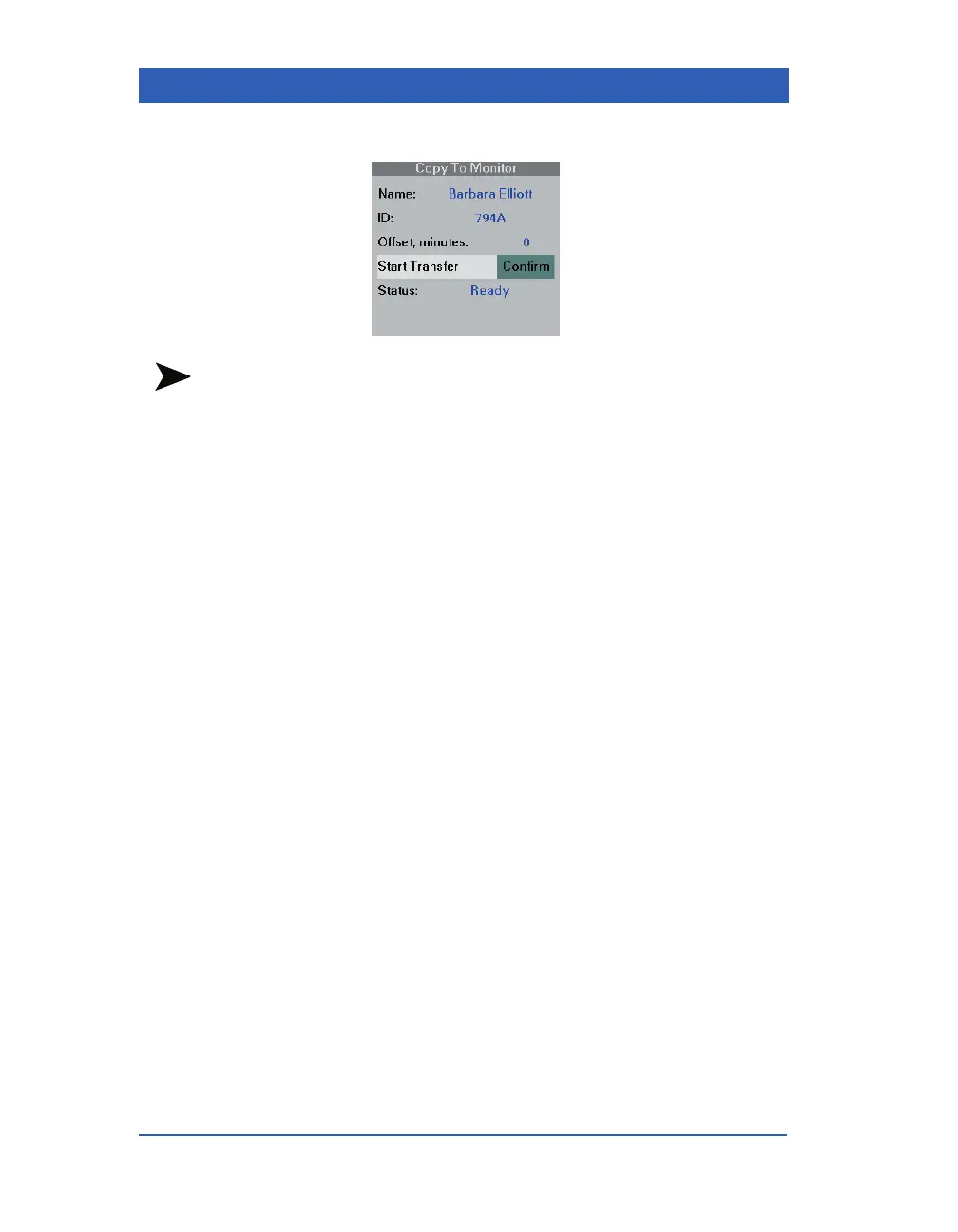Page 4-16 Infinity Gamma Series VF4
NOTE: The Offset, minutes field shows how many minutes have
passed since the patient data was written on the card. The field
shows a negative value if the card was written earlier than the cur-
rent time on the destination monitor. The field shows a positive
value if the time stored on the card is ahead of the time displayed on
the destination monitor.
6. When the message ’Ready’ appears in the Status field, click
on
Start Transfer: Confirm (or Cancel to cancel the trans-
fer).
At the end of a successful copy, the monitor displays the message
’Card data copy complete.’ If it was unable to copy data from the
card, the monitor displays the error message ’Card data copy
unsuccessful.’ If the data on the card is older than 24 hours, the
error message ‘No data to copy for last 24 hours’ alerts the user
of the invalid procedure.
