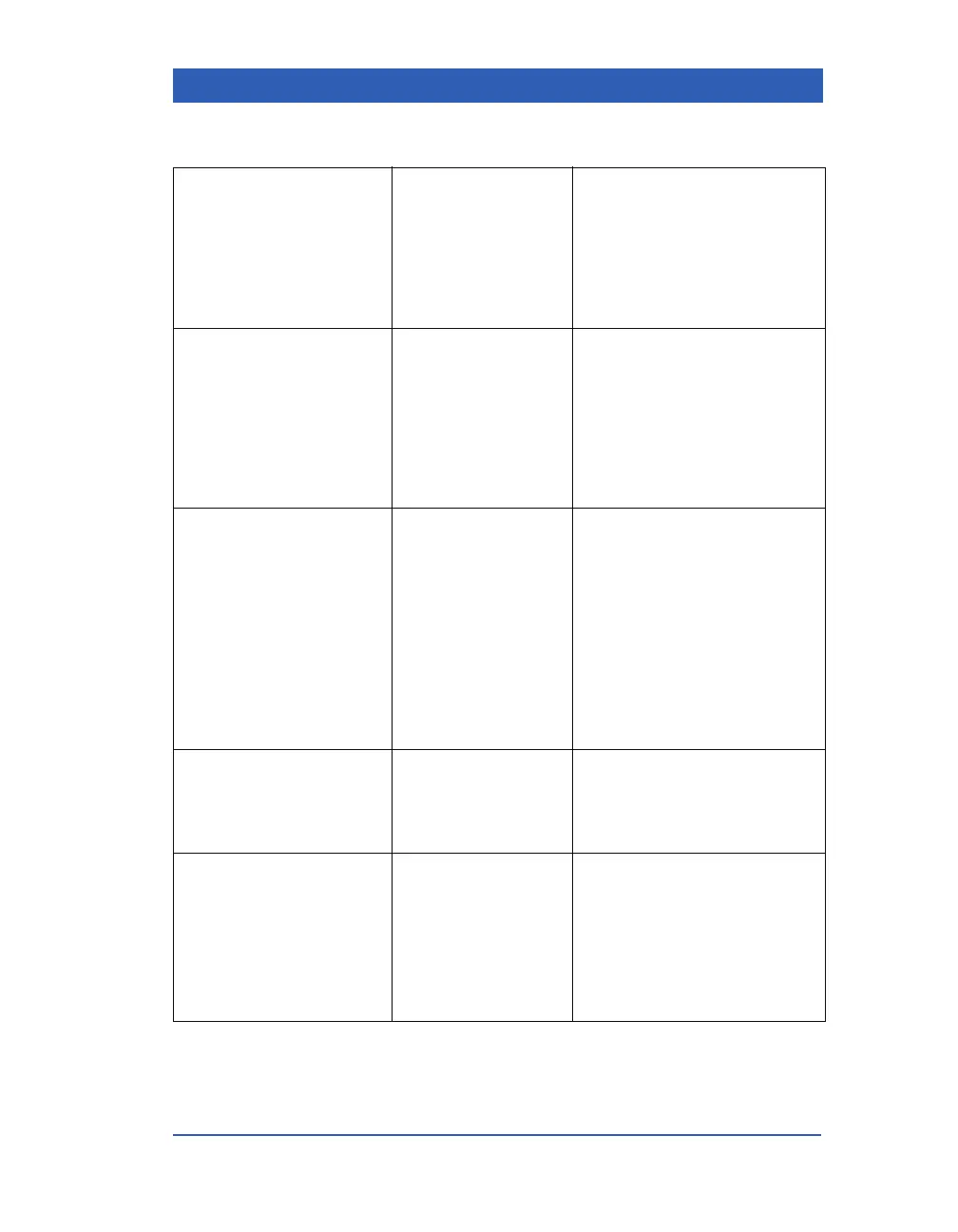Alarms and Messages
VF4 Infinity Gamma Series Page 5-23
Message: Rsp > <UL
value>
Message: Rsp < <LL
value>
Parameter value: <value>
The respiration rate
falls outside the cur-
rent upper or lower
alarm limits.
The current alarm
limits are inap-
propriate for this
patient.
• Observe the patient care-
fully.
• Apply treatment if clinically
indicated.
• Change the alarm limits as
described in the “Respira-
tion Alarms” section.
Message: Rsp Artifact
Parameter value: ***
High frequency arti-
fact in the signal.
Large baseline
shifts.
Patient movement.
TENS interference.
IV infusion pump
interference.
• Check the electrodes and
reposition them.
• Find the source of interfer-
ence and remove it.
• Replace the electrodes if
necessary.
• Change the cable or lead
wires.
Message: Rsp Lead Off
Parameter value: ***
The cause could be
one of the following:
Unplugged cable.
Broken cable.
Loose lead wire.
Faulty lead wire.
Dried out gel on
electrodes.
The M
ULTIMED/
NEOMED pod may be
defective.
• Check patient cable and lead
wires carefully.
• Replace any cable or lead
wire that is suspect.
• Reapply gel or change the
electrode.
• Check the M
ULTIMED/
NEOMED pod and replace, if
necessary.
Message: Rsp Learning
Parameter value: LRN
The monitor is learn-
ing the patient’s nor-
mal respiration
pattern to establish
detection threshold.
• Wait for the respiration rate
to appear on the display.
Message: Rsp Too High
Parameter value: +++
The respiration rate
is higher than 155
breaths per minute.
The monitor may be
counting artifacts.
Interference due to
auxiliary equipment.
• Check the patient and apply
treatment if necessary.
• Check the electrode place-
ment and change their posi-
tion if necessary.
• Move the electrodes away
from the source of interfer-
ence.
Respiration (continued)
