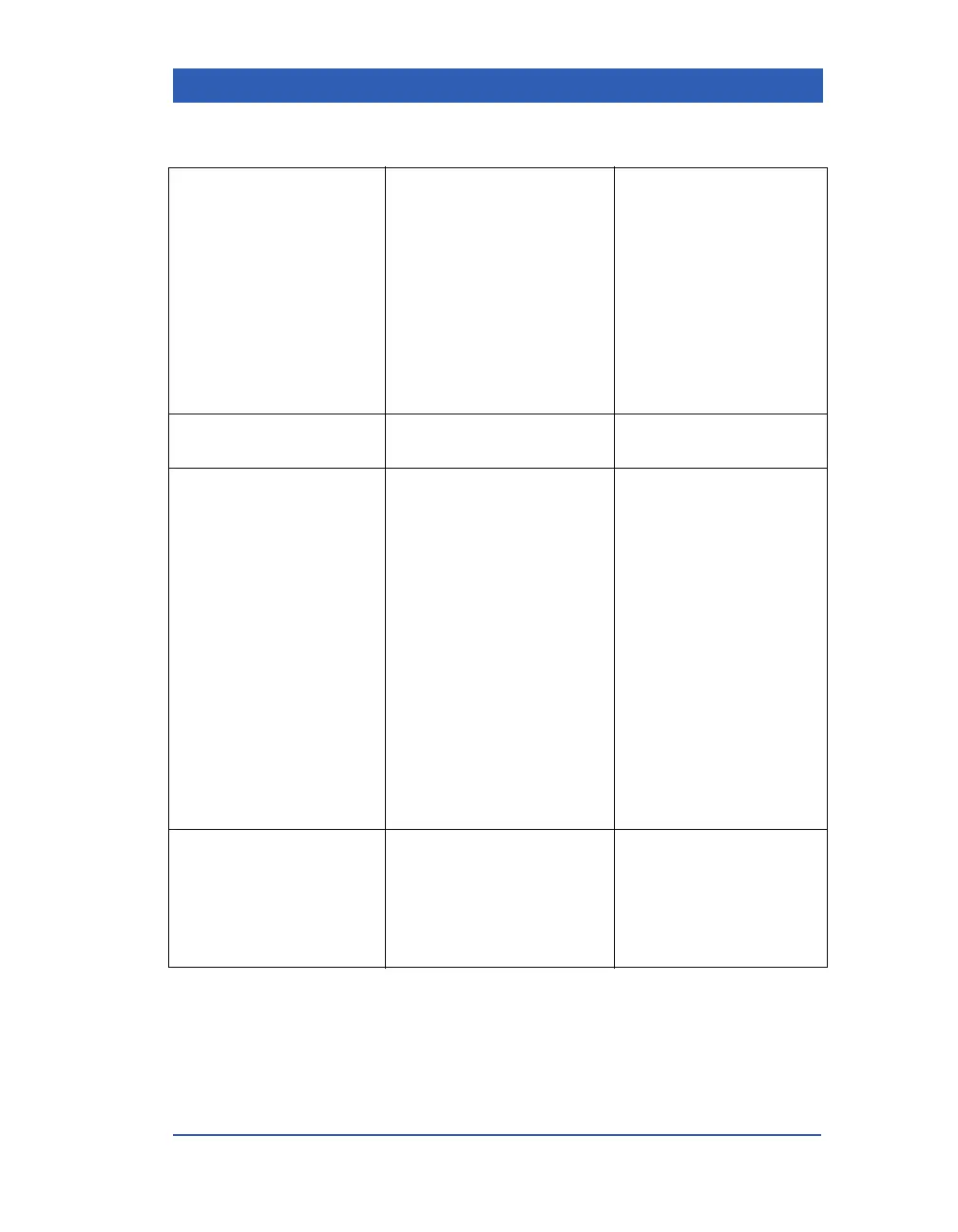Alarms and Messages
VF4 Infinity Gamma Series Page 5-33
Message: SpO
2
Unplugged
Message: PLS
Unplugged
Parameter value: ***
The sensor’s extension
cable disconnected from
the pod.
The sensor is discon-
nected from the extension
cable.
The M
ULTIMED/NEOMED
cable is defective.
The sensor is defective.
The sensor is not recom-
mended for use with your
monitor.
• Verify sensor to exten-
sion cable connection.
• Verify extension cable
to pod connection.
• Verify pod connection
to monitor.
• Verify correct sensor.
Message: Replace SpO
2
Sensor
The SpO
2
sensor is not
functioning properly.
• Replace the sensor.
Message: SpO
2
<LL
<value>
Message: SpO
2
>UL
<value>
Parameter value:
<value>
Message: PLS<LL
<value>
Message: PLS>UL
<value>
Parameter value:
<value>
The patient’s oximetry level
or pulse rate falls outside
the current alarm limits.
The alarm limits are inap-
propriate for this patient.
The SpO
2
level has
changed since you last
selected the alarm limits.
Elevated carboxyhemoglo-
bin or methemoglobin lev-
els.
Significant levels of intra-
vascular dyes.
Placement of sensor on an
extremity that has a blood
pressure cuff, arterial cath-
eter or intravascular line.
Faulty equipment.
• Observe the patient.
• Apply treatment if clini-
cally indicated.
• Change the alarm lim-
its.
• If you suspect a sensor
failure, check and
replace the sensor, if
necessary.
Message:
SpO2: non-Masimo sen-
sor
SpO2: non-Nellcor sen-
sor
Parameter Value: ***
Sensor not compatible with
monitor configuration.
• Use compatible sensor
(Masimo/Nellcor).
• Contact your hospital’s
Biomedical department
to change the monitor
configuration.
Pulse Oximetry (SpO
2
) (continued)
