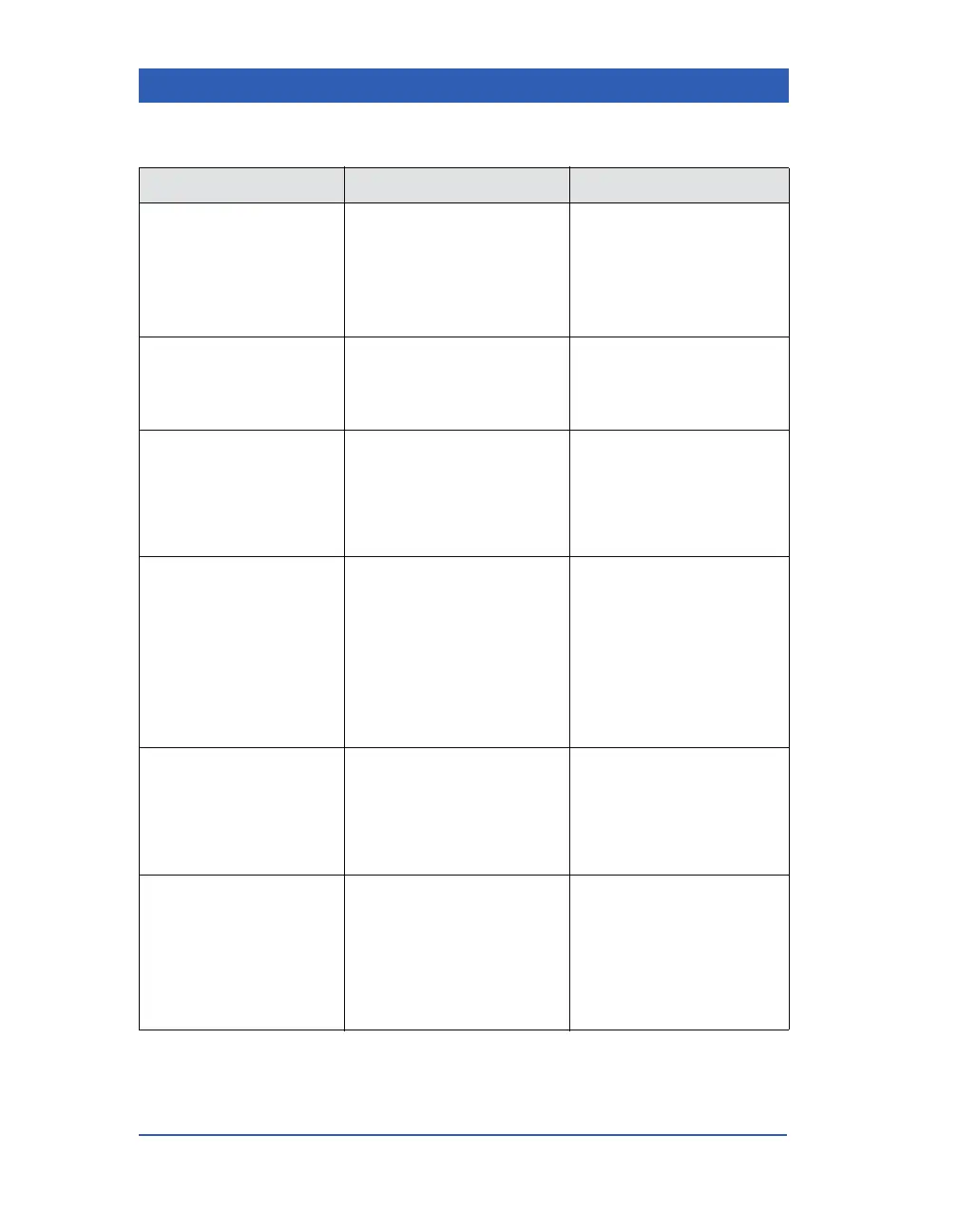Page 5-34 Infinity Gamma Series VF4
Temperature (T)
Displayed Message Possible Cause Suggested Action
Message: T >UL
<value>
Message: T <LL
<value>
The patient's temperature
falls outside the current
temperature alarm limits.
• Observe the patient.
• Change the alarm limits
for this patient.
• If you suspect a temper-
ature probe failure,
check and replace it.
Message: MultiMed Dis-
connected
Parameter value:
<blank>
The M
ULTIMED/NEOMED
pod is disconnected from
the monitor.
• Verify the pod connec-
tions.
Message: T Fault
Parameter value: ***
The monitor has detected
a hardware failure.
• Turn the monitor off,
then on.
• If the message does not
clear, take the unit out of
operation and call your
Biomed.
Message: T Unplugged
Parameter value: ***
The temperature probe is
disconnected from the
M
ULTIMED/NEOMED pod.
The M
ULTIMED/NEOMED
cable is defective.
The probe is defective.
The probe is not recom-
mended for use with your
monitor.
• Verify the probe connec-
tion to the pod.
• Verify the probe. If
defective, change the
probe.
Message: T Test Fail The monitor has detected
a problem in the tempera-
ture sensor during startup.
• If the test fails, turn the
monitor off, then on.
• If the message does not
clear, take the unit out of
operation and call your
Biomed.
Message: T Too Low
Message: T Too High
Parameter value:
<blank>
The detected temperature
is outside the measure-
ment range.
• Check your patient.
• Check the probe for
defects.
• Check the patient cable
connections.
• Change the probe, if
necessary.
