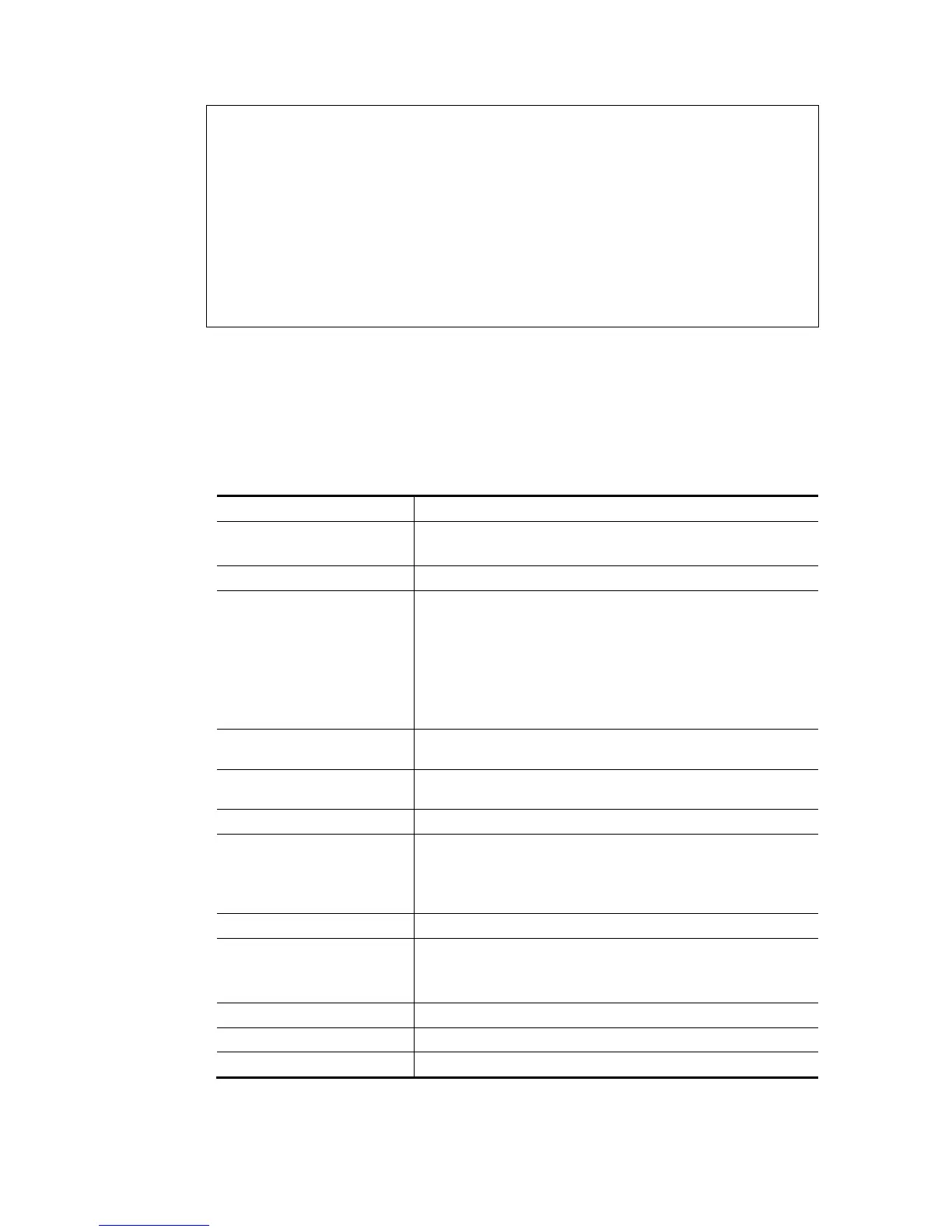none
conn[1] :
none
conn[2] :
none
conn[3] :
none
LPD_data_total=0
usblp_ptr=0
UsbPrintReady=0, UsbIsPrinting=0
T
T
e
e
l
l
n
n
e
e
t
t
C
C
o
o
m
m
m
m
a
a
n
n
d
d
:
:
q
q
o
o
s
s
s
s
e
e
t
t
u
u
p
p
This command allows user to set general settings for QoS.
S
S
y
y
n
n
t
t
a
a
x
x
qos setup [-<command> <parameter> | ... ]
S
S
y
y
n
n
t
t
a
a
x
x
D
D
e
e
s
s
c
c
r
r
i
i
p
p
t
t
i
i
o
o
n
n
Parameter Description
[<command>
<parameter>|…]
The available commands with parameters are listed below.
[…] means that you can type in several commands in one line.
-h Type it to display the usage of this command.
-m <mode> It means to define which traffic the QoS control settings will apply
to and eable QoS control.
0: disable.
1: in, apply to incoming traffic only.
2: out, apply to outgoing traffic only.
3: both, apply to both incoming and outgoing traffic.
Default is enable (for outgoing traffic).
-i <bandwidth> It means to set inbound bandwidth in kbps (Ethernet WAN only)
The available setting is from 1 to 100000.
-o <bandwidth> It means to set outbound bandwidth in kbps (Ethernet WAN only).
The available setting is from 1 to 100000.
-r <index:ratio> It means to set ratio for class index, in %.
-u <mode> It means to enable bandwidth control for UDP.
0: disable
1: enable
Default is disable.
-p <ratio> It means to enable bandwidth limit ratio for UDP.
-t <mode> It means to enable/disable Outbound TCP ACK Prioritize.
0: disable
1: enable
-V Show all the settings.
-D Set all to factory default (for all WANs).
[…] It means that you can type in several commands in one line.