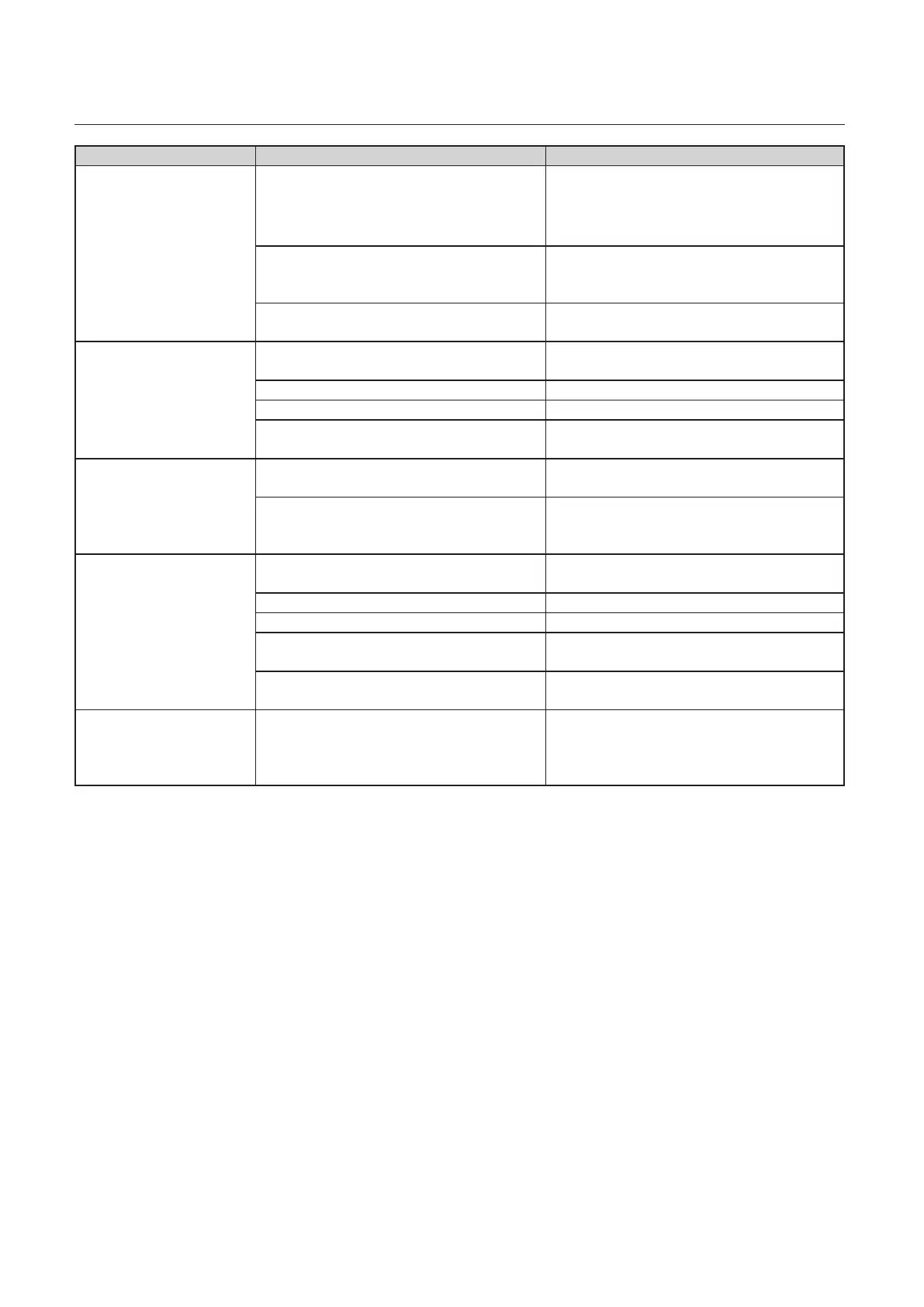6-8
Chapter 6 Trouble Guide
Condition Cause Solution
Mis-detection of double-
feed occurs.
Test folding is not carried out after the
paper is re-stacked.
Perform test folding whenever new sheets
of paper are re-stacked.
(p.2-7)
Repeat test folding when a miss-feed or
double-feed error occurs.
Paper thickness in the double-feed
detection setting is not appropriately set.
Check the paper thickness, change the
setting of paper thickness to [Thick] and test
fold again.
(p.3-26)
The printing state is variable within the
range of double-feed detection.
Set the double-feed detection to OFF.
(p.3-26)
(At this time, double-feed is not detected.)
Mis-feed occurs. Paper is not separated before being
stacked.
Separate the paper enough.
(p.1-18)
Ink is not dried. Dry the paper enough.
(p.1-18)
Paper is not stacked in alignment. Stack the paper in alignment.
(p.1-18)
The paper feed guide is pressed against
the paper too strong.
Set the paper feed guide so that it touches
the paper lightly.
(p.2-3)
Mis-detection of mis-feed
occurs.
Paper is fed askew. Align paper appropriately and stack the
paper at a proper position.
Double-feed detection is set to [ON], the
paper thickness is not appropriate.
Check the paper thickness, change the
setting of paper thickness to [Thin] and test
fold again.
(p.3-26)
Double-feed occurs. Paper is not separated before being
stacked.
Separate the paper enough.
(p.1-18)
Ink is not dried. Dry the paper enough.
(p.1-18)
Paper is not stacked in alignment. Stack the paper in alignment.
(p.1-18)
Loaded paper is more than 46 mm/1.81
inches in height.
Stacking paper so that it is less than 46
mm/1.81 inches in height.
(p.2-3)
Paper thickness is not appropriate. Repeat test folding after checking paper
thickness.
(p.2-7)
The machine will not start
operation even though
the paper is inserted from
the hand feed inlet.
[Manual Feed] is set to [OFF]. Set [Manual Feed] to [ON].
(p.4-4)