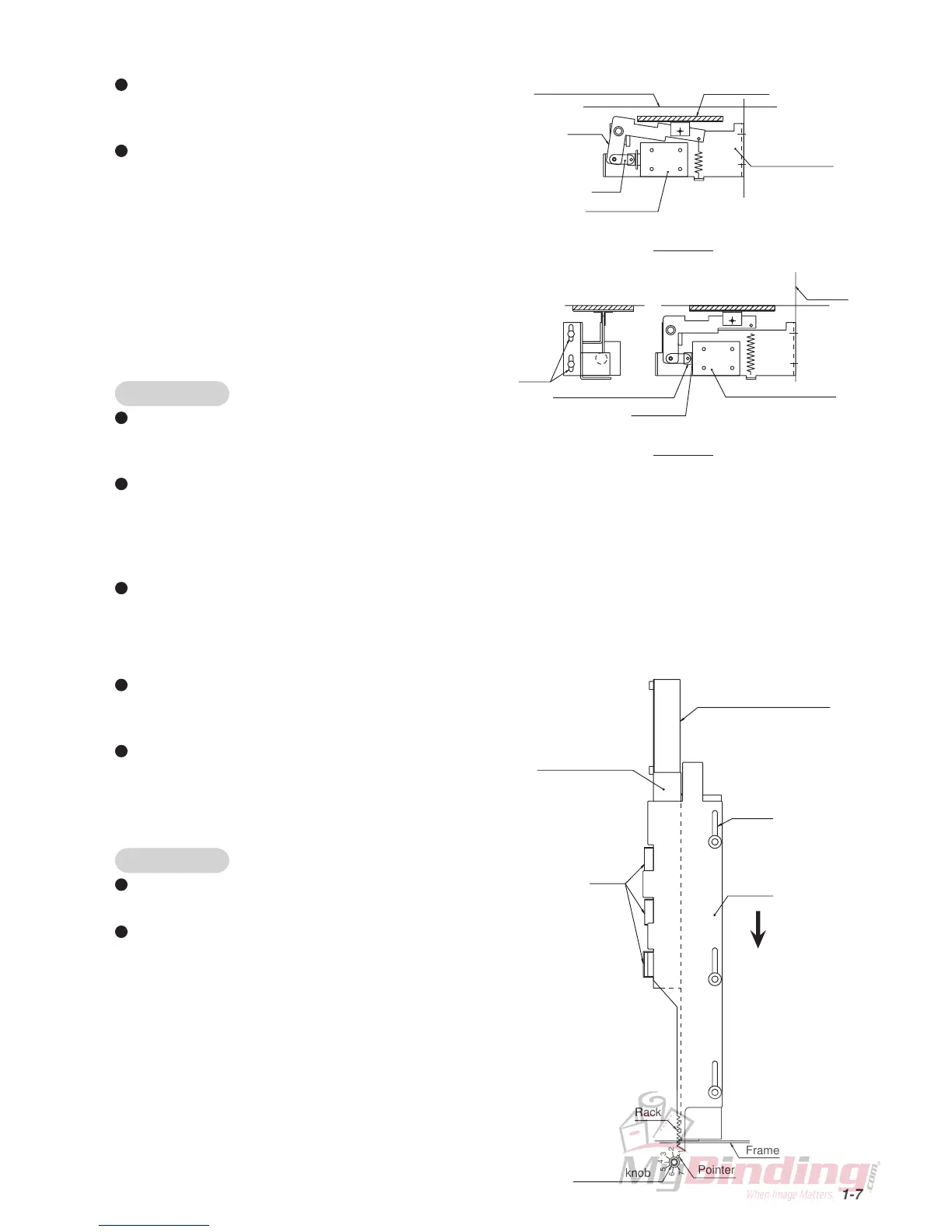1-7
99T-M12M0-0107-0
2-3. Solenoid Valve
The valve is used to switch the suction box to the
suction/release state. Use the DC solenoid to switch
the suction/release state.
A large square hole is on the bottom of the suction
box. The suction/release state is set by opening and
closing the hole with the valve head.
It is the release state (see Figure A) with the square
hole open. It is the suction state (see Figure B) with
the square hole closed.
As air is fed slightly through the suction belt with the
square hole open, the paper is not sucked.
Usually the suction box is in the release state. When
the electromagnetic clutch is connected, in other
words, when the paper is being fed, the box is in the
suction state.
Adjustments
When the DC solenoid is ON (see Figure B), the
valve head perfectly covers the square hole on the
suction box.
When the DC solenoid is ON (see Figure B) and the
valve head perfectly covers the square hole, move
the solenoid base up and down and fix it so that the
space L between the frame and plunger on the
solenoid is “0”.
Apply grease to the lever fulcrum, and contact
surface of the lever and valve head.
Figure A
Figure B
2-4. Separator Air Box
The separator air box is filled with air when the DC
fan starts to operate. Air is discharged out of three
ducts to separate the paper on the paper feed tray.
The shutter is used to adjust the size of the duct and
the volume of air to separate the paper.
The rack near the frame engages with the pinion on
the shaft end of the adjusting knob. Rotate the
adjusting knob to move the shutter.
Adjustments
The adjusting knob is attached to the pinion shaft with
the set screw.
Match the shutter position with the pointer of the
adjusting knob.
Fix the adjusting knob so that the pointer of the knob
is at “1” when moving the shutter in the direction of an
arrow to stop it.
Slots
DC solenoid (plunger)
DC solenoid (frame)
Frame
Space: L
1
2
3
4
6
7
5
Shutter
3 slots
Rack
Pointer
Adjusting knob
Frame
Paper separator DC fan
Separator air box
Ducts
Lever
Link
Bottom of suction box
Valve head
DC solenoid
Solenoid base