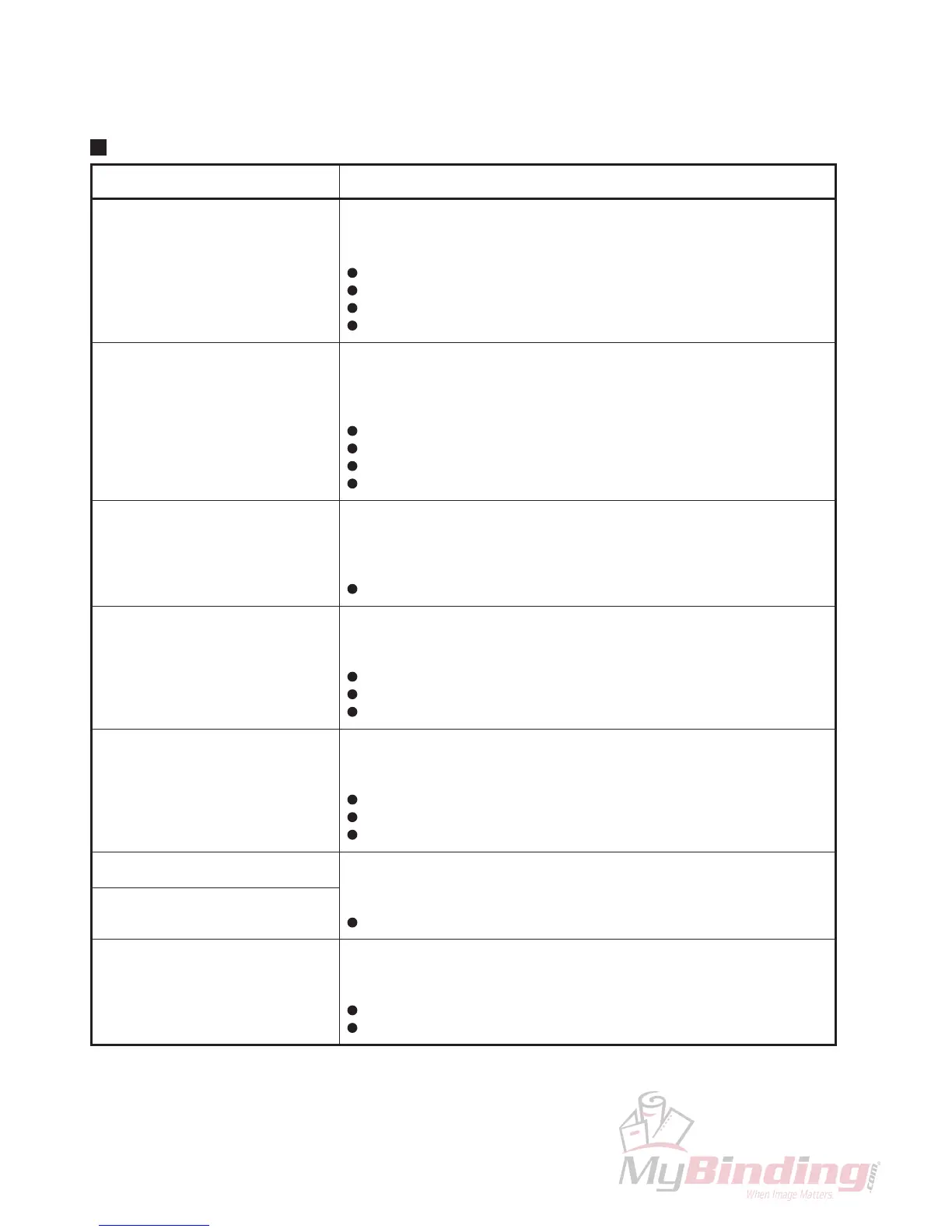2-10
99T-M12M0-0107-0
Display in 2nd Line Description
Feed Motor Trouble
A (B) Tray Motor Trouble
Tray MPU ∗∗∗ Error
∗∗∗: CRC, ACK
Mark MPU ∗∗∗ Error
∗∗∗: CRC, ACK
Panel MPU ∗∗∗ Error
∗∗∗: CRC, ACK
Memory Data Error
Memory Write ACK Error
Limit SW Error
The conveyance motor is not rotating properly.
<Causes>
Overload and restriction of the conveyance system mechanism
Faulty connection between the conveyance motor and MC unit
Malfunction of the MC unit
Malfunction of the conveyance motor
The paper feed tray does not descend to the lower limit switch or does not
rise to the level sensor.
<Causes>
Overload and restriction of the paper feed tray driving mechanism
Faulty connection between the motor and MC unit
Malfunction of the motor
Malfunction of the MC unit
Communication error between the main control microprocessor and paper
feed mechanism control microprocessor
<Cause>
Malfunction of the MC unit
Communication error between the MC unit and MK unit
<Causes>
Faulty connection between the MK unit and MC unit
Malfunction of the MK unit
Malfunction of the MC unit
Communication error between the MC unit and OP unit (panel)
<Causes>
Faulty connection between the OP unit and MC unit
Malfunction of the OP unit
Malfunction of the MC unit
Memory error and communication error in the MC unit
<Cause>
Malfunction of the MC unit
The upper limit switch is pressed continuously.
<Causes>
There are foreign objects on the paper feed tray.
Malfunction of the MC unit
-------------------------------------------------------------------------------------------
-------------------------------------------------------------------------------------------
-------------------------------------------------------------------------------------------
-------------------------------------------------------------------------------------------
-------------------------------------------------------------------------------------------
-------------------------------------------------------------------------------------------
-------------------------------------------------------------------------------------------
2-2. Troubleshooting
When a problem occurs, the first line of the message on the LCD of the control panel will display “Malfunction”. The
second line will display the name of the problem. Details are provided below.
Details of problems
