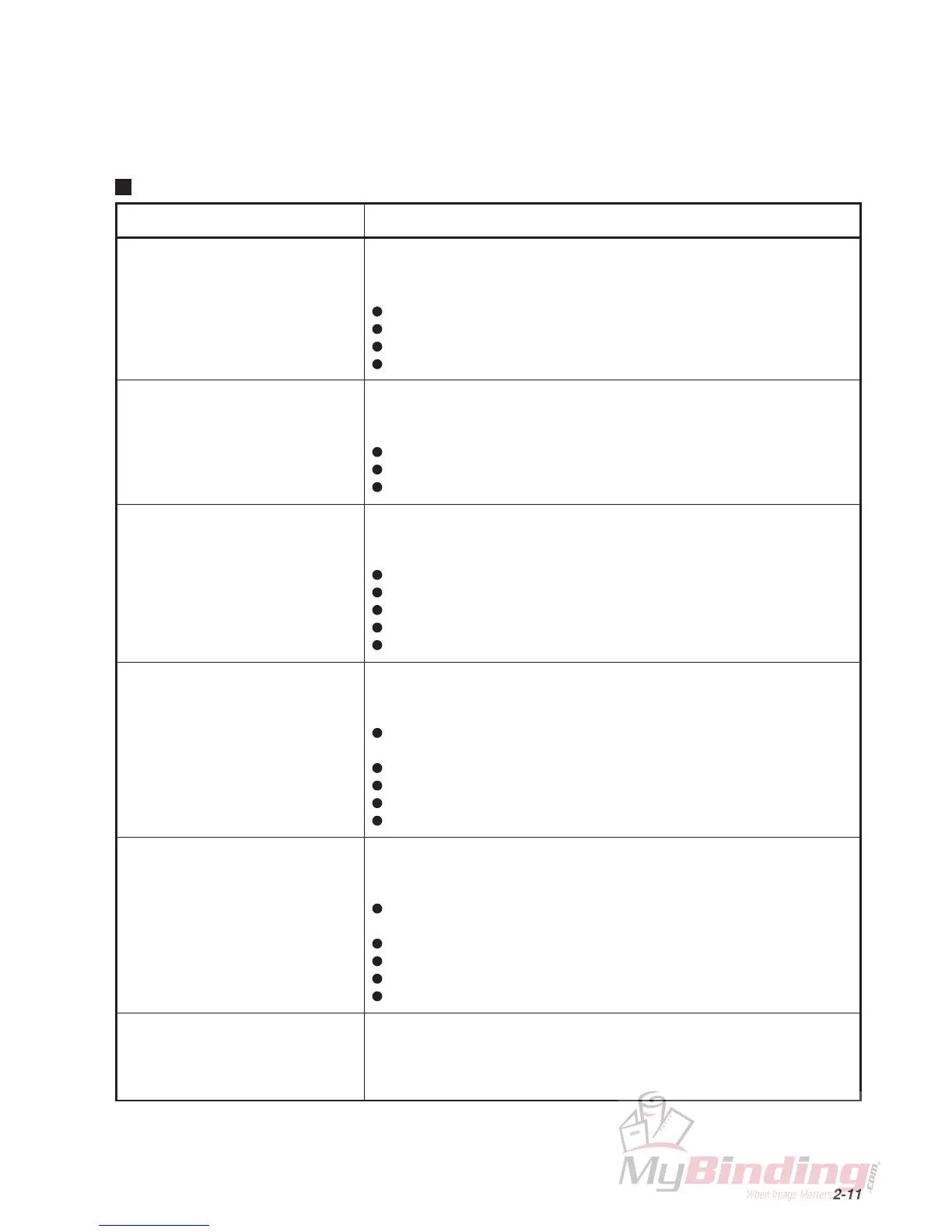2-11
99T-M12M0-0107-0
Display Description
Door open
∗∗∗
∗∗∗: Upper, Lower, Bridge
Paper empty
∗∗∗
∗∗∗: A Tray, B Tray
Feed miss
∗∗∗
∗∗∗: A Tray, B Tray
Double feed
∗∗∗
∗∗∗: A Tray, B Tray
EndMark Error
∗∗∗
∗∗∗: No Mark,
Too Many Marks,
Miss Mark F,
Miss Mark B,
Thin Mark,
Thick Mark
Finisher Error
∗∗∗
The contact of the door switch is open.
<Other causes>
The door is not closed completely.
Malfunction of the switch
Faulty connection between the switch and MC unit
Malfunction of the MC unit
There is no paper on the paper feed tray.
<Other causes>
Malfunction of the no-paper detection sensor
Faulty connection between the sensor and MC unit
Malfunction of the MC unit
Mis-feeding has occurred.
<Other causes>
Faulty connection between the double-feed sensor and MC unit
Faulty connection between the paper feed clutch and MC unit
Malfunction of the double-feed sensor
Malfunction of the paper feed clutch
Malfunction of the MC unit
Double-feeding has occurred.
<Other causes>
There are foreign objects between the light-emitting and light-receiving
sections of the double-feed detection sensor.
The optical axis of the double-feed detection sensor has deviated.
Malfunction of the double-feed detection sensor
Faulty connection between the double-feed detection sensor and MC unit
Malfunction of the MC unit
The end mark is not detected properly.
<Other causes>
There are foreign objects between the light-emitting and light-receiving
sections of the end mark sensor.
The optical axis of the end mark sensor has deviated.
Malfunction of the end mark sensor
Faulty connection between the end mark sensor and MC unit
Malfunction of the MC unit
Error has occurred in the downstream processing unit.
Refer to the manual for the downstream processing unit corresponding
to the “∗∗∗” displayed.
-------------------------------------------------------------------------------------------
-------------------------------------------------------------------------------------------
-------------------------------------------------------------------------------------------
-------------------------------------------------------------------------------------------
-------------------------------------------------------------------------------------------
-------------------------------------------------------------------------------------------
2-3. Other Condition Messages
The control panel also displays messages of other conditions of the machine such as when a door is opened, etc. The
causes of such messages are shown below. In some cases, if the message and actual condition differ such as when
“Door open” is displayed despite the door being closed, an error may be suspected. Details are provided below. And
also, refer to “Troubleshooting” in the instruction manual.
Condition display
