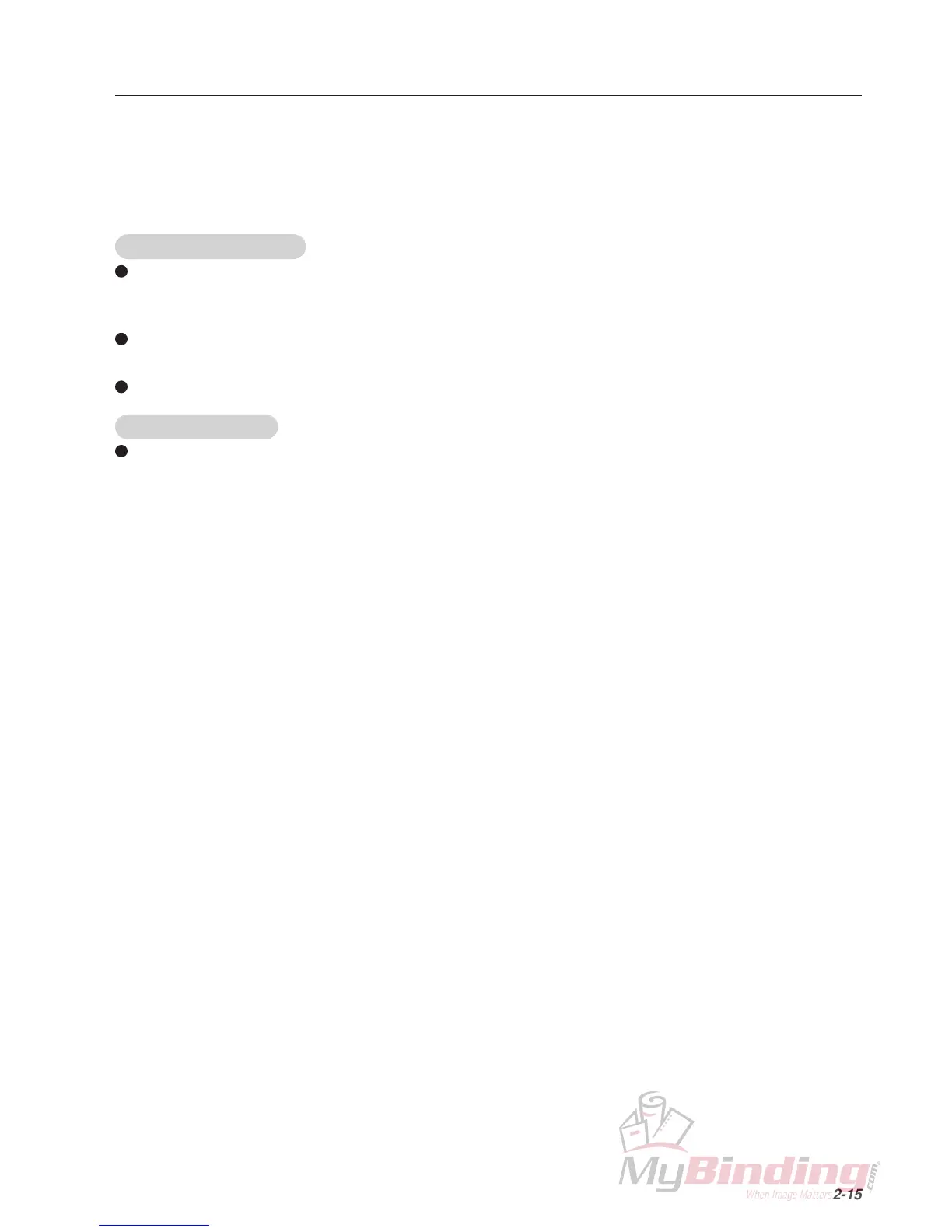2-15
99T-M12M0-0107-0
4. PRECAUTIONS ON REPLACING THE MC UNIT
Data memorized by the machine even after the power is turned off is registered in the EEPROM (nonvolatile memory)
on the MC unit (board). For this reason, previous data will be lost if the MC unit is replaced. Some of the data
memorized may be unique to the machine. This type of data must be set again in the new board. If such data can be
checked in the old board before replacement, note down the data values before replacement. After replacement, the
following procedure and check (steps (1) to (5)) are required.
Data unique to machine
Light-emitting volume data when the thickness of the paper to be detected is set to “Heavy” or “Thin” in the double-
feed sensor
LED value of “LED Heavy Data” and “LED Thin Data” of “Double Feed Data” at the maintenance menu
Light-emitting volume of the end mark sensor
LED value of “M.Sensor Setting” at the maintenance menu
Value of “Total count” at the maintenance menu
Data unique to user
Custom size 1 to 3 data
(1) Initializing the memory
Turn on the power with the function button pressed. Keep pressing until initialization of the machine ends.
This procedure initializes data registered in the EEPROM (nonvolatile memory) on the MC unit (board).
Next, turn off the power once, and turn it on again while pressing the clear button. The total count of the
maintenance menu will be cleared to “0”.
(2) Setting the double-feed sensor
Set the light volume for “Heavy” and “Thin” at the maintenance menu.
(Refer to “10-1. Adjusting the Light-emitting Volume in Use of Thick Paper and Thin Paper” in CHAPTER
1 MECHANISM.)
(3) Setting the end mark sensor
Set the light volume for “Sensor1” and “Sensor2” at the maintenance menu.
(Refer to “9-3. Adjusting the Light-emitting Volume of the End Mark Sensor” in CHAPTER 1 MECHANISM.)
(4) Noting down the total counter count
The total count displayed at the maintenance menu will be initialized to “0” when the MC unit is replaced and
values cannot be entered. For this reason, remember the count of the total counter noted down before
replacement by pasting it inside the machine, etc.
(5) Inputting each data
Input the customized sizes noted down before replacement.
