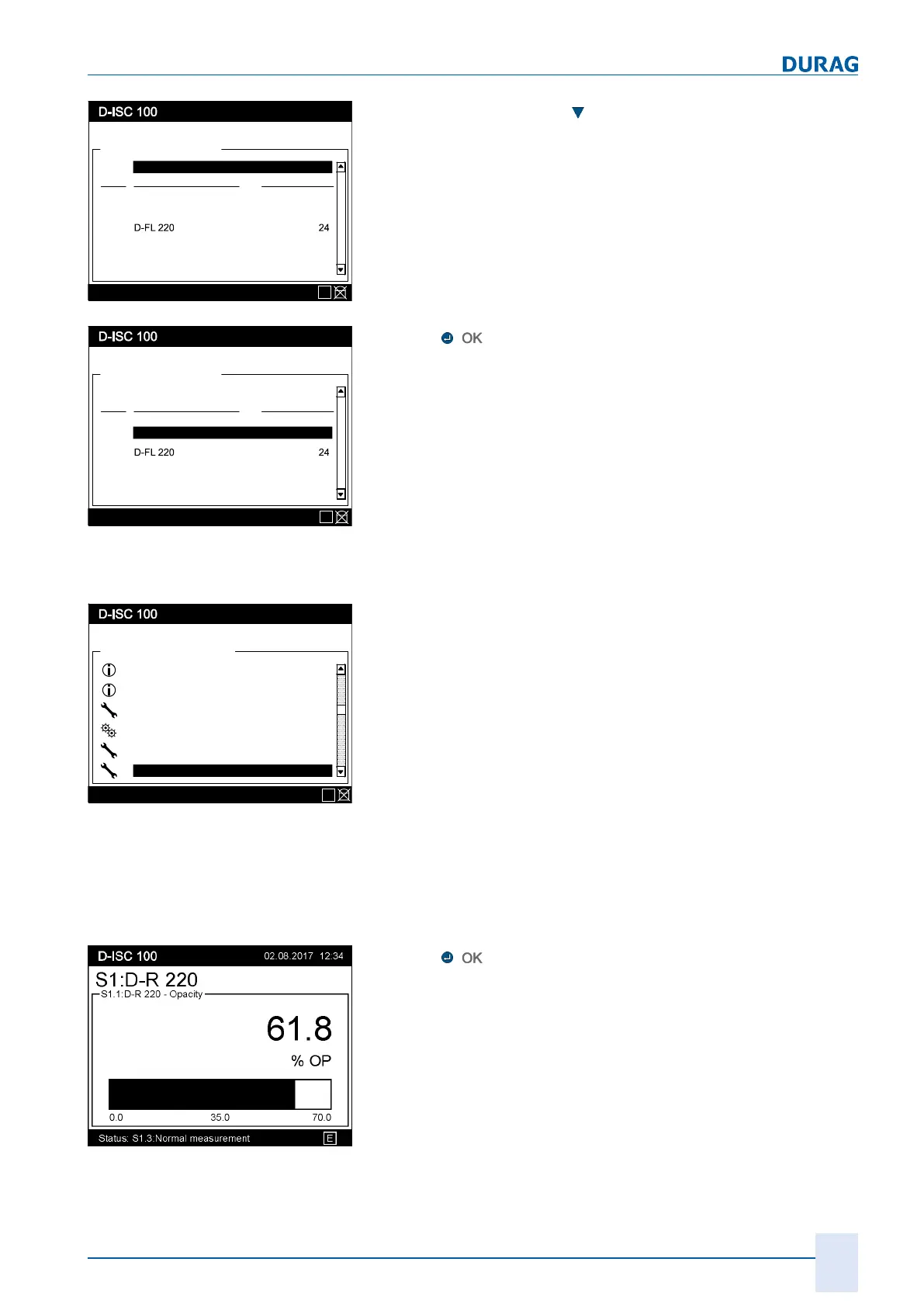10 | Channel setup menu 4
D-ISC 100 x xx2
105
Sensor (S)
Status: S1.3:Normal measurement
Menu: 4.2.1
Add / remove sensor Addr
Specific parameter
D-R 220 22
S1
S2
Sx
\\Channel setup\Sensor (S)
E
Fig.10.14: Sensor menu: 4.21
Press the down arrow key (
)
Sensor (S)
Status: S1.3:Normal measurement
Menu: 4.2.S1
Add / remove sensor Addr
Specific parameter
D-R 220 22
S1
S2
Sx
\\Channel setup\Sensor (S)
E
Fig.10.15: Sensor menu: 4.2 Sensor (S1)
Press the
, key
Target:
Status: S1.3:Normal measurement
Menu: 4.2.S1.6
S1:D-R 220
Status
Specific parameter
Assign measuring values
Functions
Common parameter
Messages
\\Channel setup\Sensor (S)\S1
E
Fig.10.16: Settings for the sensor (S1)
Method 2 (quick access)
of accessing the channel menu
You are in the measurement display for the sensor in question; in
this example S1:D‑R220.
Fig.10.17: Measurement display S1
Press the
, key