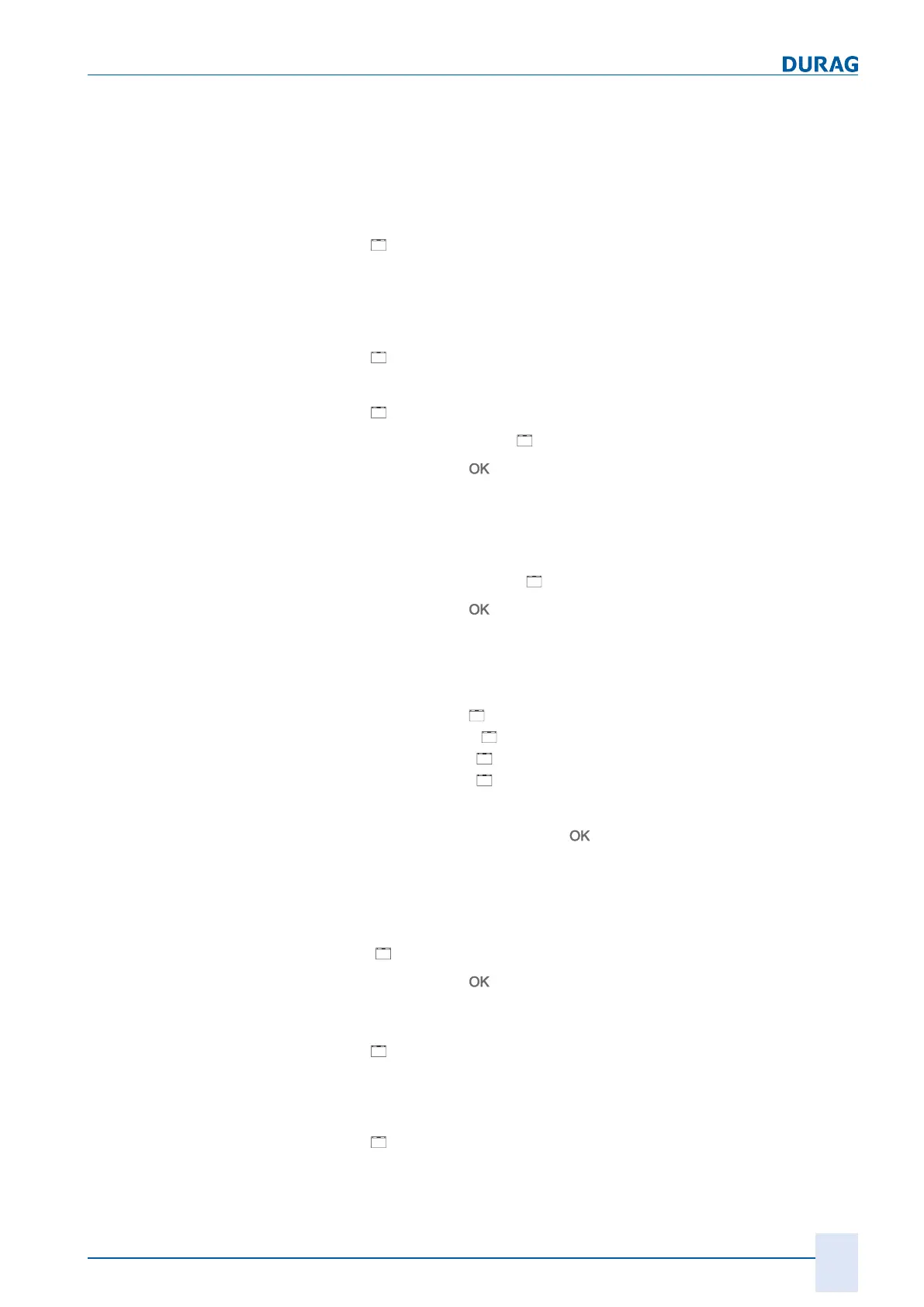10 | Channel setup menu 4
D-ISC 100 x xx2
121
measuring signal can only be assessed by the D-ISC 100
based on the measurement unit. The actual adequacy of this
measuring signal must be ensured by the installer. After se-
lecting an appropriate analogue input, the screen returns to
the higher-level menu and the selected assignment is dis-
played.
Assign measured value target
(4.3.MC0.3):
[
Assign target measuring values]:
● Assignment of the respective measured value (channel) to an
analogue output.
● Assignment takes place analogous to the sensors (see
these).
Specific parameters
(4.3.MC0.4)
[
Specific parameter]:
MC0.1: Media temperature [°C] (4.3.MC0.4.1)
[
Media temperature]:
Upper limit value1[
]
Change with: key…
● If the measured value exceeds this value, the status signals a
corresponding limit value infringement.
● This status signal can be assigned to a digital output if neces-
sary.
Lower limit value1 [
]
Change with:
key…
● If the measured value falls below this value, the status signals
a corresponding limit value infringement.
● This status signal can be assigned to a digital output if neces-
sary.
●
Offset a0[
]
default value a0= 0
●
Slopea1
[
]default value a1= 1
●
Slopea2
[
]default value a2= 0
●
Slopea3
[
]default value a3= 0
Change in each case with: key…
Option to adjust the measurement signal x based on the calcula-
tion formula:
y=a3 ∙ x³ + a2 ∙ x² + a1 ∙ x + a0 -> adjusted measurement signal
y
[
AI: Live zero]
Change with:
key…
● Selection of the living zero point of the assigned analogue in-
put / transmitter (start of the AI signal range): 0, 2, 4mA
[
Signal range start]
● Measured value of the temperature transmitter that corres-
ponds to the living zero point selected above (e.g. -50 for a
temperature transmitter with the signal range .50..200°C)
[
Signal range end]