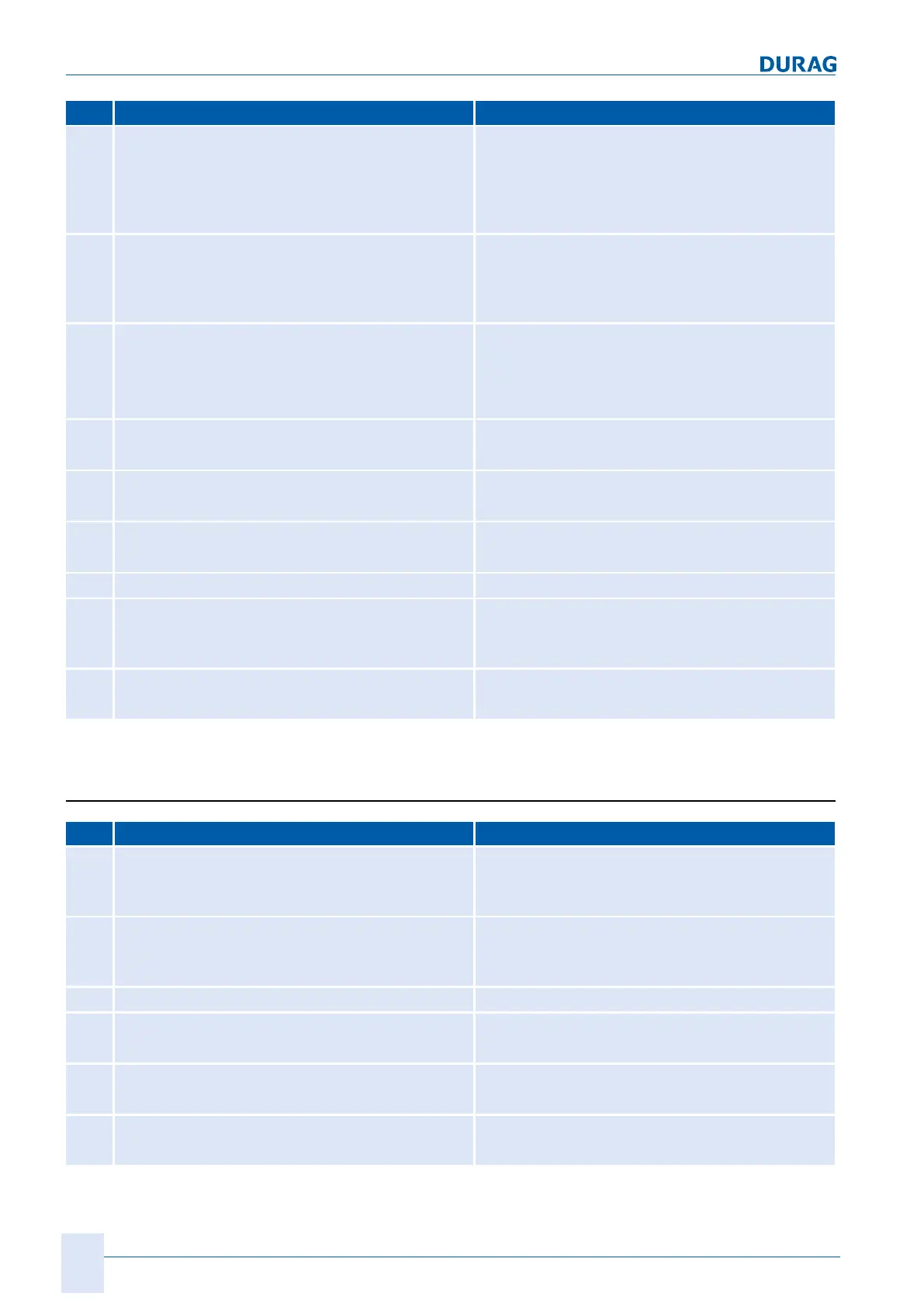12 | Messages/error elimination
142
D-ISC 100 x xx2
Code Message Measures
[130] [System settings inoperative] 1. Copy a valid backup of the system settings to the
SD card and manually restore the backup.
2. Check system settings and correct if necessary.
Add sensors if necessary. Create a backup of the
system settings.
[131] [No valid system description available] 1. Copy the required system description to the SD
card and restart the system. Perform a manual up-
date of the device description.
2. Contact DURAG Service.
[132] [System parameter inoperative] 1. Restart the system.
2. Allow DURAG Service to check and correct the
system parameter.
3. Replace the main board.
[133] [Firmware inoperative (Bootloader)] 1. Perform firmware update (bootloader).
2. Replace the main board.
[134] [Firmware inoperative (Application)] 1. Perform firmware update (application).
2. Replace the main board.
[135] [Communication error (EEPROM)] 1. Restart the system.
2. Replace the main board.
[136] [SD card write protected] Remove write protection.
[137] [Internal file system faulty (access)] 1. Delete the file system and restore from the SD
card. Firmware update if necessary.
2. Replace the main board.
[138] [Firmware fault (Init)] 1. Perform firmware update with bootloader.
2. Replace the main board.
Table12.3: Simple error
12.5 Critical error
Code Message Measures
[192] [Internal file system faulty (Format)] 1. Delete the file system and restore from the SD
card. Firmware update if necessary.
2. Replace the main board.
[193] [Hardware fault] 1. Delete flash with bootloader and completely re-
store the content of the SD card.
2. Replace the main board.
[194] [Hardware fault] Replace the main board.
[195] [No firmware (Application)] 1. Perform firmware update with bootloader.
2. Replace the main board.
[196] [Hardware fault] 1. Restart the system.
2. Replace the main board.
[197] [Hardware fault] 1. Restart the system.
2. Replace the main board.