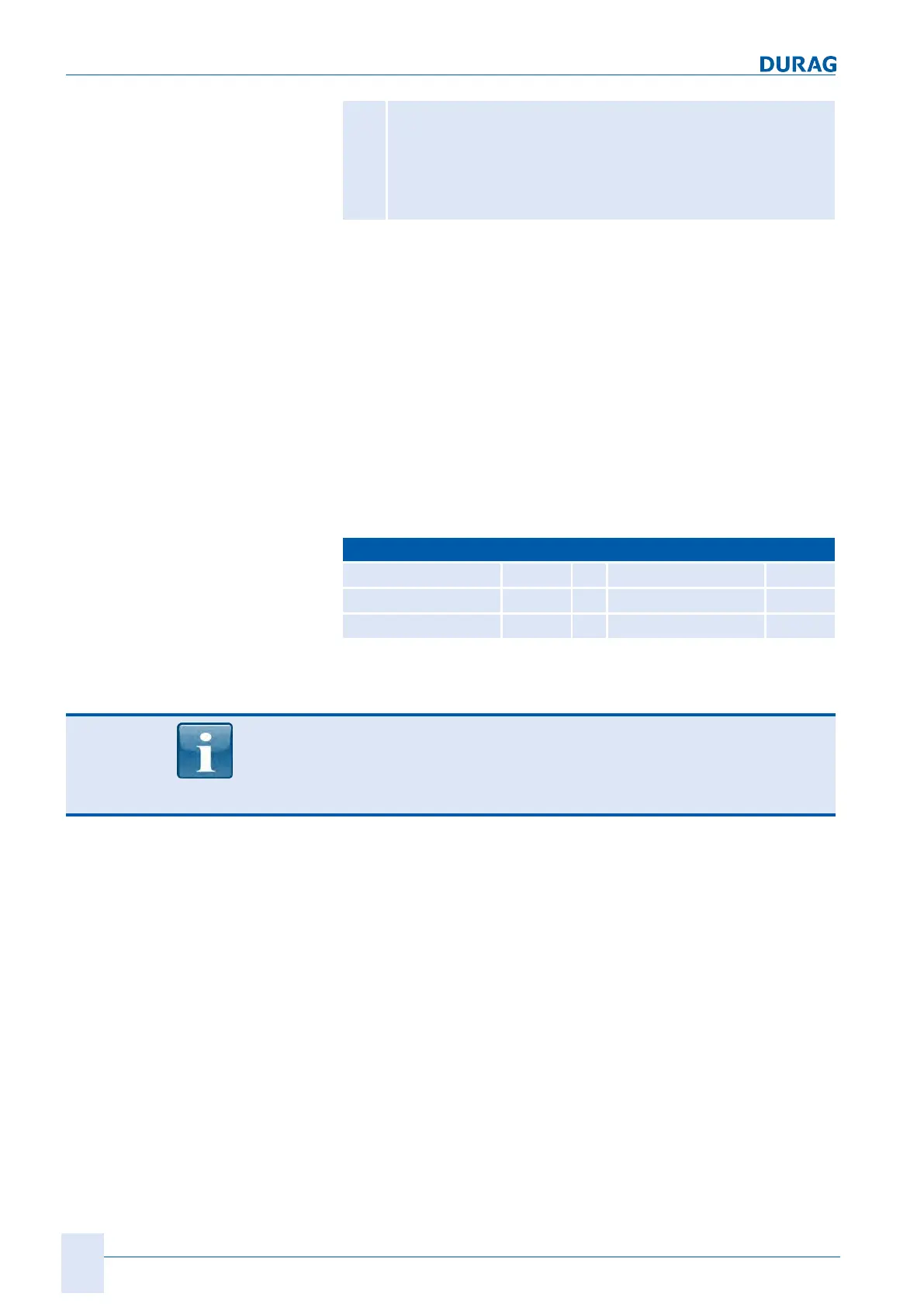4 | Installation and commissioning
58
D-ISC 100 x xx2
C
Internal Profibus plug with Sub-D connector (incl. termination
and diagnostic plug),
for pin assignment and external connectors see Section 4.2.4
Bus connection [}36],
for connections see Section 4.3.7.2 Connections and termination
[}59]).
Table4.15: Legend for
[
}
57]
The location of the customer connection for the ProfibusDP in
the D‑ISC100 housing is indicated in Fig.4.5 through to Fig.4.7.
The D−ISC 100 Profibus DP module provides the measured val-
ues and status of the D−ISC 100 and sensors S1 and S2 for the
cyclical communication via ProfibusDPV0 (PROFIBUS DP V0
[}204]). It is also possible to start maintenance functions using
the cyclical communication and to check their execution status.
The required GSD file [}203] is provided on a USB stick.
The D−ISC 100 Profibus DP (A) module uses the Modbus RTU
protocol for internal communication. For flawless operation, use
the factory setting of the D-ISC 100 Modbus RTU slave module
communication parameters:
Modbus RTU communication setting (factory setting)
Modbus address 20 Stop bits 1
Baud rate 19200 Termination On
Parity None
Table4.16: Modbus RTU module factory setting communication parameters
Additional user information is available for the Profibus DP
module. This publication provides the register maps and
definitions of the register contents. Contact your DURAG
representative (see [}211]) if necessary.
