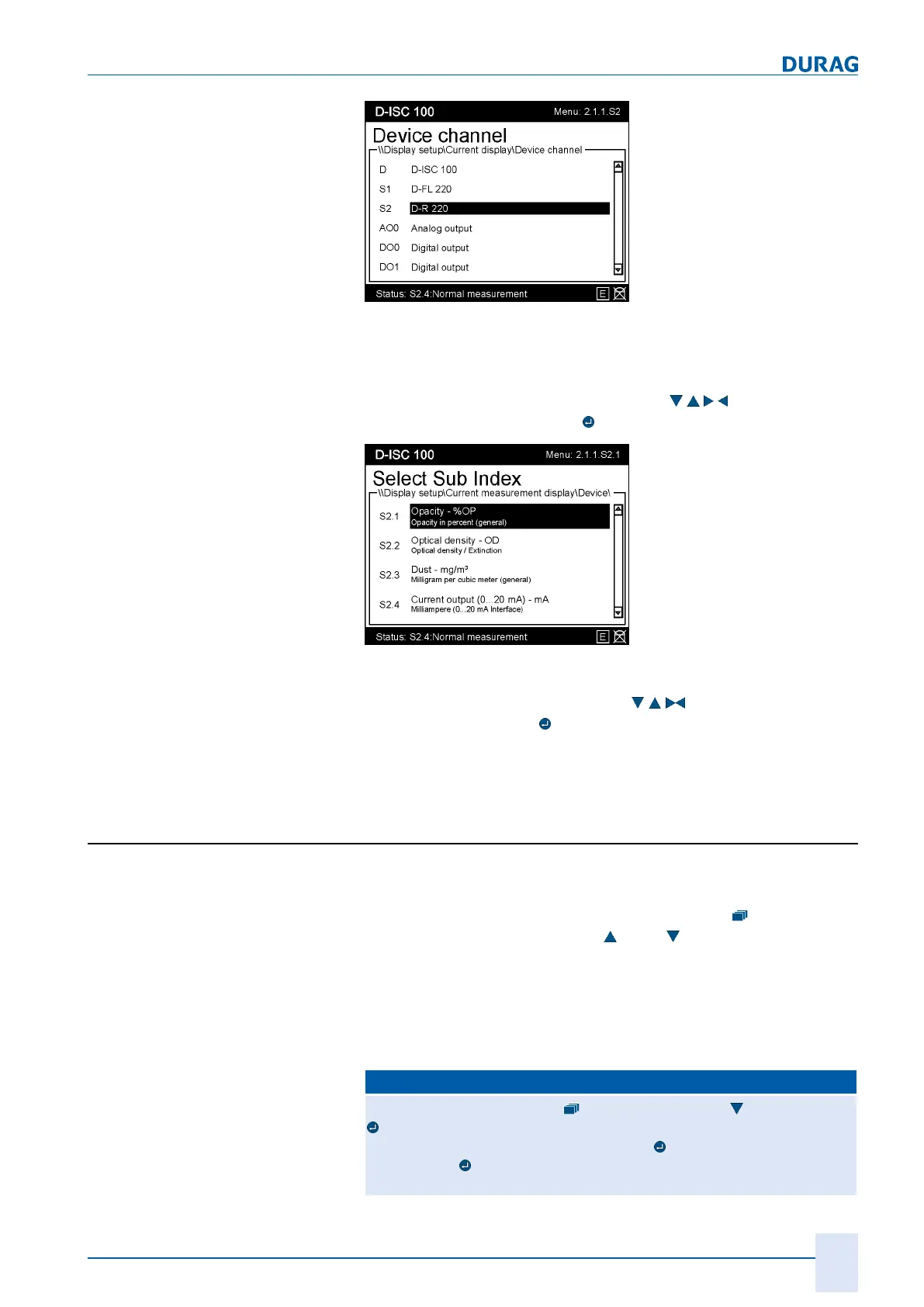15 | Examples of settings
D-ISC 100 x xx2
171
Fig.15.25: Device channel menu 2.1.1.S2
In the displayed list, the currently highlighted device is the one
from whose measured value display you have accessed the
menu2. Select one of the displayed devices from the list (ex-
ample Fig.15.25) using the arrow keys (
) and confirm the
selection with the Enter key (
).
Fig.15.26: Select Sub Index menu 2.1.1.S2.1
From the displayed list (example Fig.15.26, select the desired
measurement channel (arrow keys
) and confirm the se-
lection by pressing the
key.
The D‑ISC100 loads the selection and skips back to the "Cur-
rent measurement display" menu (2.1.1).
15.9.2 Example: Selection Number of the displayed
measurement channels
The D‑ISC100 allows for the display of one, two or four meas-
urement channels per device output. The setting can be per-
formed either using the menu or by pressing the
key while
simultaneously
pressing the up /down arrow key. The setting
by means of the menu is described below.
For the individual steps, proceed in accordance with the
D‑ISC100 menu path (for an explanation of this, see Section7.1
Navigation guide within this manual [}79]). Comments on the
settings are included in the appropriate text where necessary.
D‑ISC100 menu path:
Standard display (e.g. S1.1) User mode (menu1) Display setup
Current measurement display (menu2.1) Type and option
(menu2.1.2)
= Setup Display Type and option MENU 2.1.2