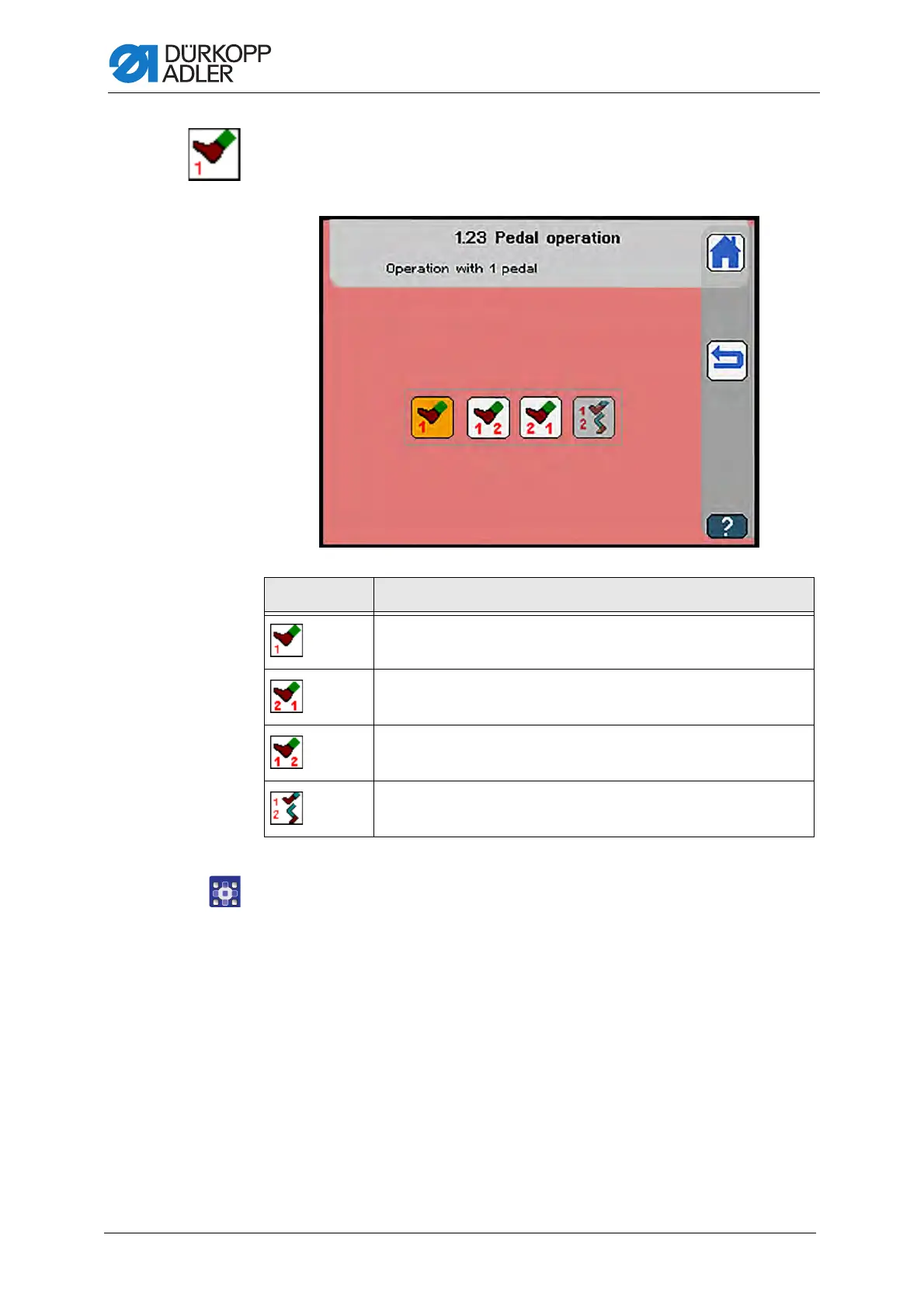Programming
142 Operating Instructions 745-35-10 S/745-35-10 A - 03.0 - 04/2017
Pedal operation
The display switches to Pedal operation.
Fig. 117: Pedal operation
To set the pedal operation:
1. Press the desired button.
Symbol Meaning
Operation with 1 pedal
Operation with 2 pedals: 1. pedal right, 2. pedal left
Operation with 2 pedals: 1. pedal left, 2. pedal right
Operation with pedal and knee lever: 1. pedal, 2. knee lever
• not active in 745-35-10 S and 745-35-10 A
