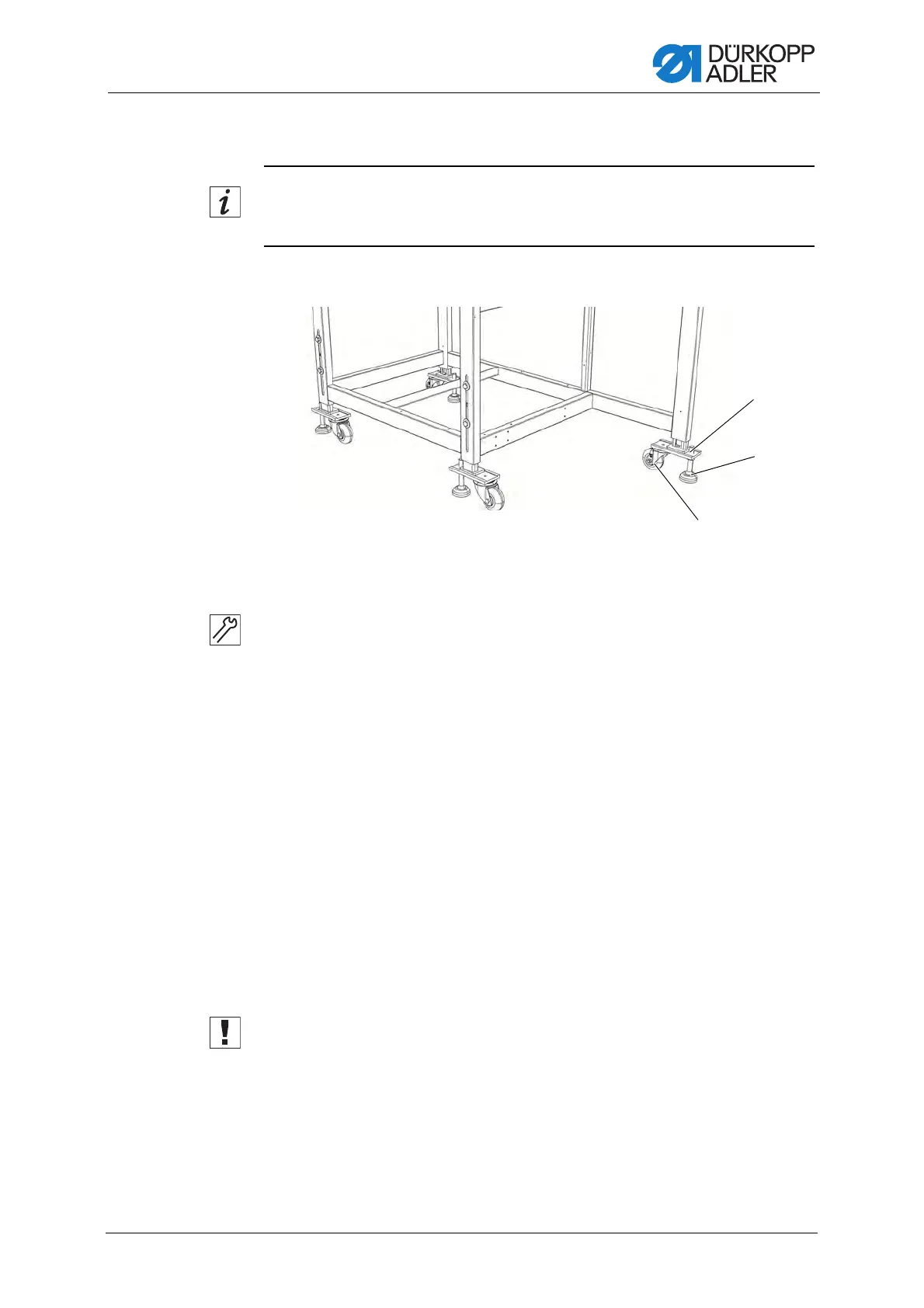Setup
Operating Instructions 745-35-10 S/745-35-10 A - 03.0 - 04/2017 213
7.2.3 Rolling the sewing unit
Information
For in-house transport the stand can be equipped with 4 castors.
Fig. 181: Rolling the sewing unit
To roll the sewing unit:
1. To transport on castors, loosen the nuts (3) of the stand feet (2) and
screw in the stand feet (2).
2. When transport is complete, screw out the stand feet (2) until the cas-
tors (1) lift off the ground.
3. Tighten the nuts (3).
7.2.4 Removing the transport locks
Remove all transport locks before setting up the sewing unit.
All moving parts must be unlocked:
• Transport carriage
• Method plate
• Corner knife station
• Feeder
• Assembly groups, e. g. stacker
Important
If you wish to transport the sewing unit to a different location, you have to
attach the transport locks again.
When removing/fitting the transport locks, also observe the information
given in the supplementary sheet included with the machine.
(1) - Castors
(2) - Stand feet
(3) - Nuts
