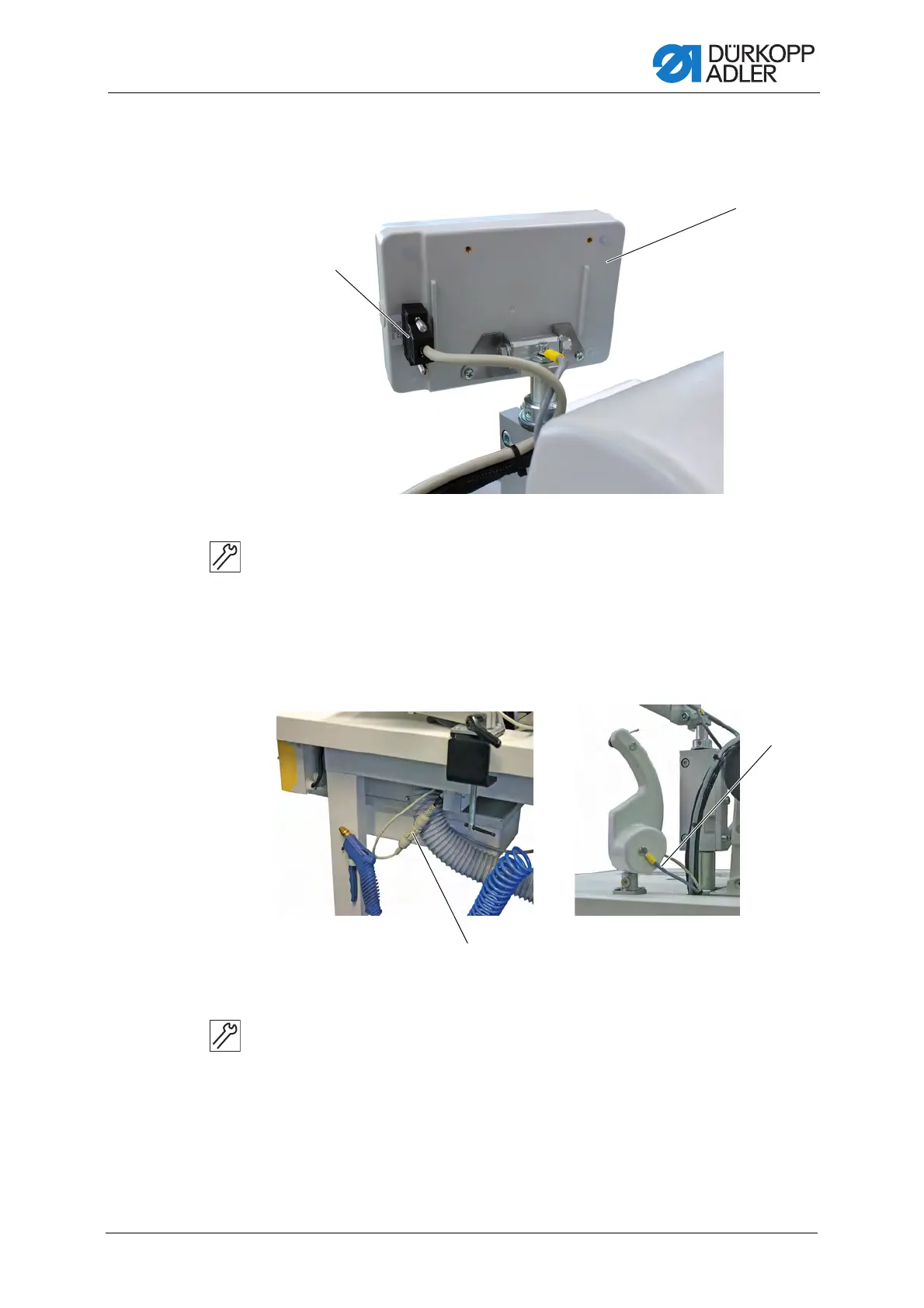Setup
Operating Instructions 745-35-10 S/745-35-10 A - 03.0 - 04/2017 223
7.4.1 Connecting the OP7000 control panel
Fig. 192: Connecting the OP7000 control panel
To connect the OP7000 control panel:
1. Insert the plug (1) at the rear panel of the control panel (2).
2. Tighten the screws of the plug (1).
7.4.2 Connecting the winder
Fig. 193: Connecting the winder
To connect the winder:
1. Insert the plug of the winder into the socket (1) below the tabletop.
2. Secure the plug with a union nut.
3. Fit the equipotential bonding (2).
(1) - Plug (2) - Control panel
(1) - Socket X412 (2) - Equipotential bonding
