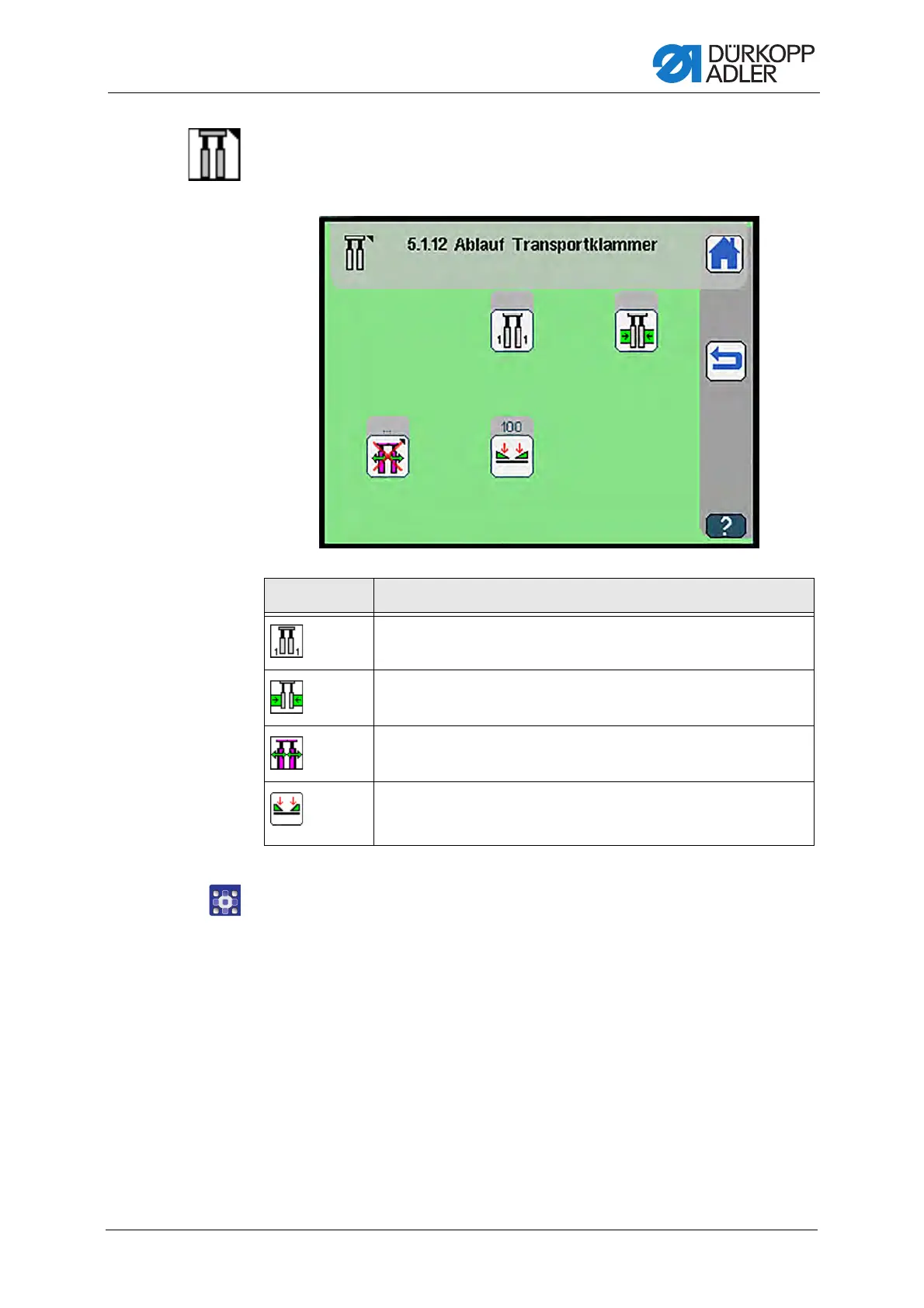Programming
Service Instructions 755 A/756 A - 00.0 - 02/2019 333
Process of transport clamp
The display switches to Process of transport clamp.
Fig. 313: Process of transport clamp
To set the process of the transport clamp:
1. Press the desired button.
The user interface for setting the desired item is displayed.
Symbols Meaning
Select process of transport clamp p. 334
Select piping type p. 335
Spread transport clamp p. 336
Set transport clamp pressure
• Adjustment of the clamp to different materials (e. g. lining fabrics)
• 30 - 100 %
