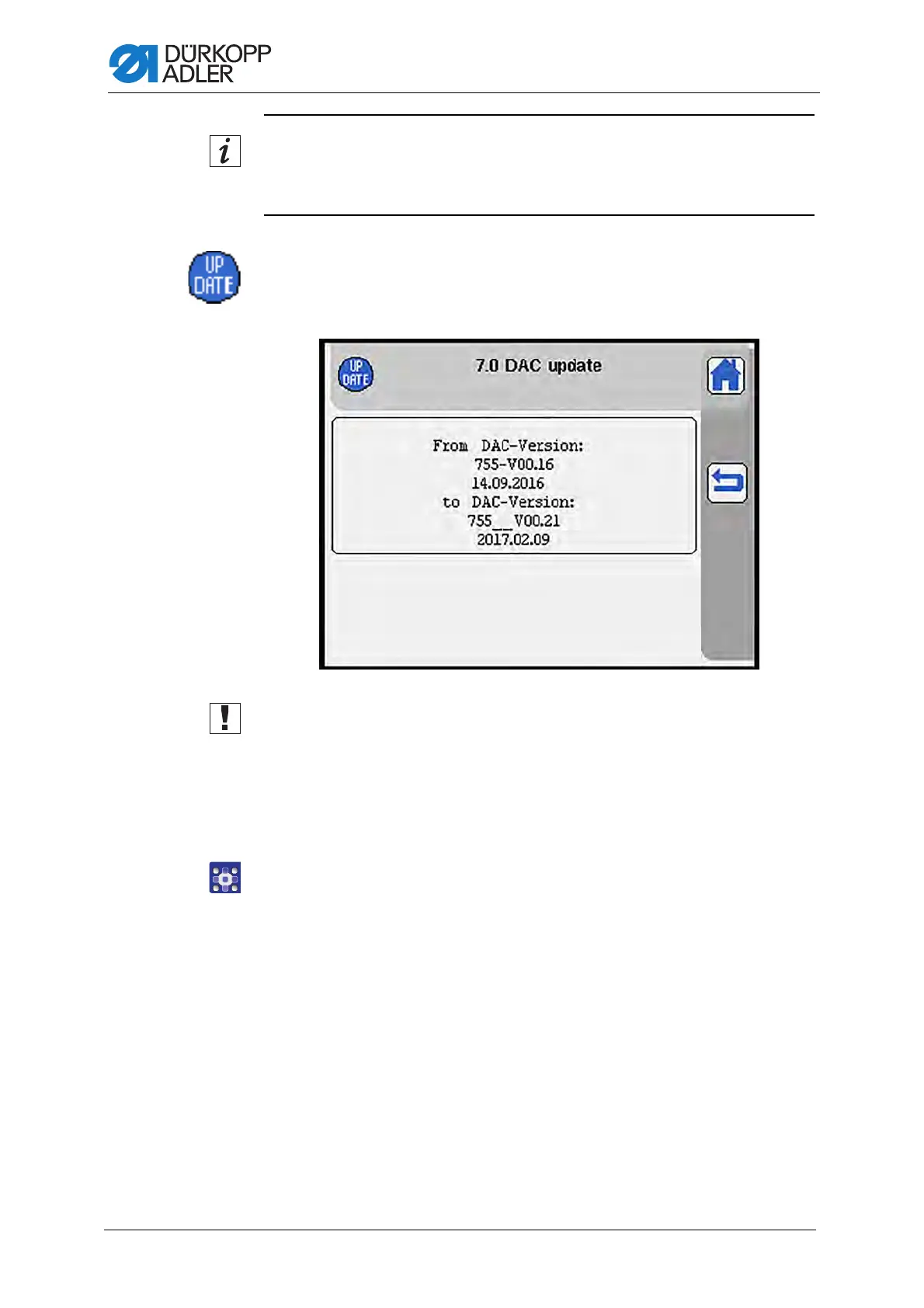Programming
400 Service Instructions 755 A/756 A - 00.0 - 02/2019
Information
The position of the clamps varies with the transport clamp quick
adjustment ( p. 335)
.
DAC update
The display switches to DAC update.
Fig. 366: DAC update (1)
Important
While booting up, the machine will compare the software version of control
panel and control.
If the software versions do not match, the system will suggest an update.
You can use this submenu to execute the update of the control manually
if the automatic update fails, is canceled or skipped.
To perform an update:
1. Press on the screen.
A prompt appears on the display asking if you wish to perform the
update.
