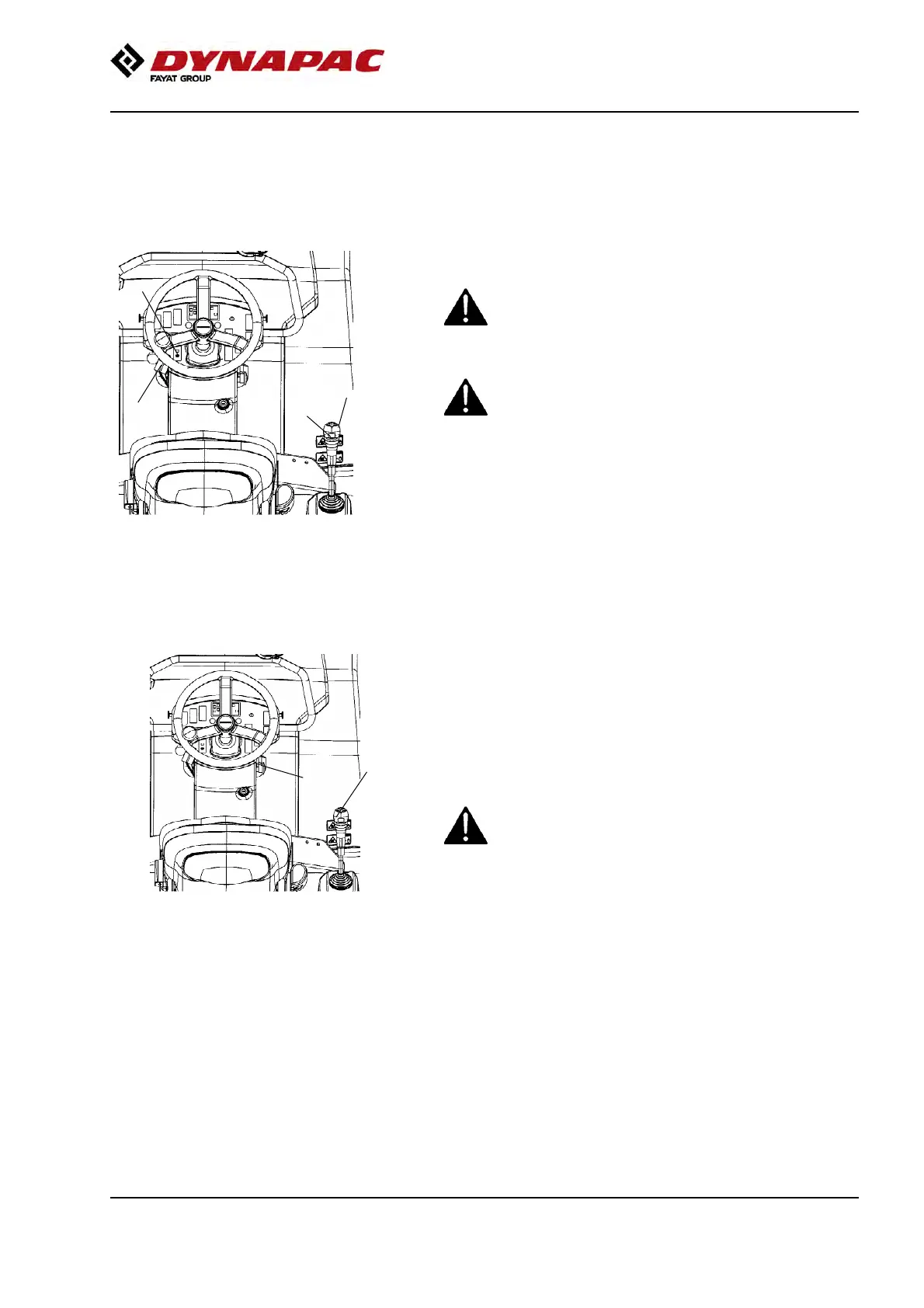Operation
4812161201_F.pdf2018-04-17
Braking
Normal braking
Press the switch (4) to switch off the vibration.
4
31
2
6
Figure. Control panel
2. Throttle control
4. Vibration On/off
6. Forward/reverse lever
31. Parking brake
Move the forward/reverse lever (6) to the neutral
position to stop the roller.
When starting and driving a machine that is cold,
remember that the hydraulic fluid is also cold and
that braking distances can be longer than normal
until the machine reaches the working temperature.
When starting and driving a machine that is cold,
remember that the hydraulic fluid is also cold and
that braking distances can be longer than normal
until the machine reaches the working temperature.
Never leave the operator platform without
activating the parking brake (31).
Never leave the operator platform without
activating the parking brake (31).
Emergency braking
6
3
Fig. Control panel
3. Emergency stop
6. Forward/Reverse lever
Braking is normally activated using the
forward/reverse lever (6). The hydrostatic transmission
brakes the roller when the lever is moved to the
neutral position.
There is a brake in each drive motor that acts as an
emergency brake during operation.
To brake in an emergency situation, push in the
emergency stop (3), hold the steering wheel firmly
and be prepared for a sudden stop. The diesel
engine stops.
To brake in an emergency situation, push in the
emergency stop (3), hold the steering wheel firmly
and be prepared for a sudden stop. The diesel
engine stops.
After emergency braking, reset the forward/reverse
lever (6) to neutral position, pull out the emergency
stop and activate the parking brake. Restart the
engine.
43