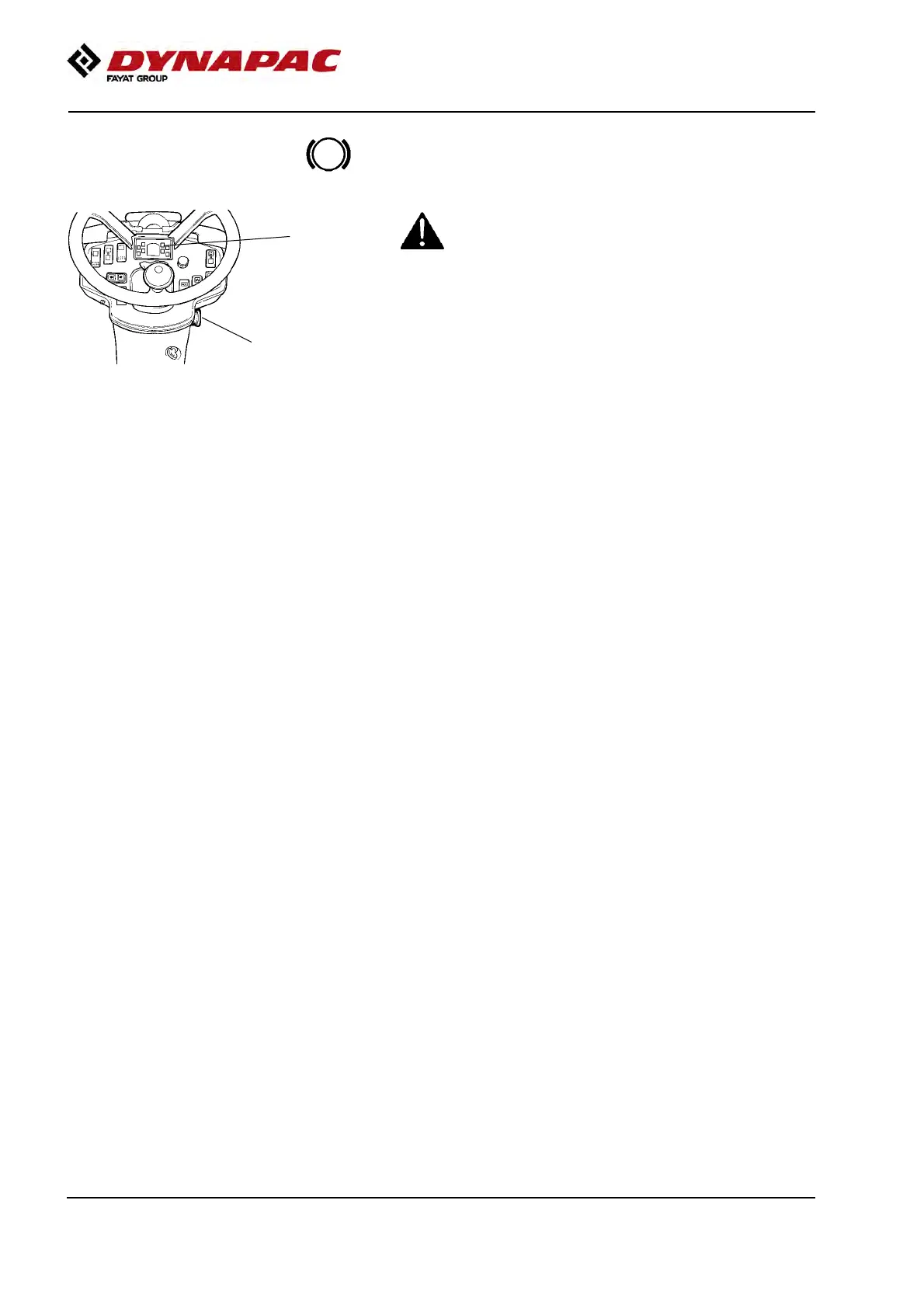Maintenance, 10h
4812161201_F.pdf 2018-04-17
Brakes - Check
Figure. Instrument panel
3. Emergency stop
25. Parking brake lamp
3
25
Check operation of the brakes as follows:Check operation of the brakes as follows:
Run the roller very slowly forward. Hold the steering
wheel firmly and brace yourself for a sudden stop.
Press in the emergency stop (3). The roller will stop
abruptly and the engine will switch off.
After testing the brakes, set the forward/reverse lever
in neutral.
Pull out the emergency stop (3). Start the engine.
The roller is now ready for operation.
Refer also to the section in the manual on operation.
80