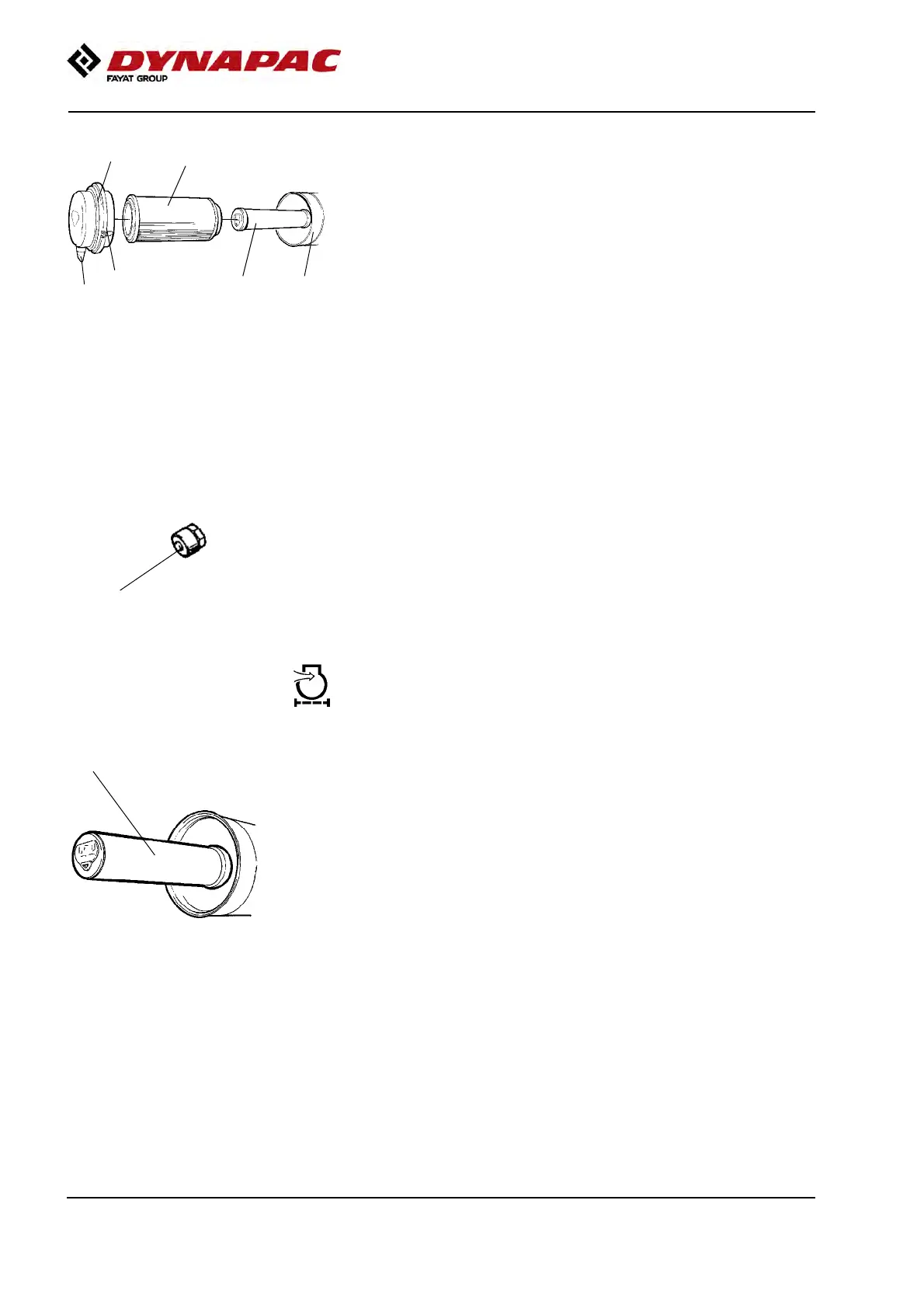Maintenance - 50h
4812161201_F.pdf 2018-04-17
3
6
4 5
2
Fig. Air cleaner
1. Clips
2. Cover
3. Main filter
4. Backup filter
5. Filter housing
6. Dust valve
1
Release the clips (1), pull off the cover (2), and pull out
the main filter (3).
Do not remove the backup filter (4).
Clean the air cleaner if necessary, see section Air
cleaner - Cleaning.
When replacing the main filter (3), insert a new filter
and refit the air cleaner in the reverse order.
Check the condition of the dust valve (6); replace if
necessary.
When refitting the cover, make sure that the dust valve
is positioned downwards.
Air filter indicator - Resetting
1
Fig. Indicator
1. Button
The air filter indicator is located on the filter, or in its
immediate vicinity.
The air filter indicator must be reset after replacing the
air filter.
Press the "button" (1) on the top of the indicator to
reset.
Backup filter - Change
Fig. Air filter
1. Backup filter
1
Change the backup filter with a new filter after every
third replacement of the main filter.
To change the backup filter (1), pull the old filter out of
its holder, insert a new filter and reassemble the air
cleaner in the reverse order.
Clean the air cleaner if necessary, see section Air
cleaner - Cleaning.
82