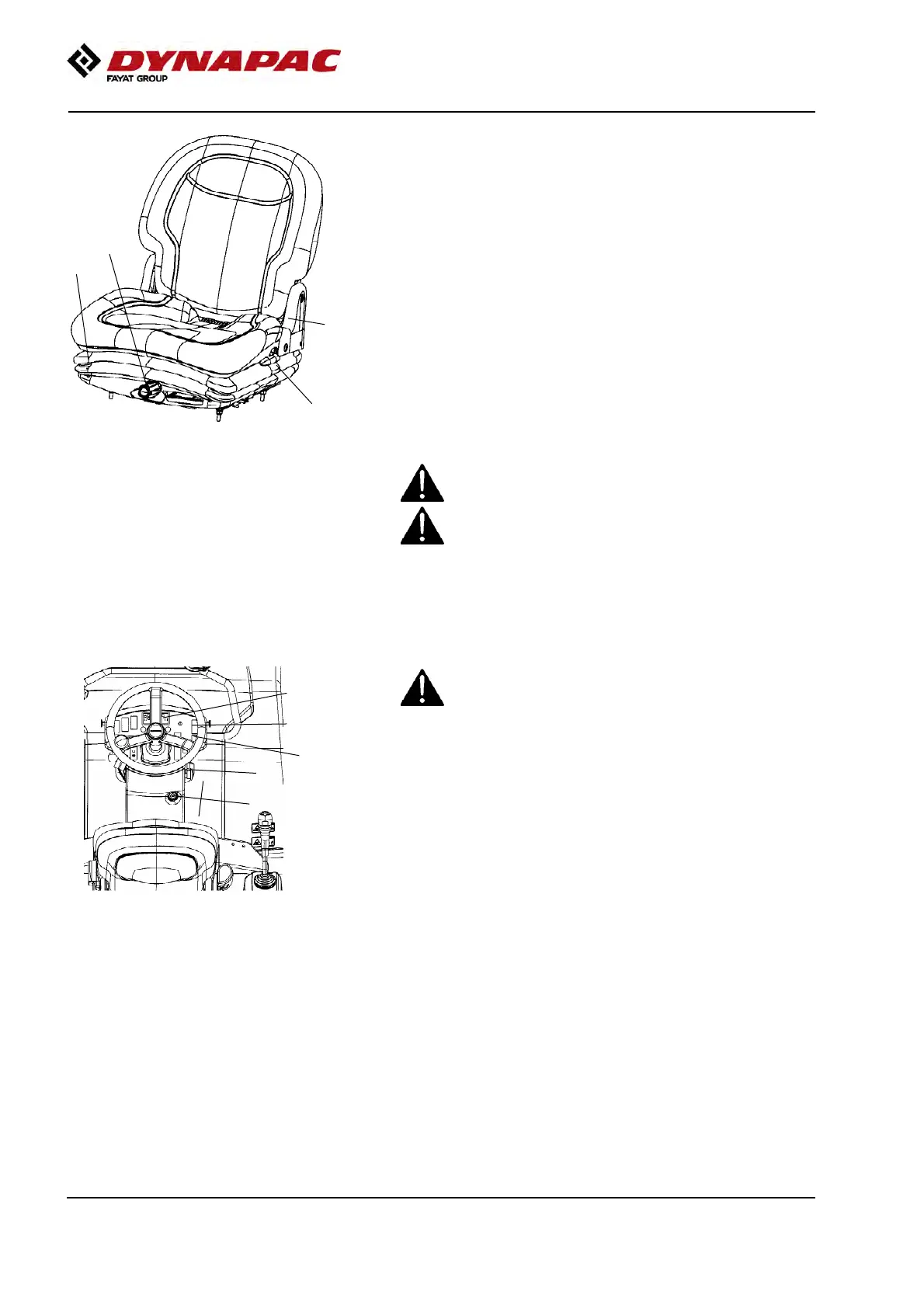Operation
4812161201_F.pdf 2018-04-17
1
2
3
4
Fig. Driver seat
1. Lock lever - Length adjustment
2. Weight adjustment
3. Back support angle
4. Seat belt
Driver seat (Option) - Adjustment
Adjust the operator’s seat so that the position is
comfortable and so that the controls are within easy
reach.
The seat can be adjusted as follows.
- Length adjustment (1)
- Weight adjustment (2)
- Back support angle (3)
Always make sure that the seat is secure before
beginning operation.
Always make sure that the seat is secure before
beginning operation.
Do not forget to use the seat belt (4).Do not forget to use the seat belt (4).
Instruments and lamps - Checking
3
22
12
1
Figure. Instrument panel
1. Starter switch
3. Emergency stop
12. Switch, watering
21. Switch, watering wheels
22. Warning panel
21
Make sure that the emegency stop is pulled out
and the parking brake is activated. When the
forward/reverse lever is in neutral, the automatic
brake function is engaged.
Make sure that the emegency stop is pulled out
and the parking brake is activated. When the
forward/reverse lever is in neutral, the automatic
brake function is engaged.
Turn the switch (1) to position 3a.
Check that the warning lamps in the warning panel
(22) come on.
Set the sprinkler switches (12) and (21) to the
operating position and check that the system is
functioning.
36
