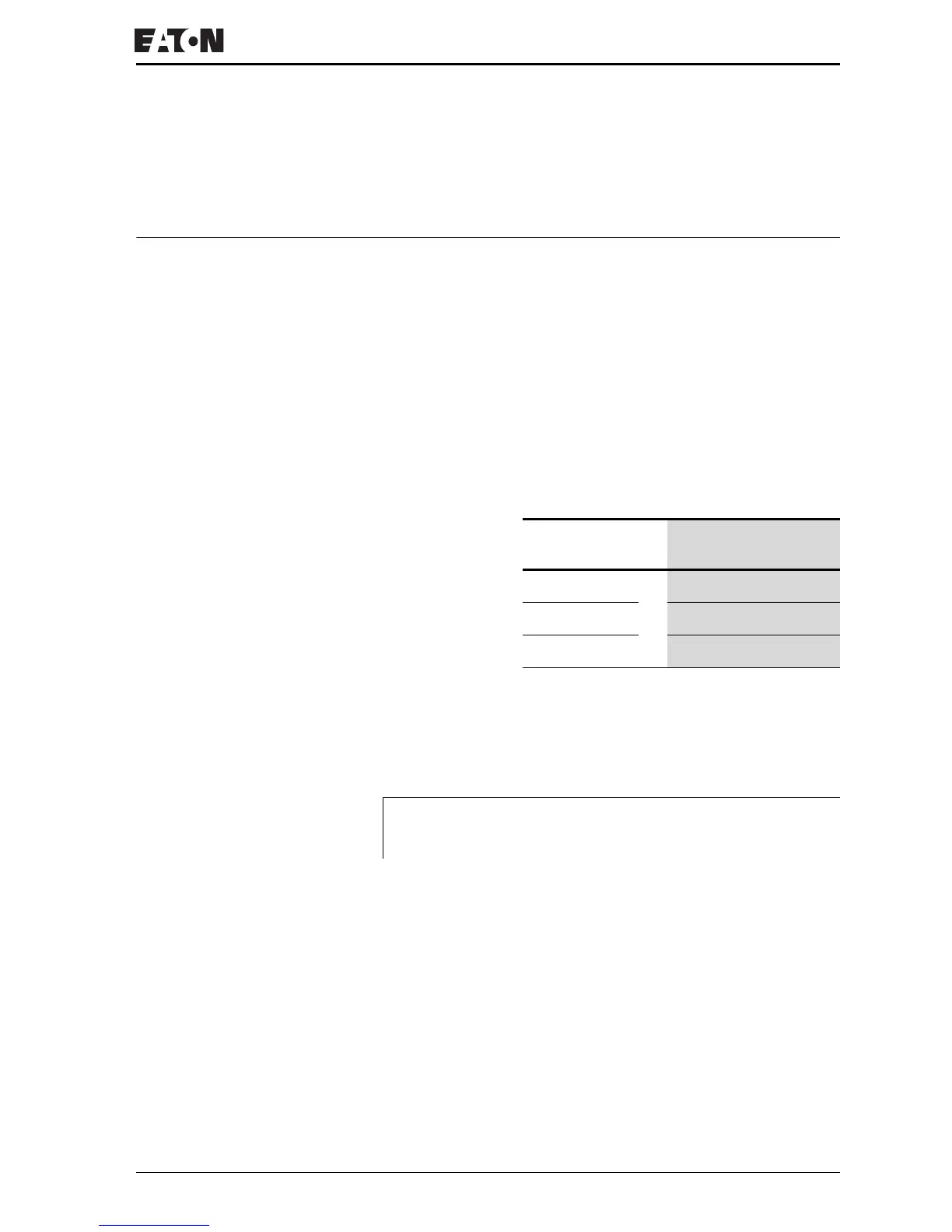For more information visit: www.EatonElectrical.com 25MN05013001E
3 Device Operation
Initial power up XBefore you switch on the device, verify that it is properly
connected to the power supply, to the bus connector and to
the basic unit.
XSwitch on the power supply to the basic unit and the
PROFIBUS-DP expansion unit.
The Power LED of the EZ204-DP is lit. The BUS LED is off (no
communication via PROFIBUS-DP).
The GW message (intelligent station connected) is displayed
on the basic unit.
As soon as the device is integrated in the PROFIBUS-DP
network, the BUS LED is continuously lit (“static”) and the GW
message is statically displayed, also on devices with a
flashing GW message.
If the PROFIBUS-DP unit is factory set, the station address of
the PROFIBUS-DP station must be set.
Basic unit GW display
EZ700 Flashing
EZ800 Flashing
EZD-CP8.. Flashing
J
Valid data is only transferred via PROFIBUS-DP to the
basic unit if the GW is displayed statically.
