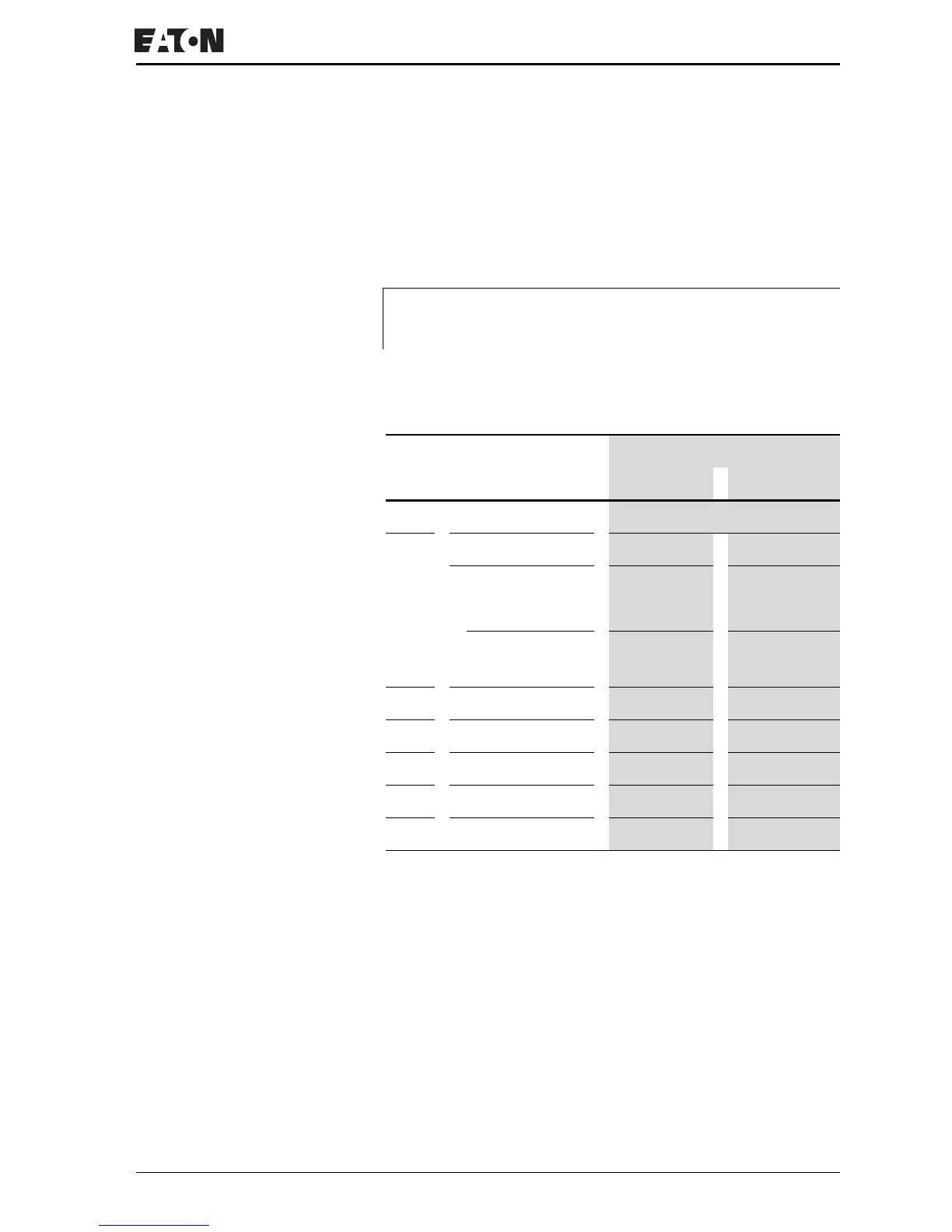Read/write image data
For more information visit: www.EatonElectrical.comMN05013001E 63
Local P buttons: P1 – P4
The local P buttons are the display cursor buttons of the
EZ700 basic unit. You can scan the buttons in both RUN and
STOP mode.
Only one byte has to be transferred for the P buttons.
Telegram structure
J
Ensure that the P buttons are also activated via the System
menu (in the basic unit).
Byte Meaning Value (hex), sent by
Master Slave
0 Toggle byte J page 44
1 Command: Read 88 –
Response:
Read successful – C2
Command
rejected
– C0
1
2Len 01 01
3Type 8A 8A
4 Index 00 00
5 Data 1 (Low Byte) 00 J Table 17
6 – 8 Data 2 – 4
00 00
1) Possible causes J page 91
