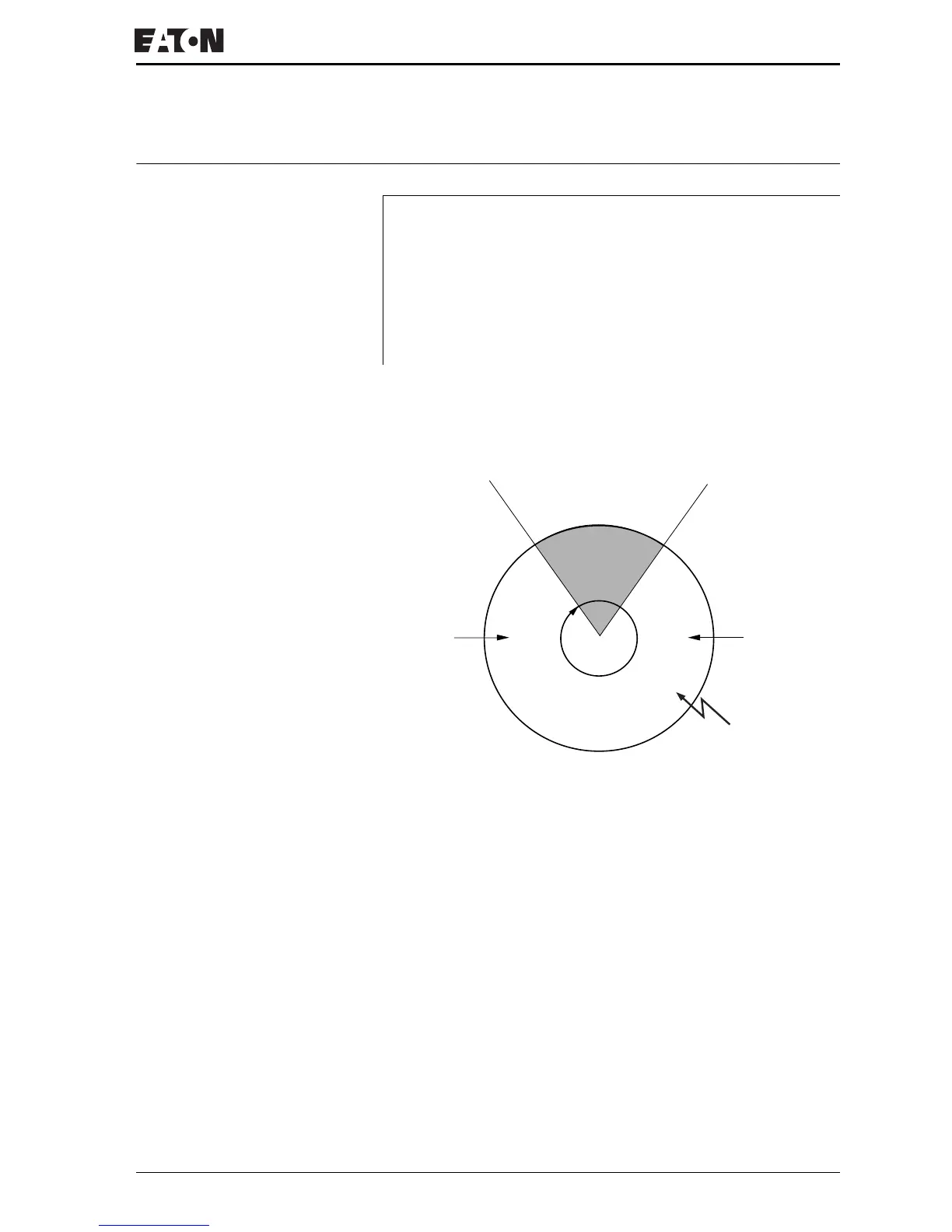Read/write image data
For more information visit: www.EatonElectrical.comMN05013001E 49
Read/write image data
General notes on working with image data
When writing to image data, it must be remembered that an
image (e.g. inputs, outputs,... ) used in the EZ700/EZ800/EZD
program is also written cyclically by the actual program. The
only image data that is unchanged is the data that is not used
in the program and is therefore not overwritten in the program
cycle. This operating principle also means that an image
written via EZ-LINK, such as output data is only then output at
the physical outputs of the EZ700/EZ800/EZD when the
control relay is in Run mode.
J
Please also observe the relevant description of possible
image data provided in the EZ500/700 manual
(MN05013003E) or in the EZSoft Help.
The latest edition of the manual is available as a PDF file
from the Internet at: www.EatonElectrical.com
. Search
Term: MN05013003E.
Read
inputs
Image data
written
Write
outputs
EZ/EZD
Program cycle
(0 ... 20 ms)
System time
EZ-LINK
Interrupt function
(every 12 or 25 ms)
Image data
written
