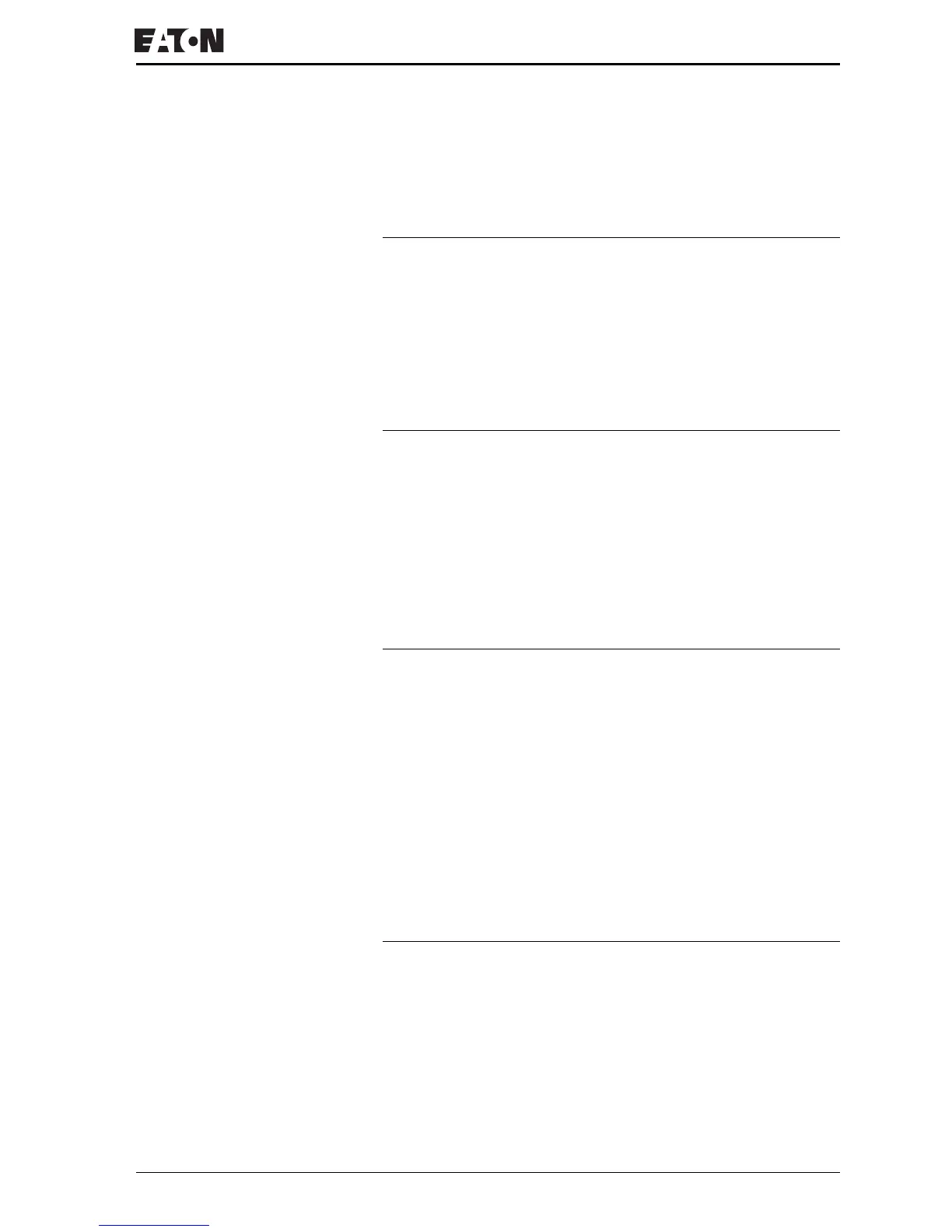For more information visit: www.EatonElectrical.com 1MN05013001E
Contents
About This Manual......................................................7
Target readership..........................................................7
Other manuals on the device........................................7
Device designation........................................................8
Abbreviations..............................................................10
Writing conventions.....................................................10
1 EZ204-DP...................................................................11
System overview.........................................................12
Device setup...............................................................13
Device function description.........................................14
– EZ700/800, EZD-CP8.. ..........................................14
– EZ800/EZD-CP8.. ..................................................15
Improper use...............................................................15
2 Installation.................................................................17
Connecting EZ204-DP to the basic unit......................17
Connecting the power supply......................................18
Connecting PROFIBUS-DP........................................19
PROFIBUS-DP connection assignment......................19
Bus terminating resistors ............................................20
EMC wiring..................................................................20
Electrical isolation.......................................................21
Transfer rates – automatic baud rate detection..........22
Maximum distances/bus cable lengths.......................22
3 Device Operation ......................................................25
Initial power up............................................................25
Setting the PROFIBUS-DP station address................26
– Setting the address on the basic unit with a display 26
– Setting the address using EZSoft ...........................28
Status LEDs................................................................29
– POW LED, Function ...............................................29
– BUS LED, Function ................................................29
Cycle time of EZ basic unit .........................................30
