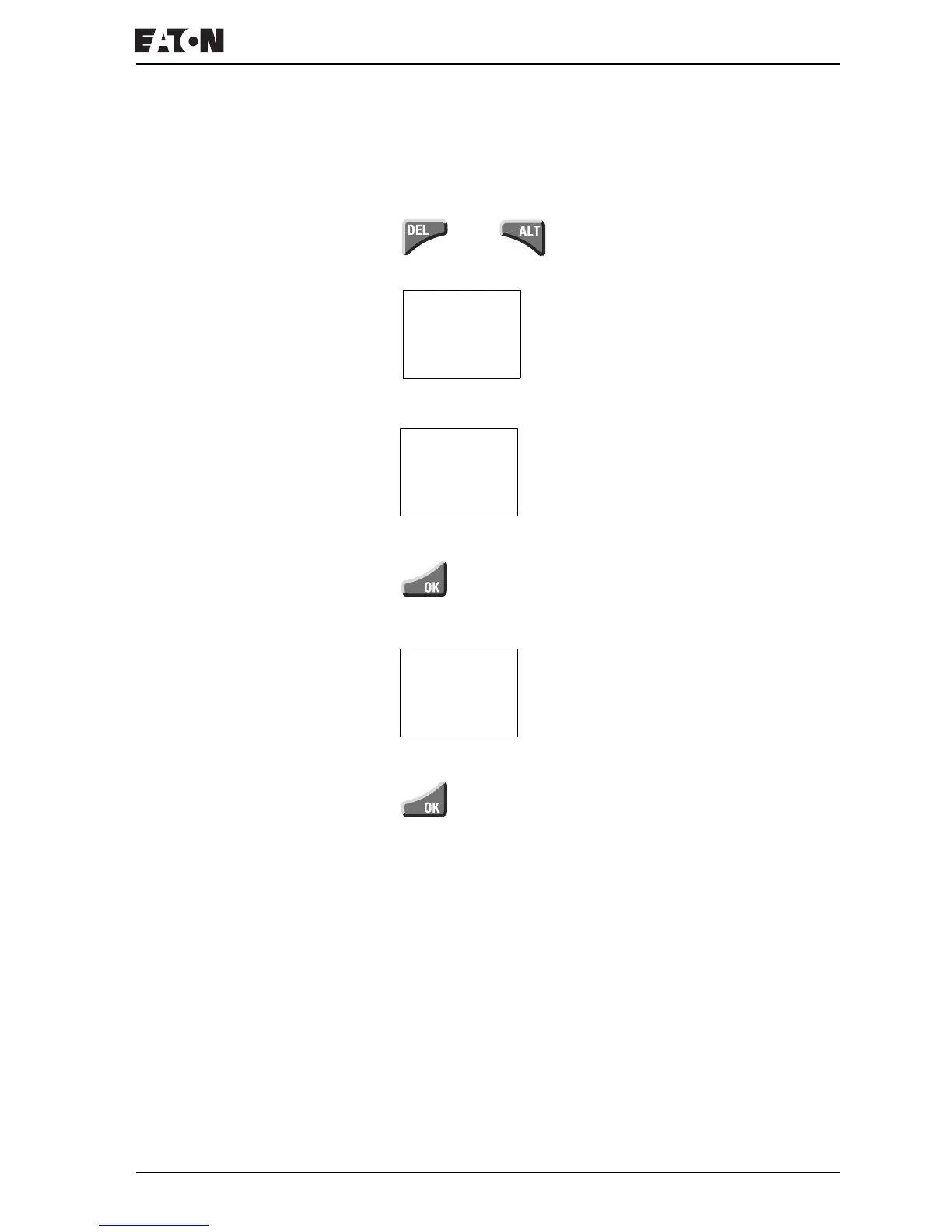Setting the PROFIBUS-DP station
For more information visit: www.EatonElectrical.comMN05013001E 27
XEnter the System menu by pressing DEL + ALT
simultaneously.
XUse cursor buttons
Í or Ú to select CONFIGURATOR
XConfirm your entry with OK
XWith EZ800/EZD devices select the LINK...
XConfirm with OK.
+
PASSWORD...
SYSTEM
GB D F E I..
CONFIGURATOR
PASSWORD...
SYSTEM
GB D F E I..
CONFIGURATOR
NET...
LINK...
