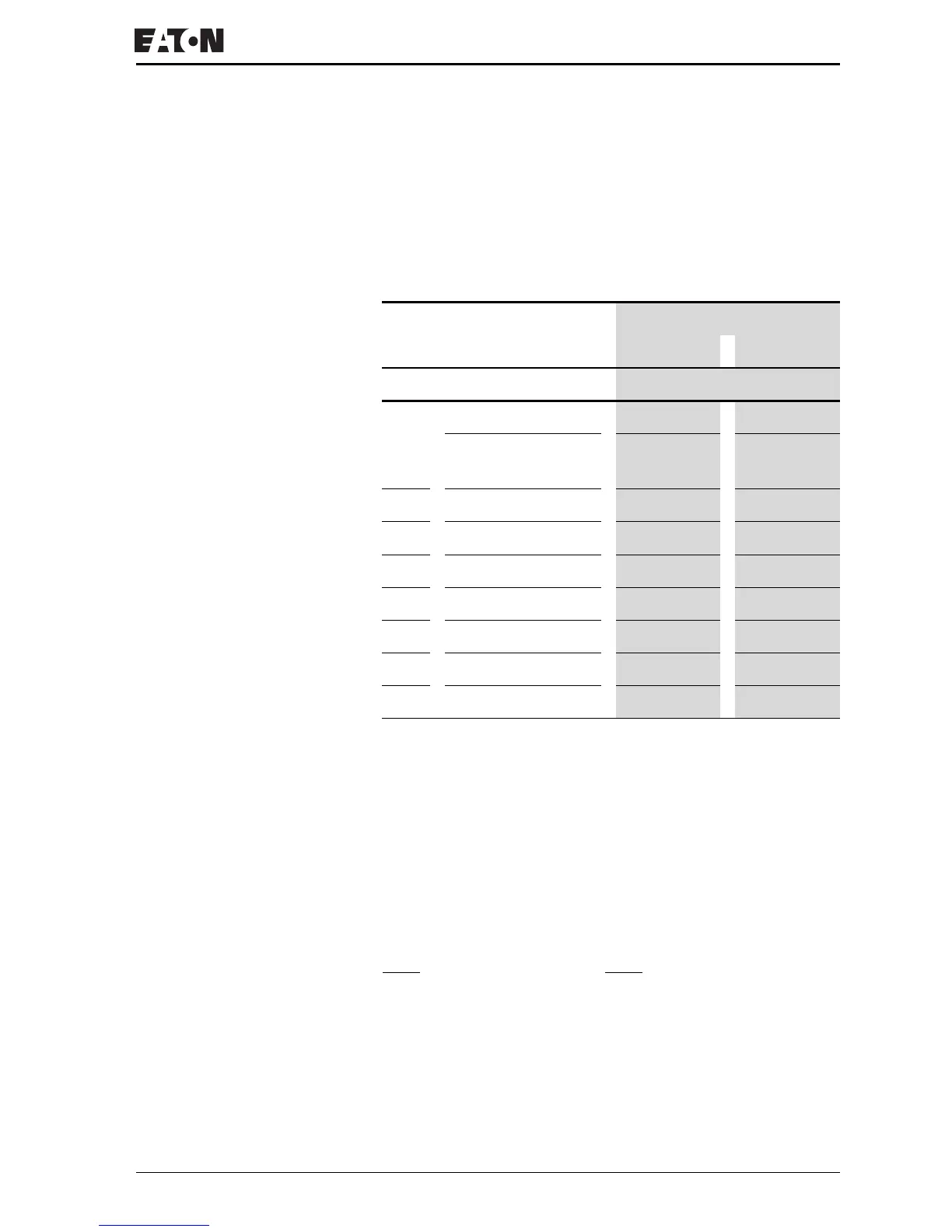Read/write image data
For more information visit: www.EatonElectrical.comMN05013001E 57
Example:
A voltage signal is present at analog input 1. The required
telegrams for reading the analog value are as follows:
Table 14: Example telegram for reading the value at the analog
input
Byte 5 – Data 1 (Low Byte): 4B
hex
Byte 6 – Data 2 (High Byte): 03
hex
J corresponding 16-bit value: 034B
hex
= 843
The value 843 corresponds to the IO bit value of the analog
converter. The following conversion is required for the actual
analog value:
Byte Meaning Value (hex), sent by
Master Slave
0 Toggle byte J page 44
1 Command: Read 88 –
Response:
Read successful – C2
2 Len 02 02
3Type 8C 8C
4 Index 02
1
02
1
5 Data 1 00 4B
6 Data 2 00 03
7 Data 3 00 00
8Data 4 00 00
1) 02 = Analog input I11
10 V
× IO bit value =>
10 V
× 843 = 8.24 V
1023 1023
