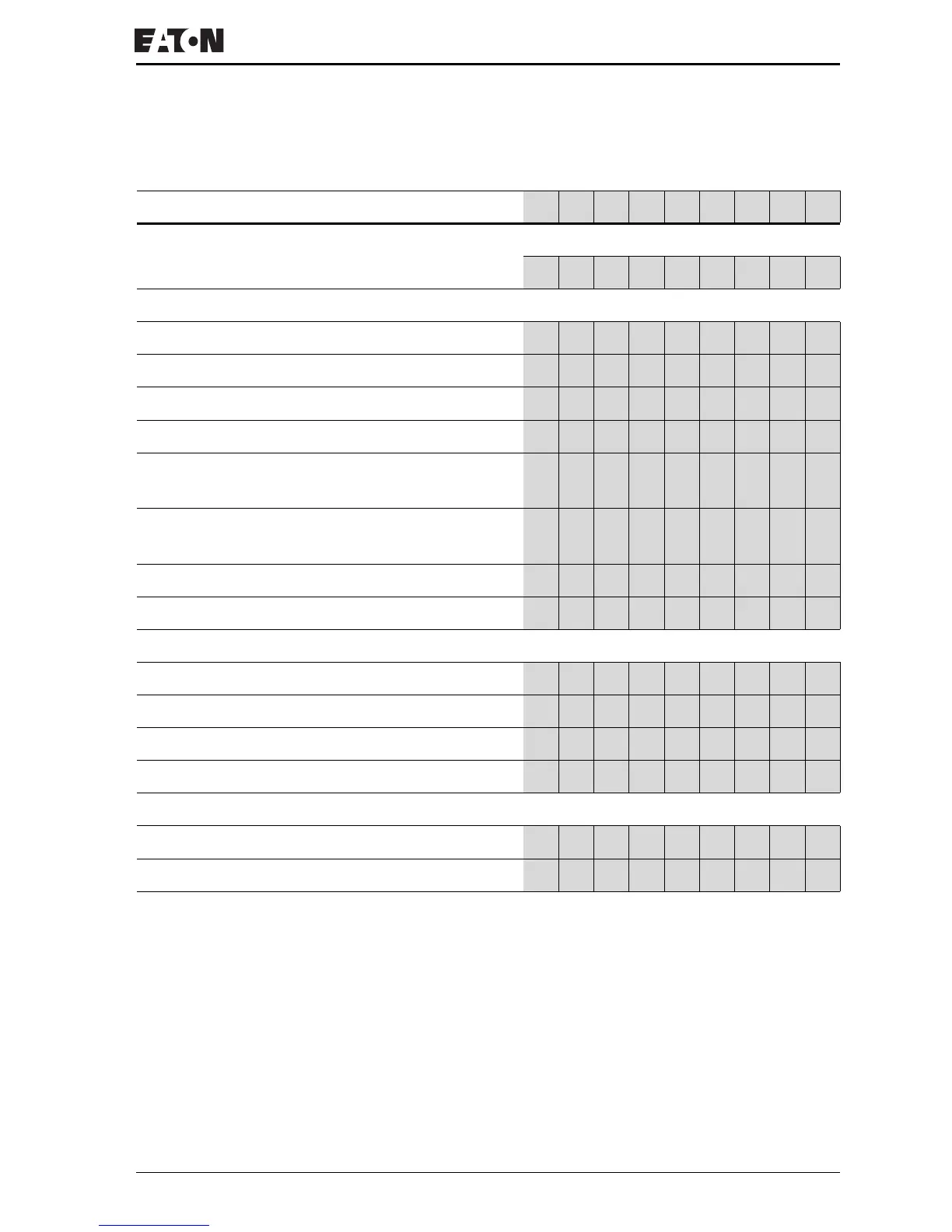Read/write function block data
For more information visit: www.EatonElectrical.comMN05013001E 83
Table 34: Index 00 – Parameters
Example:
Data 1 (Byte 5) = 0xAC
Meaning:
The values appear in the Parameter menu. The time is used
in the impulse transmitter mode with the Second time base.
The time setpoint S1 is assigned a constant and the time
setpoint S2 is assigned a variable such as I7, I8 C2...etc.
Meaning Bit 7 6 5 4 3 2 1 0
Appears in the parameter menu
Yes/no 0/1
Timer mode
On-delayed 0 0 0
Off-delayed 0 0 1
On-delayed with random setpoint 0 1 0
Off-delayed with random setpoint 0 1 1
On and off delayed
(two time setpoints)
1 0 0
On and off delayed each with random setpoint (two time
setpoints)
1 0 1
Impulse transmitter 1 1 0
Flashing relay (two time setpoints) 1 1 1
Time base
FB not used 0 0
Millisecond: S 0 1
Second: M:S 1 0
Minute: H:M 1 1
Use as constant and therefore can be written to
Time setpoint S1 0/1
Time setpoint S2 0/1
