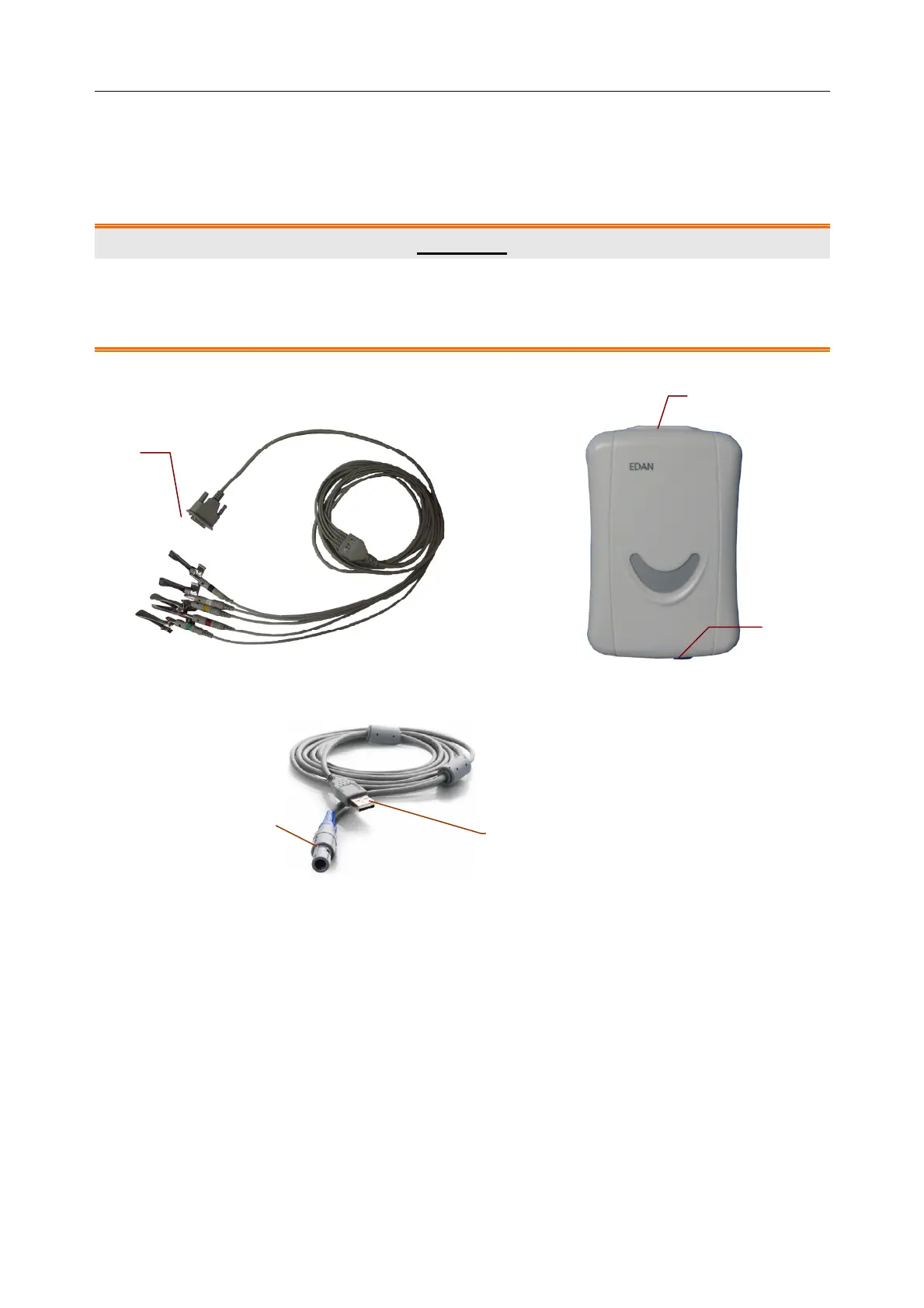VE-1010 Veterinary PC ECG User Manual Assembling VE-1010 VET PC ECG System
- 11 -
Chapter 3 Assembling VE-1010 VET PC ECG
System
WARNING
1. Use a special grounded socket to get accurate voltage and current.
2. When using a notebook computer with a two-prong plug, please connect a grounded
printer to avoid power interference.
Patient Cable for Resting ECG Sampling Box
USB Cable for Resting ECG
For resting ECG,
1. Insert plug 1 of the patient cable into socket 2 of the sampling box.
2. Insert plug 4 of the USB cable into socket 3 of the sampling box.
3. Insert plug 5 of the USB cable into the USB socket of the PC.
4. Connect a printer to the PC.
5. Insert the LPT softdog into the parallel interface of the PC, or insert the USB softdog into
the USB socket of the PC.
6. Make sure that the parts above are properly connected, and then connect the PC, and the
printer to the power supply.
2
3
4
5
1