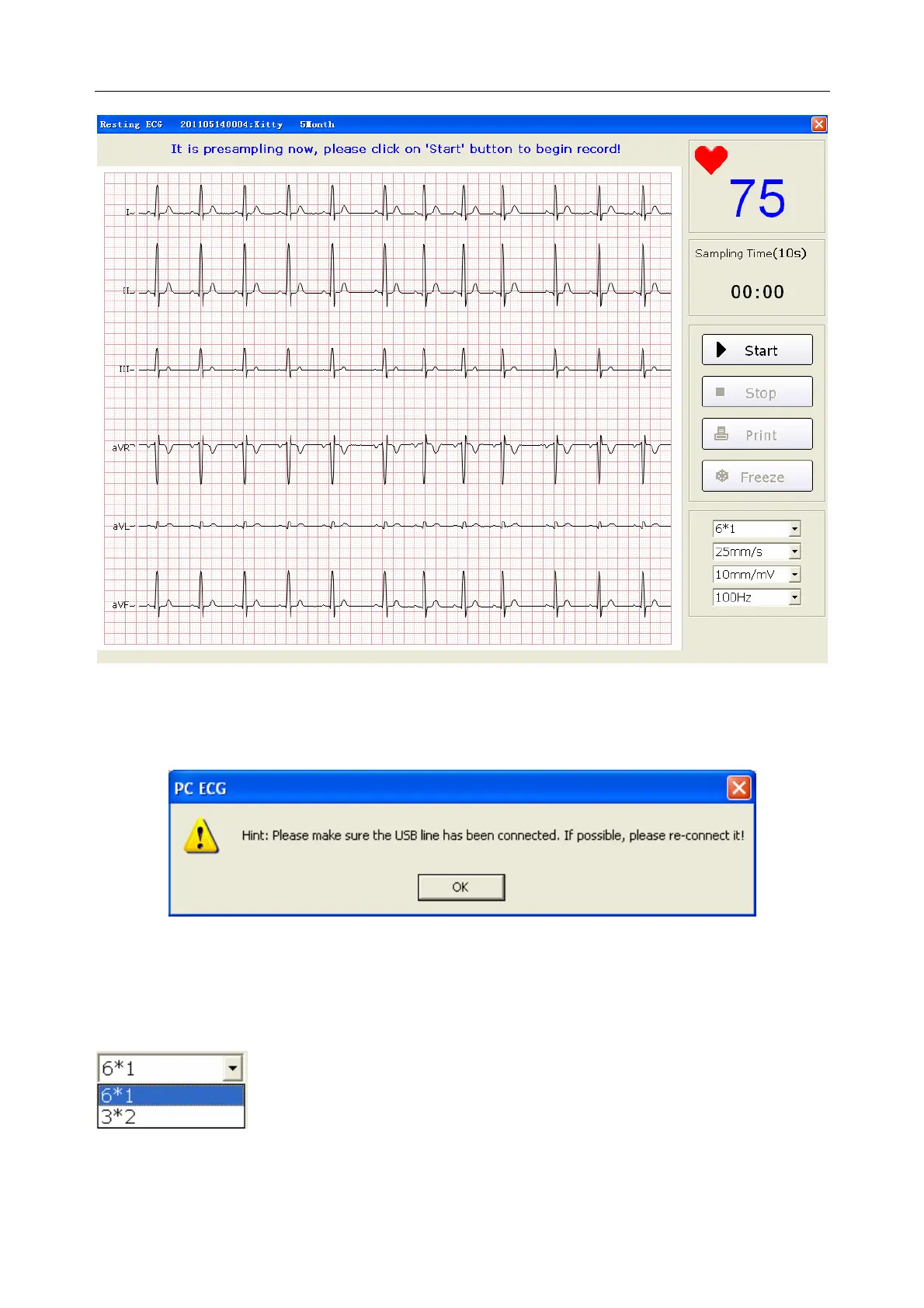VE-1010 Veterinary PC ECG User Manual Operation Instructions for Resting ECG
- 21 -
Figure 6-4 Pre-Sampling Interface
Before sampling, if you do not connect the PC to the ECG sampling box, the following hint will
pop up.
6.4.1 Specifying Display Mode
6-lead display mode
There are two display modes including 6*1 and 3*2 in the 6 Leads mode.