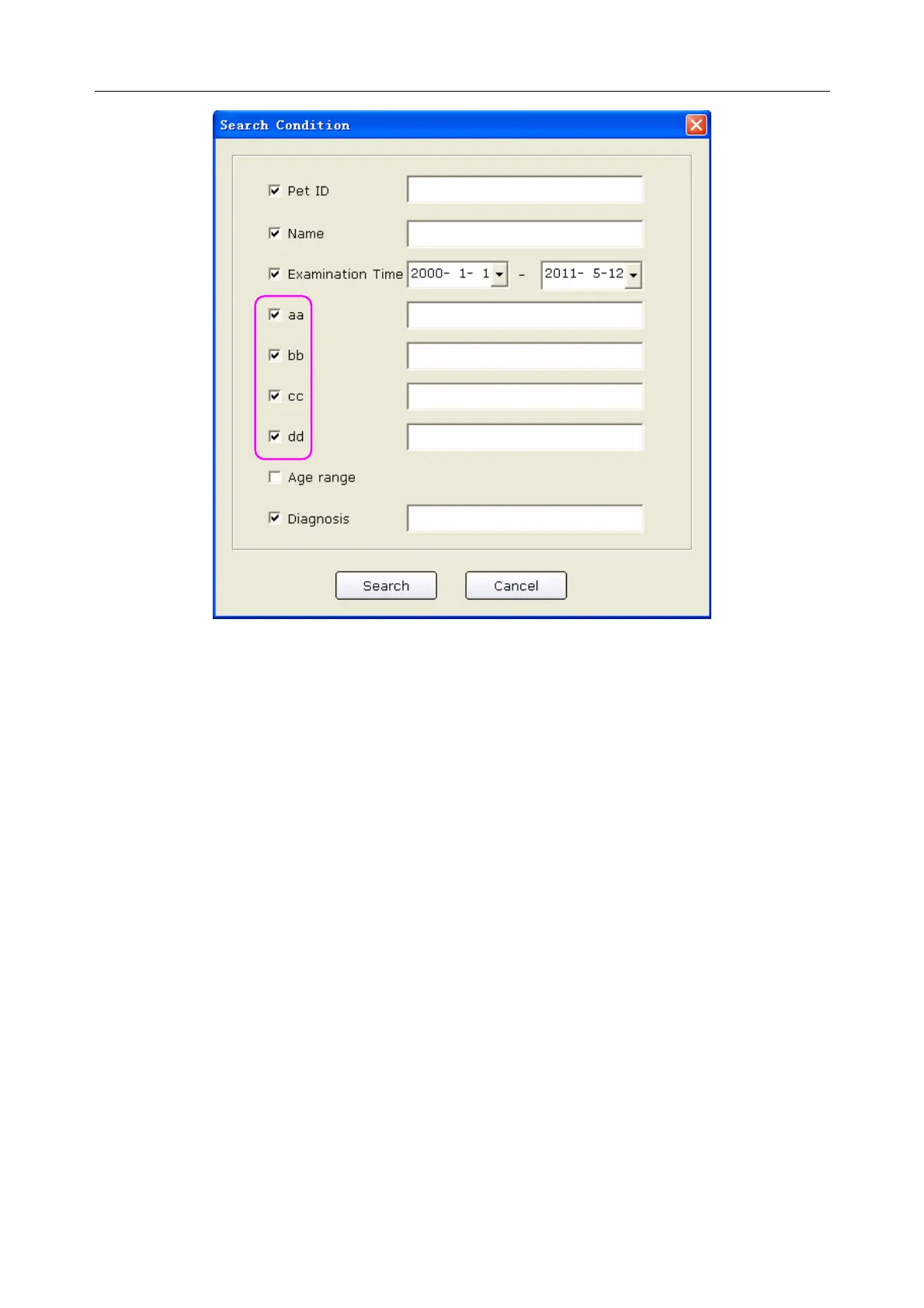VE-1010 Veterinary PC ECG User Manual Configuring the System
- 49 -
(b)
Note: Click on the New Pet button on the Initial Interface to open the Pet information
interface as the figure (a) shows. Click on the Data Manager button on the Initial
Interface, and then click on the Advanced Search button to open the Data
Manager interface as the figure (b) shows
8.1.2 Setting ID Mode
Set ID Creation Type to Automatically, Manually or Accumulatively.
When ID Creation Type is set to Automatically, the pet ID can be automatically generated
according to the examination date.
When ID Creation Type is set to Manually, you should enter the pet ID manually on the Pet
information interface.
When ID Creation Type is set to Accumulatively, the pet ID can be increased by one
automatically. You need to set the prefix (not necessary) and the starting number for ID. The
prefix textbox can input 10 letters or 10 numbers, and the ID textbox can input 10 numbers, at
least one number.