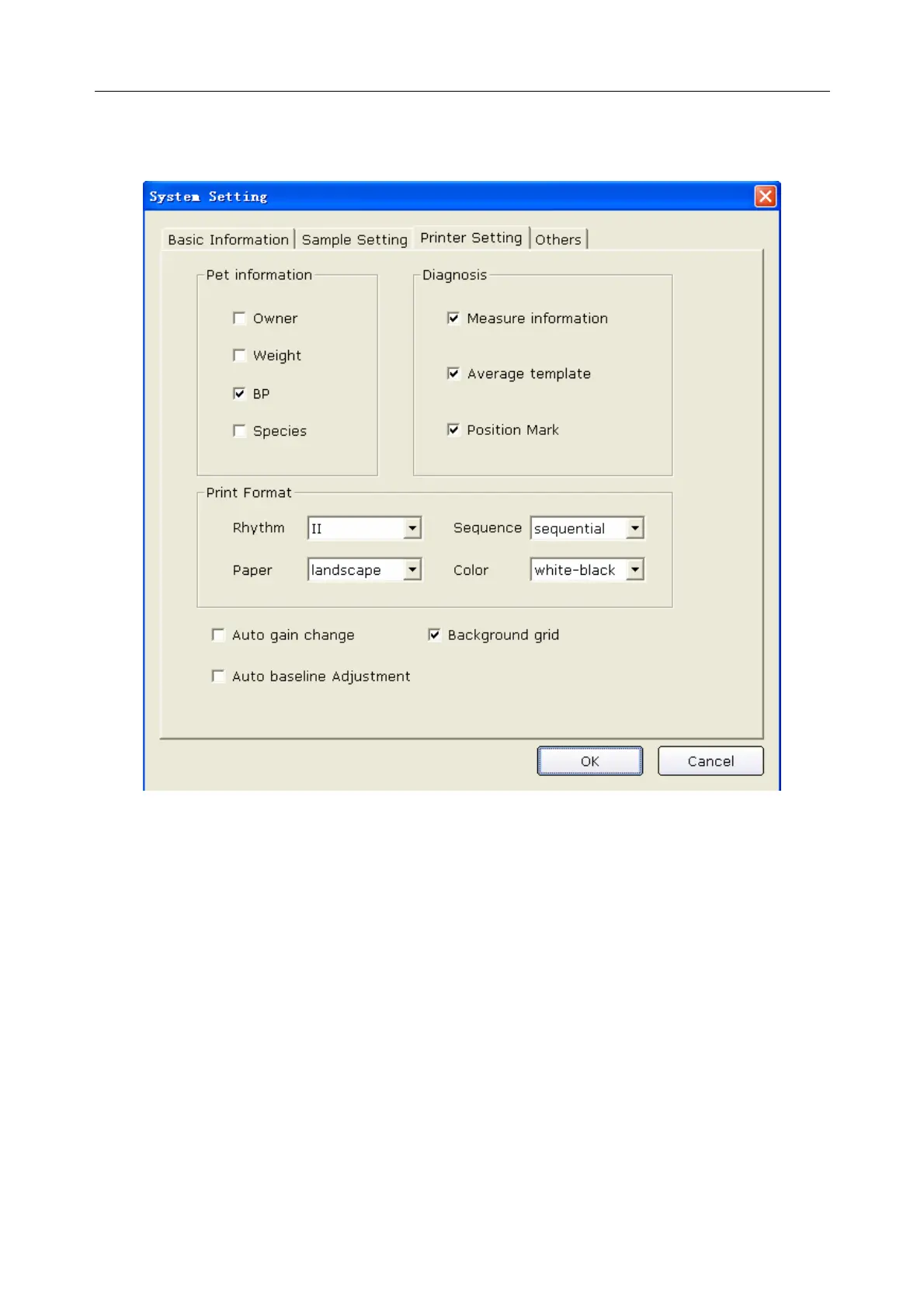VE-1010 Veterinary PC ECG User Manual Configuring the System
- 53 -
8.3 Setting Printer
Figure 8-3 Printer Setting Interface
8.3.1 Choosing Pet Information to be Printed
The default item of the pet information is Owner. You can also select the additional information,
such as weight, BP and species. The pet information items you select will be displayed in the
report printed out.
8.3.2 Choosing Diagnosis Information to be Printed
The diagnosis information is displayed on the preview interface and in the report printed out.
Position Mark should be selected together with Average template, because the position mark is
only used to mark the position of ECG waves in the average template. Select Auto Measure to
display values of parameters.