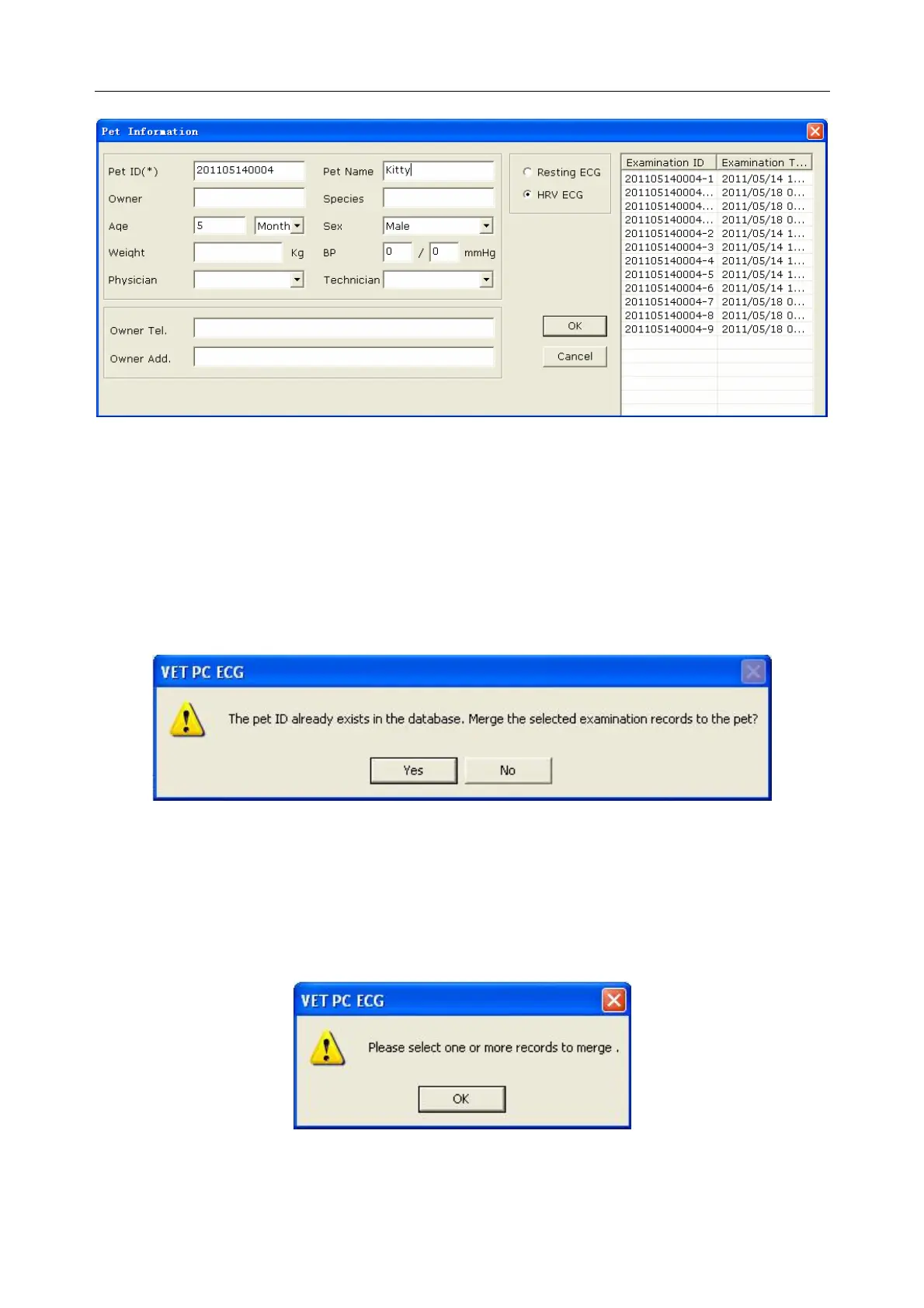VE-1010 Veterinary PC ECG User Manual Processing Pet Records
- 42 -
7.5 Merging Examination Records
Select one or multiple pet records in the pet information list on the Data Manager interface, and
click on the Merge/Assign button to assign the selected records. Input the pet ID and click on the
OK button to designate the pet information of the selected records to the .pet.
If the pet ID you entered already exists in the pet information list, the following hint pops up:
Select one or multiple examination records in the examination list on the Data Manager
interface, and click on the Merge/Assign button to assign the selected examination records. Input
the pet ID and click on the OK button to designate the selected examination records to the pet.
If no pet records or examination records are selected before you click on the Merge/Assign
button, the following hint pops up.