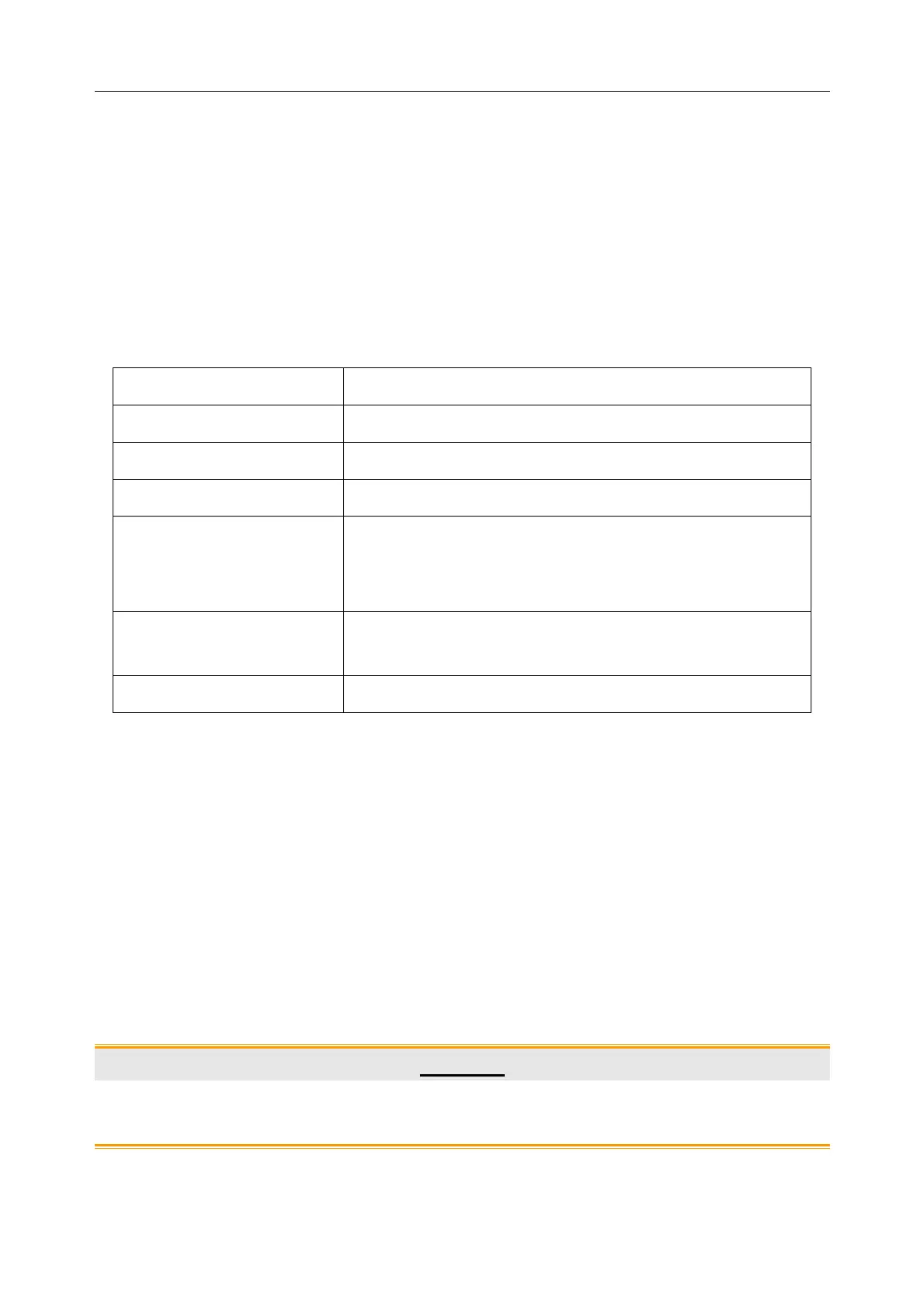VE-1010 Veterinary PC ECG User Manual Installing VE-1010 VET PC ECG Software
- 12 -
Chapter 4 Installing VE-1010 VET PC ECG
Software
4.1 System Running Environment
4.1.1 Requirements on the Hardware of the PC
CPU:
Pentium P4, Celeron D 310 or above
System Memory (RAM):
512MB or above
Main Board
Recommend the main board of Intel chipset
Hard Disk:
40G or above
Printer:
ink jet printer of more than 600 dpi or laser printer
Recommend HP2035, HP5568, CANON3500,
CANON1800
Display:
17” TFT (1024×768 resolution) or 19” TFT (1440×900
resolution), 16 bit actual color, regular icon and font setup
Others:
CD-ROM (24 × or above)
4.1.2 Requirements on the Software of the PC
Windows XP PROFESSIONAL SP2/SP3, Windows Vista (32/64 bit) or Windows 7
(32/64 bit)
MSDE2000 (Microsoft SQL Server 2000 Desktop Engine) or Microsoft SQL Server
2005 Express
Note: Ensure that there is a graphic driver installed in the PC. Otherwise, the displayed
ECG waves may be abnormal.
CAUTION
Ensure that there is no other database software in the PC in which our software will be
installed.