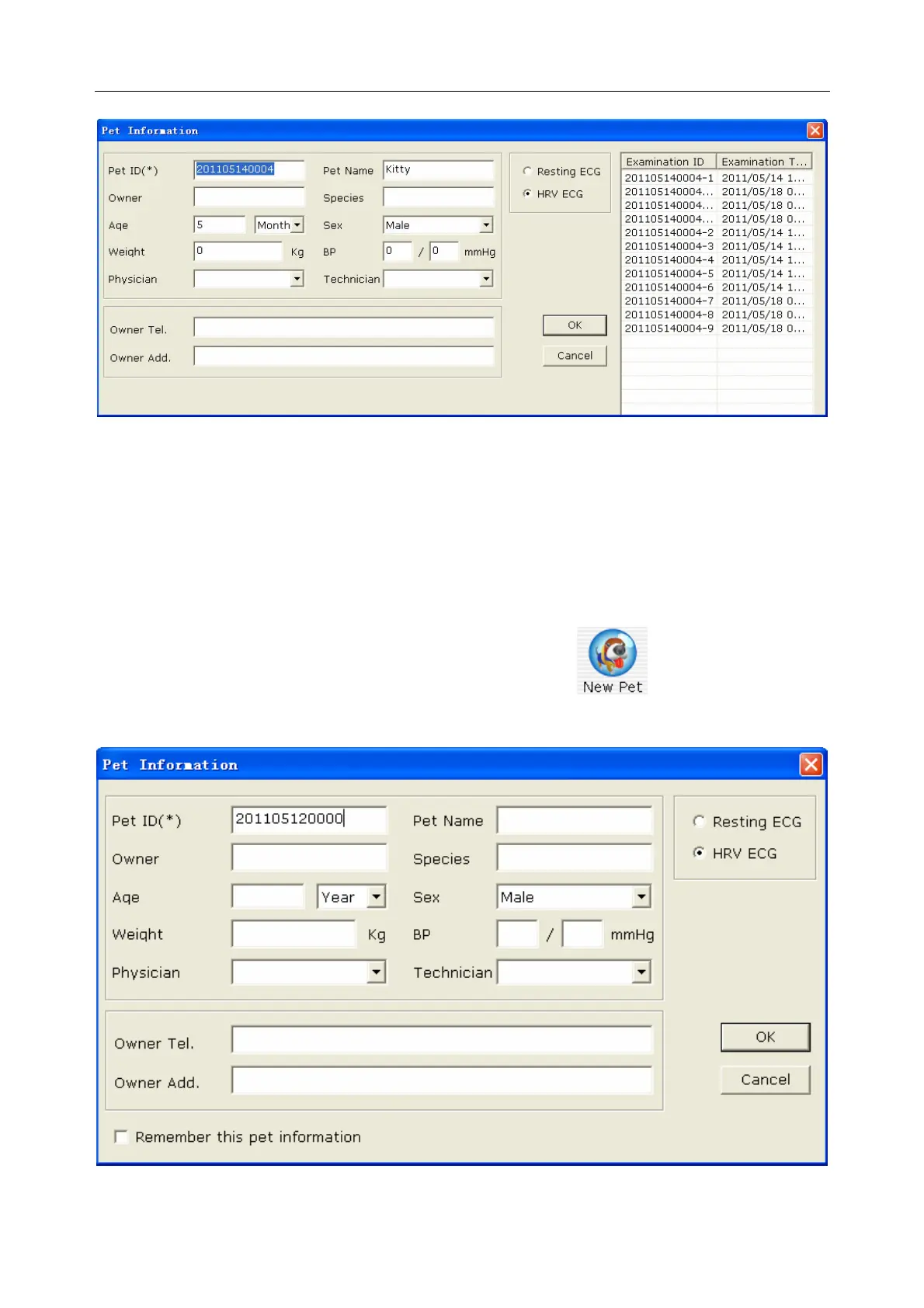VE-1010 Veterinary PC ECG User Manual Operation Instructions for Resting ECG
- 19 -
Figure 6-3 Pet Information Interface
Note: Click on an option in the pet information list, such as ID, name, etc, and then all the
pet records will be arranged in sequence.
6.2 Entering New Pet Interface
If the pet is a new one, you can click on the New Pet button on the Initial Interface
(Figure 6-1) to display the Pet information interface.