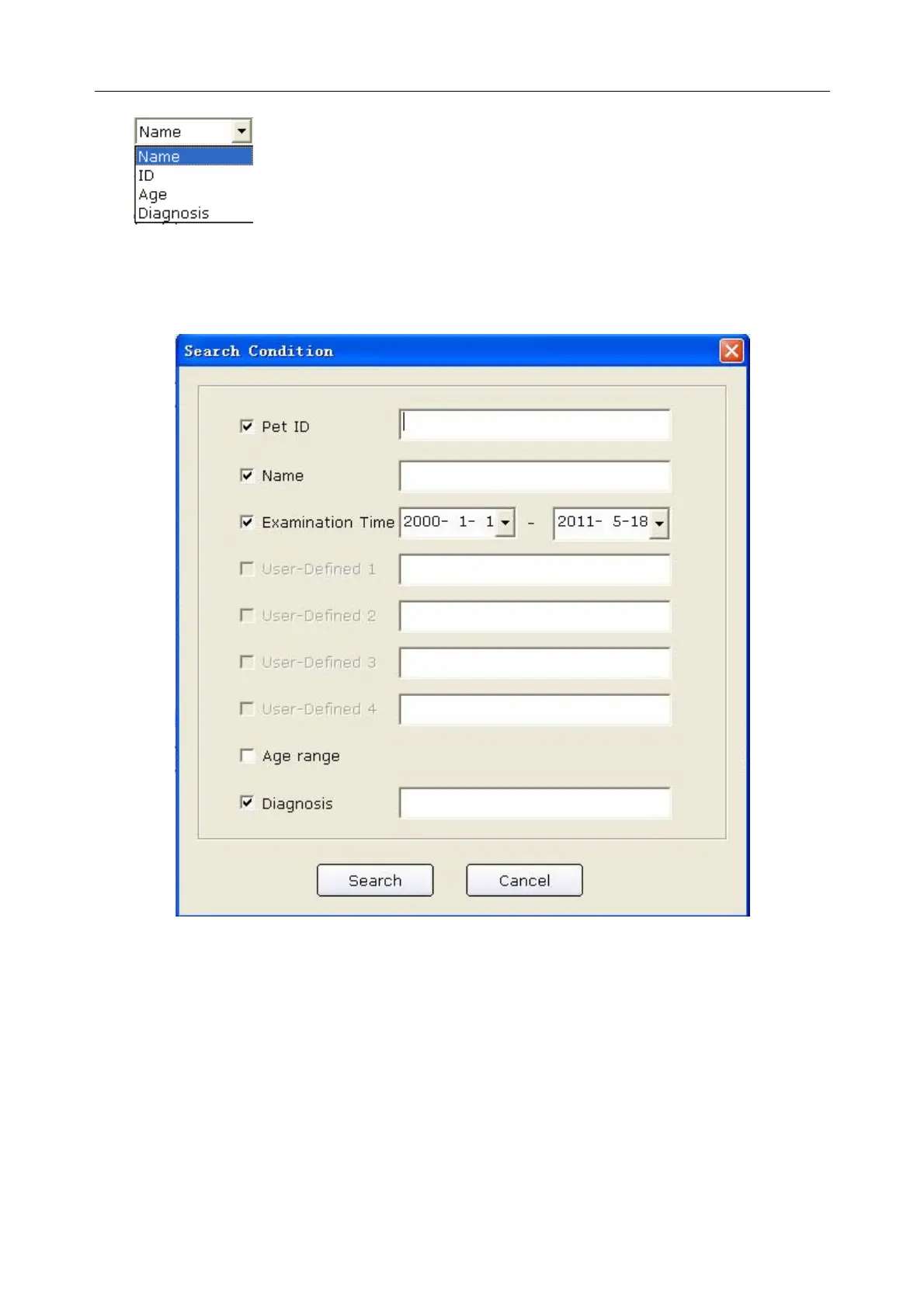VE-1010 Veterinary PC ECG User Manual Operation Instructions for Resting ECG
- 18 -
3. Or click on Advanced Search to display the Search Condition window. Enter the search
conditions, and click on the Search button, and all the pet records which meet the conditions
will be displayed in the pet information list.
4. Select The pet with no examination, all pets that registered but didn’t take any examination
will be displayed in the pet information list.
5. Select All records, all examined pet records will be displayed in the pet record list. Otherwise,
only the records of selected pet will be displayed.
6. Click on the pet record in the pet information list and click on the Select button to open the
Pet information Interface. Or double-click on the pet record in the pet information list to
open the Pet Information interface.