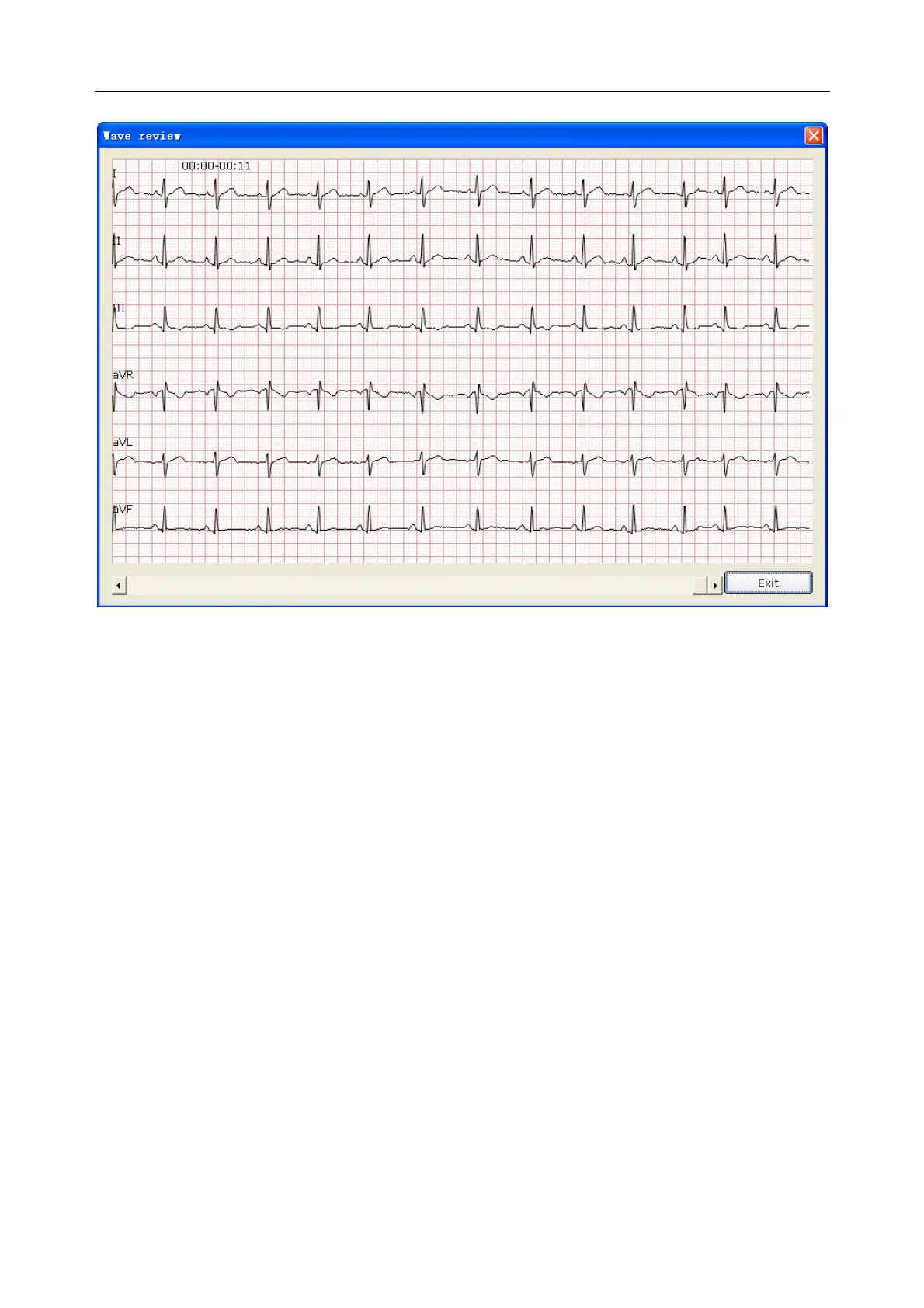VE-1010 Veterinary PC ECG User Manual Operation Instructions for Resting ECG
- 25 -
Click on Exit to return to the ECG sampling interface.
Note: Only 6*1 and 7*1 display modes can be displayed on the Wave Review interface.
6.5 Analyzing ECG Data
You can open the ECG analysis interface in one of the following three ways:
1. Click on the Start button, and then the system will stop sampling ECG and display the ECG
analysis interface automatically after the ECG sampling time is over.
2. Or click on the Stop button to stop sampling after clicking on the Start button, and the system
will display the ECG analysis interface automatically.
3. Or double-click on an examination record in the examination record list on the Data
Manager interface (Figure 6-2) to open the ECG analysis interface.
6.5.1 Analyzing Normal ECG
Select one pet record and double-click on the corresponding examination record to open the
Normal Analysis interface. The interface includes four tabs: Waveform, Average Template,
Detail information and Rhythm Wave.