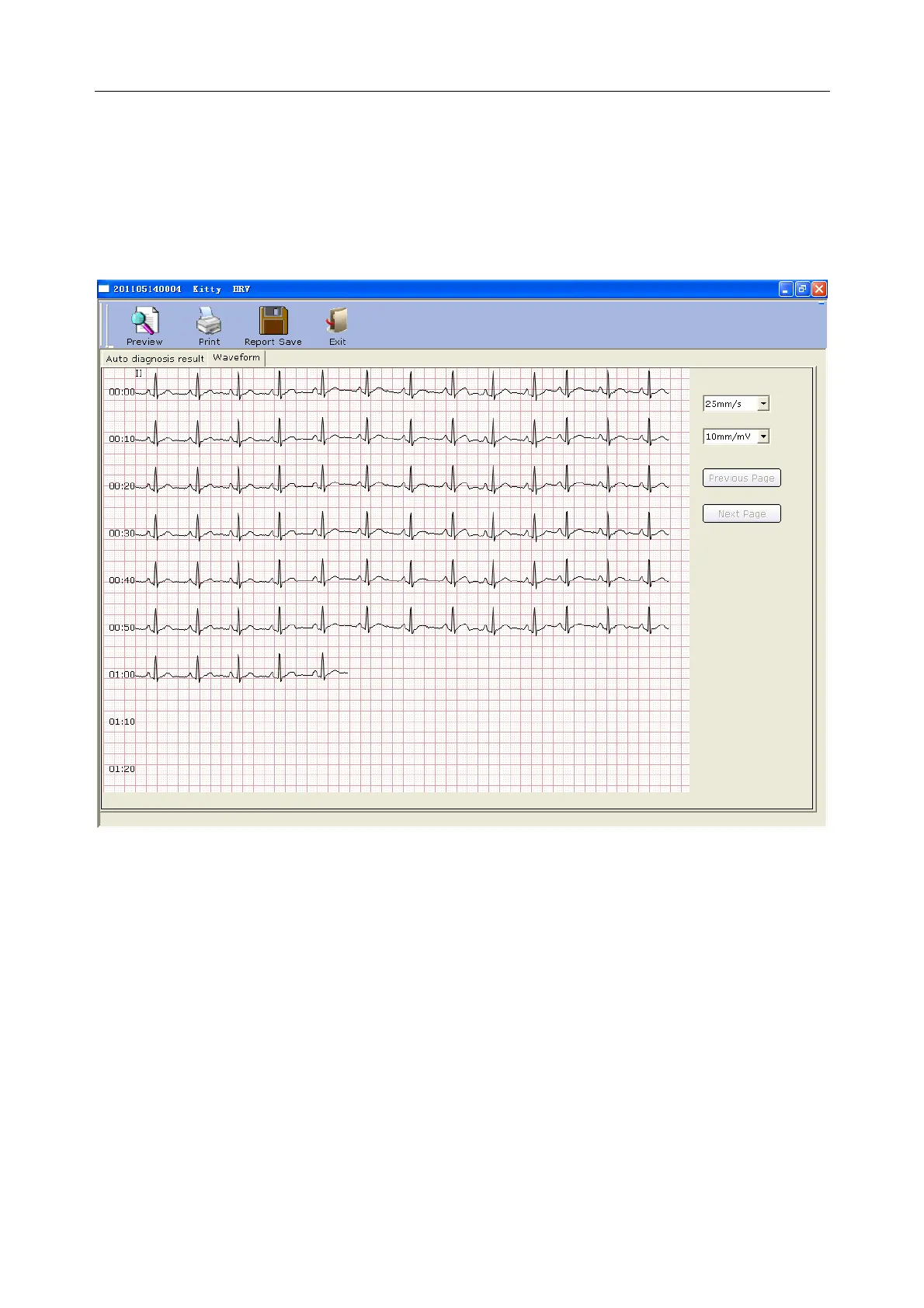VE-1010 Veterinary PC ECG User Manual Operation Instructions for Resting ECG
- 34 -
User can edit diagnosis result on the Waveform interface. For details, please refer to Section
6.5.1.1.
6.5.2.2 Editing the HRV Waveform on the Waveform Interface
Click on the Auto Diagnosis Result tab to enter Auto diagnosis result interface.
HRV waveform is displayed on the Waveform interface. You can drag the mouse on the interface
to choose the wave field to be printed. Then click on the Print button to print the selected wave
field. Click on Previous Page or Next Page to display the waves of the previous or next page.
6.5.2.3 Previewing HRV
Click on the Preview button to open the HRV preview interface. For details, please refer to
Section 6.5.1.5.