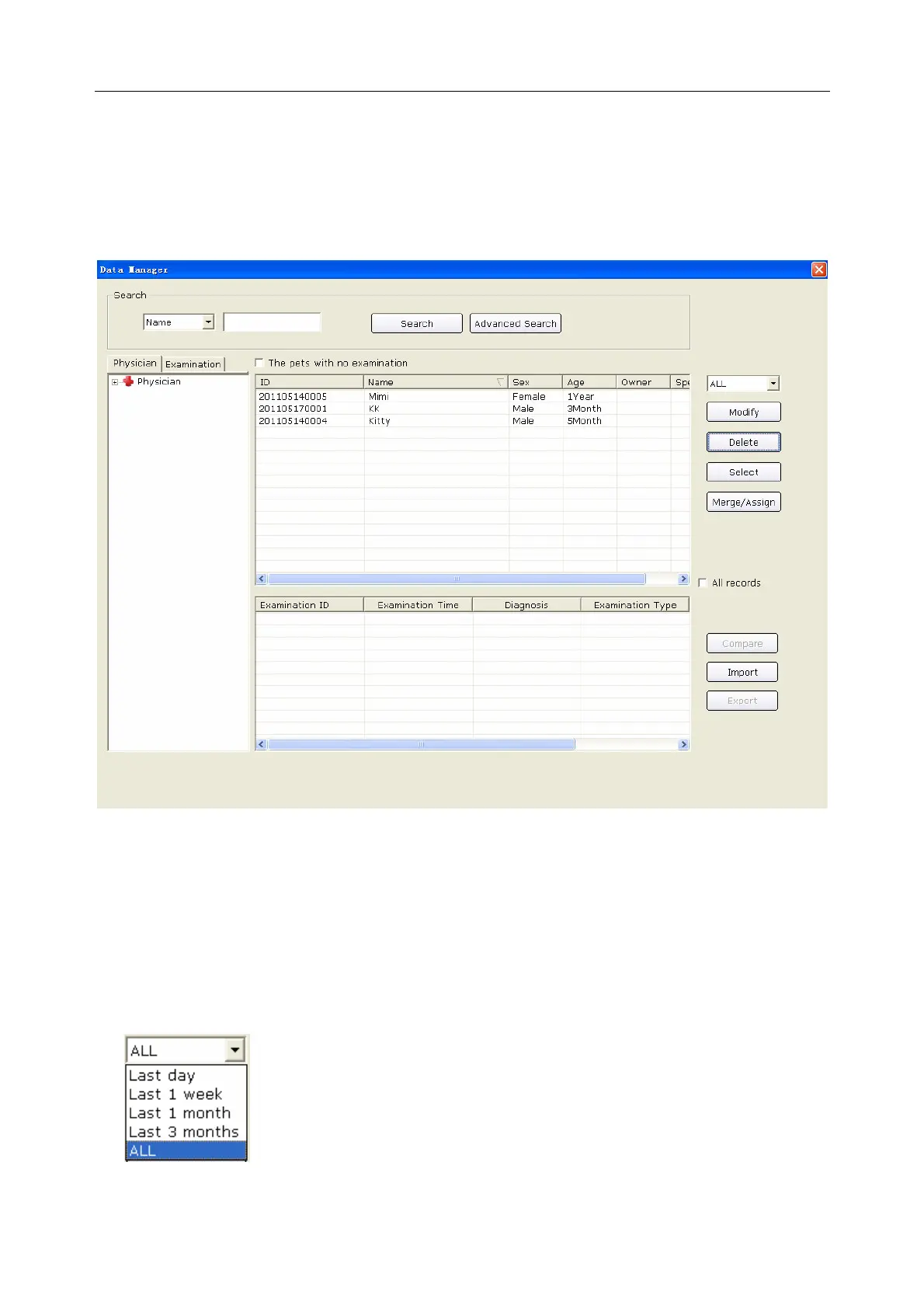VE-1010 Veterinary PC ECG User Manual Processing Pet Records
- 38 -
Chapter 7 Processing Pet Records
Click on the Data Manager button on the Initial Interface (Figure 6-1) to open the Data
Manager interface (Figure 7-1).
Figure 7-1 Data Manager Interface
Click on a pet record in the pet information list, and then all the examination records of the pet
will be displayed in the examination record list.
7.1 Searching Pet Records
1. Select a search item in the pull-down list on the Data Manager interface. Then all the pet
records which meet the search condition are listed in the pet information list.