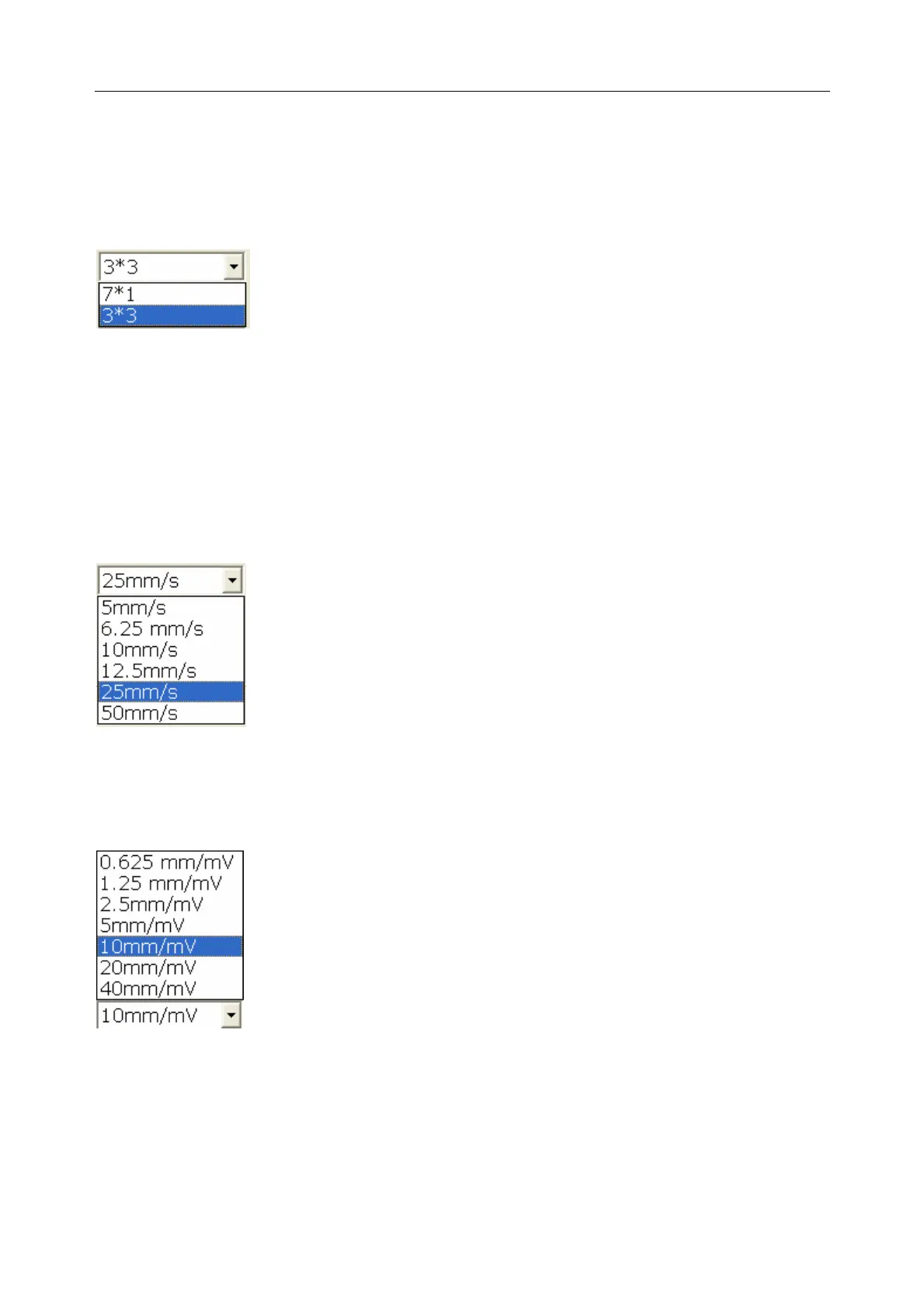VE-1010 Veterinary PC ECG User Manual Operation Instructions for Resting ECG
- 22 -
When the display mode is set to 6*1, 6-channel ECG waves are displayed on one screen.
When the display mode is set to 3*2, 6-channel ECG waves are displayed in 2 groups of 3 on one
screen.
7-lead display mode
There are two display modes including 7*1 and 3*3 in the 6 Leads mode.
When the display mode is set to 7*1, 7-channel ECG waves are displayed on one screen.
When the display mode is set to 3*3, 7-channel ECG waves are displayed in 3 groups of 3 on one
screen.
6.4.2 Specifying Speed
You can set the paper speed to 5mm/s, 6.25mm/s,10mm/s, 12.5mm/s, 25mm/s or 50mm/s.
6.4.3 Specifying Gain
You can set the indicated length of 1mV ECG on the paper.
You can set the gain to 0.625mm/mV, 1.25mm/mV, 2.5mm/mV, 5mm/mV, 10mm/mV,
20mm/mV or 40mm/mV.