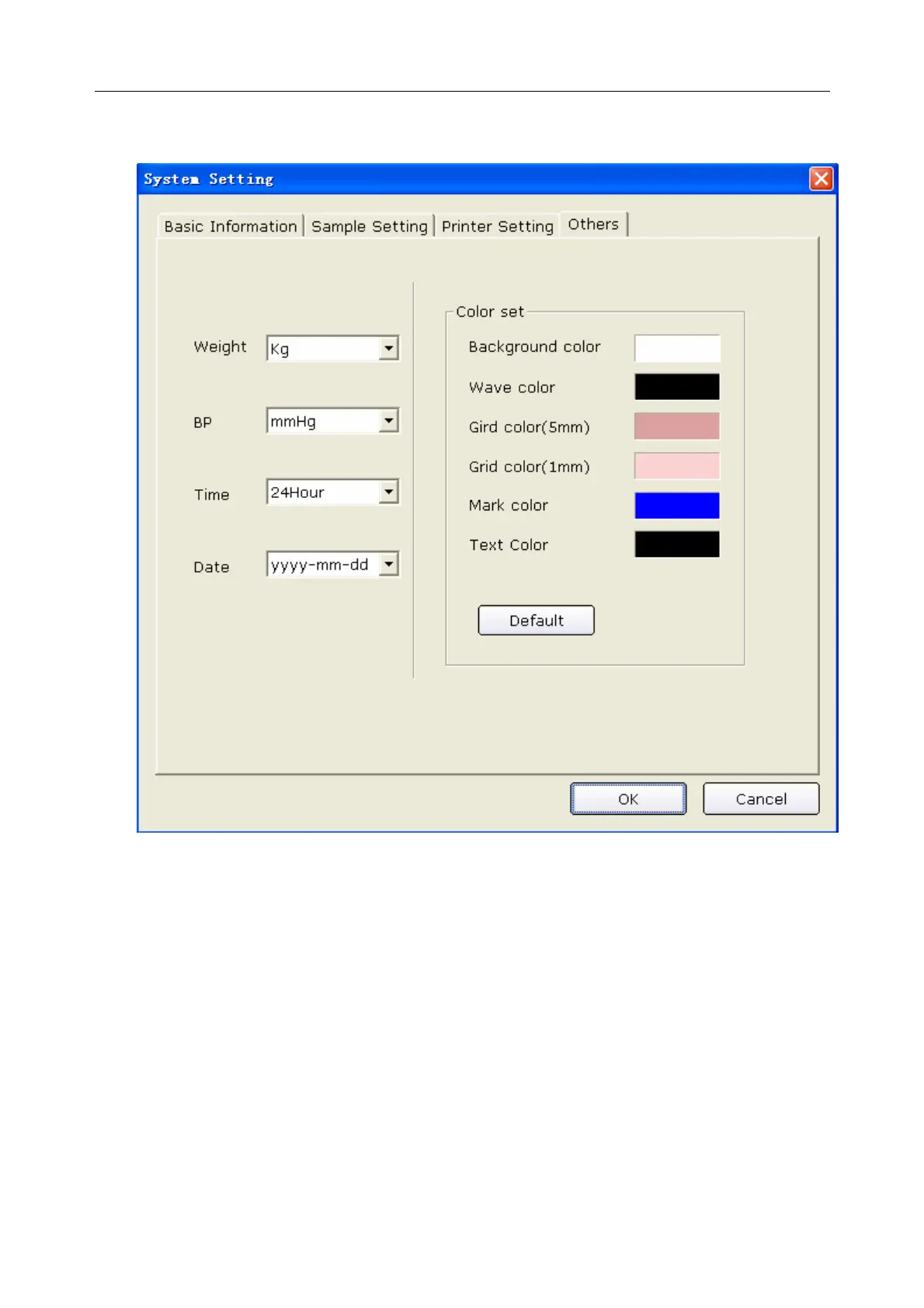VE-1010 Veterinary PC ECG User Manual Configuring the System
- 55 -
8.4 Setting Others
Figure 8-4 Other Setup Interface
8.4.1 Setting Unit
Set the weight unit to Kg or Pound.
Set the BP unit to kPa or mmHg.
Set the time mode to 24Hour or 12Hour.
Set the date mode to mm-dd-yyyy, dd-mm-yyyy or yyyy-mm-dd.
8.4.2 Setting Color
Set the color of the background, waves, grid (5mm), grid (1mm), mark and text. If you want to
change a color, double-click on the color block to display the Color interface, and then you can
select your favorite color.
Click on the Default button to restore the default colors.